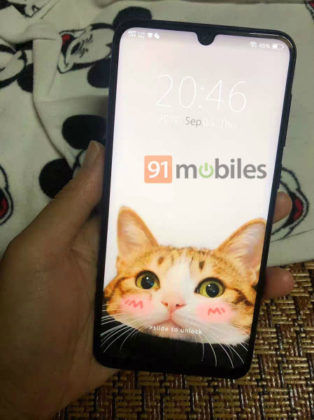Walgreens today announced that, starting Friday, customers will receive 3% Daily Cash when they use the Apple Card with Apple Pay for all eligible health, beauty, personal care, household, and seasonal products they purchase at Walgreens or Duane Reade pharmacy locations, including medicines and prescriptions.
As noted by TechCrunch, the 3% Daily Cash also applies to purchases made in the Walgreens app and on Walgreens.com.
Last month, Apple announced that it would extend 3% Daily Cash to more merchants, and the list now includes Uber and Uber Eats, Walgreens, Duane Reade, and purchases made directly with Apple, including at Apple Stores, Apple.com, the App Store, iTunes, and for subscriptions like Apple Music and iCloud storage.
All other purchases made with the Apple Card via Apple Pay will continue to receive 2% Daily Cash, while purchases made with the physical, titanium Apple Card qualify for 1% Daily Cash anywhere but Apple Stores.
To apply for an Apple Card, simply open the Wallet app on an iPhone running iOS 12.4 or later, tap the plus button in the top-right corner, and follow the on-screen steps. The process takes just a few minutes, and if approved, your digital Apple Card will be ready for purchases immediately.
Daily Cash is unlimited and paid out daily to your Apple Cash account. For more details, make sure to check out our Apple Card guide.
Tags: Walgreens, Apple Card
This article, "Apple Card Users Will Receive 3% Daily Cash at Walgreens and Duane Reade Pharmacies Starting Tomorrow" first appeared on MacRumors.com
Discuss this article in our forums
from MacRumors: Mac News and Rumors - All Stories https://ift.tt/2ZVqr0P