https://ift.tt/2ESx084
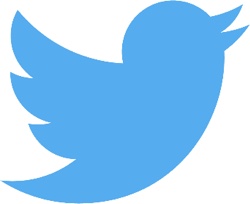
Twitter has banned the use of animated PNG image (APNG) files on its platform, after attackers targeted the Epilepsy Foundation's Twitter account using images that could potentially causes seizures in photo-sensitive individuals.
The company said it had discovered a bug that allowed users to bypass its autoplay settings and enabled several animated images to be attached to a single tweet using the APNG file format.
"We want everyone to have a safe experience on Twitter," the company said in a tweet sent from its Accessibility account on Monday.
"PNGs were fun, but they don't respect autoplay settings, so we're removing the ability to add them to tweets. This is for the safety of people with sensitivity to motion and flashing imagery, including those with epilepsy."
The attacks on the Epilepsy Foundation's Twitter account occurred in November, which was National Epilepsy Awareness Month. Twitter said that it was not aware that APNG files had been used, but the bug meant that they had the potentially to be harmful, so it had decided to ban them on the social media platform.
It's unknown how many people may have been affected by the animated images, which exploited strobing light effects with malicious intent. The Epilepsy Foundation said it had filed criminal complaints against the accounts believed to have been responsible.
In addition to the seizure risk, Twitter said the APNGs also used up a lot of data and in some cases could be a direct cause of app crashes. As such, from now on only GIFs will be able to animate images.
Twitter also said that it would look into building a similar feature in the absence of APNGs, such as adding alt-text to GIFs, which will help make them more accessible to people who depend on screen readers to navigate the internet.
This article, "
Twitter Bans Animated PNG Image Files After Attackers Target Users With Epilepsy" first appeared on
MacRumors.com
Discuss this article in our forums

from MacRumors: Mac News and Rumors - All Stories https://ift.tt/2ZknMuK


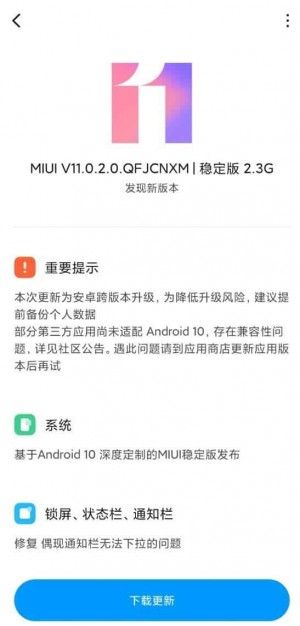
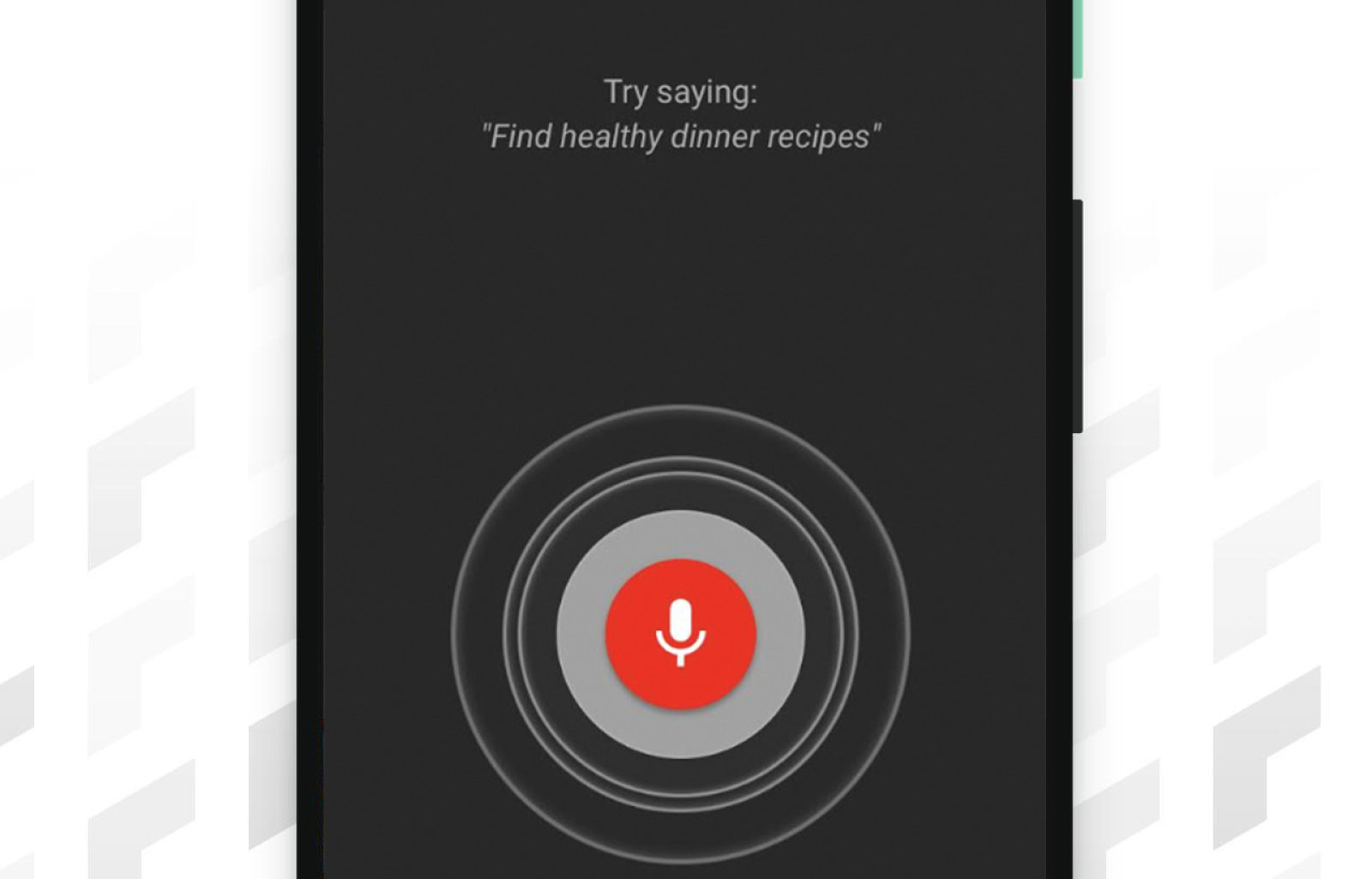



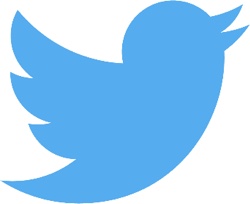 Twitter has banned the use of animated PNG image (APNG) files on its platform, after attackers targeted the Epilepsy Foundation's Twitter account using images that could potentially causes seizures in photo-sensitive individuals.
Twitter has banned the use of animated PNG image (APNG) files on its platform, after attackers targeted the Epilepsy Foundation's Twitter account using images that could potentially causes seizures in photo-sensitive individuals.