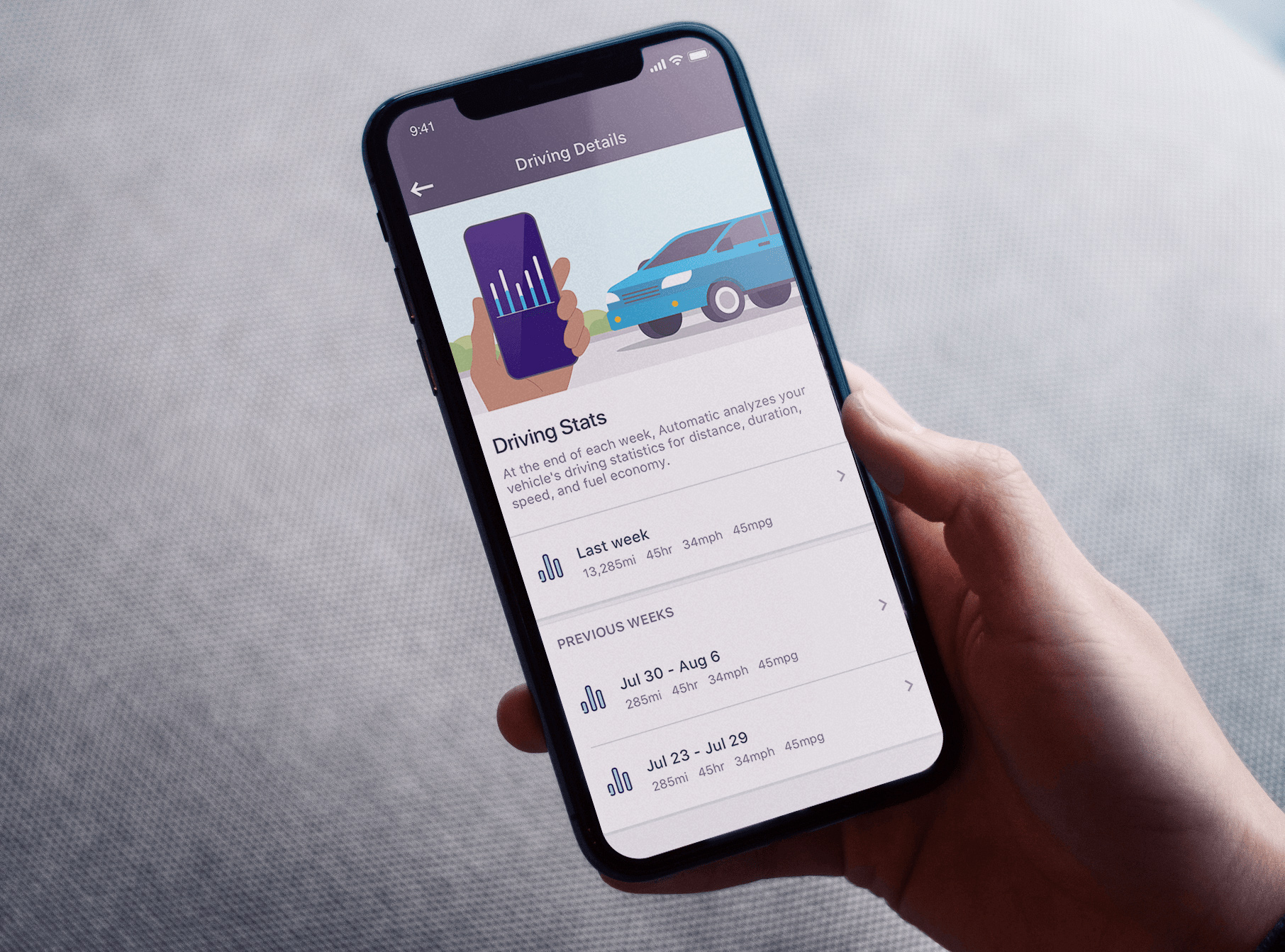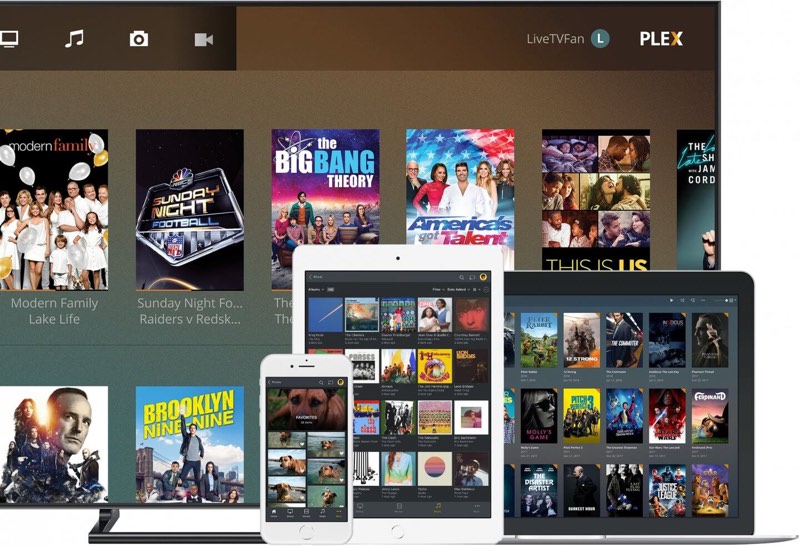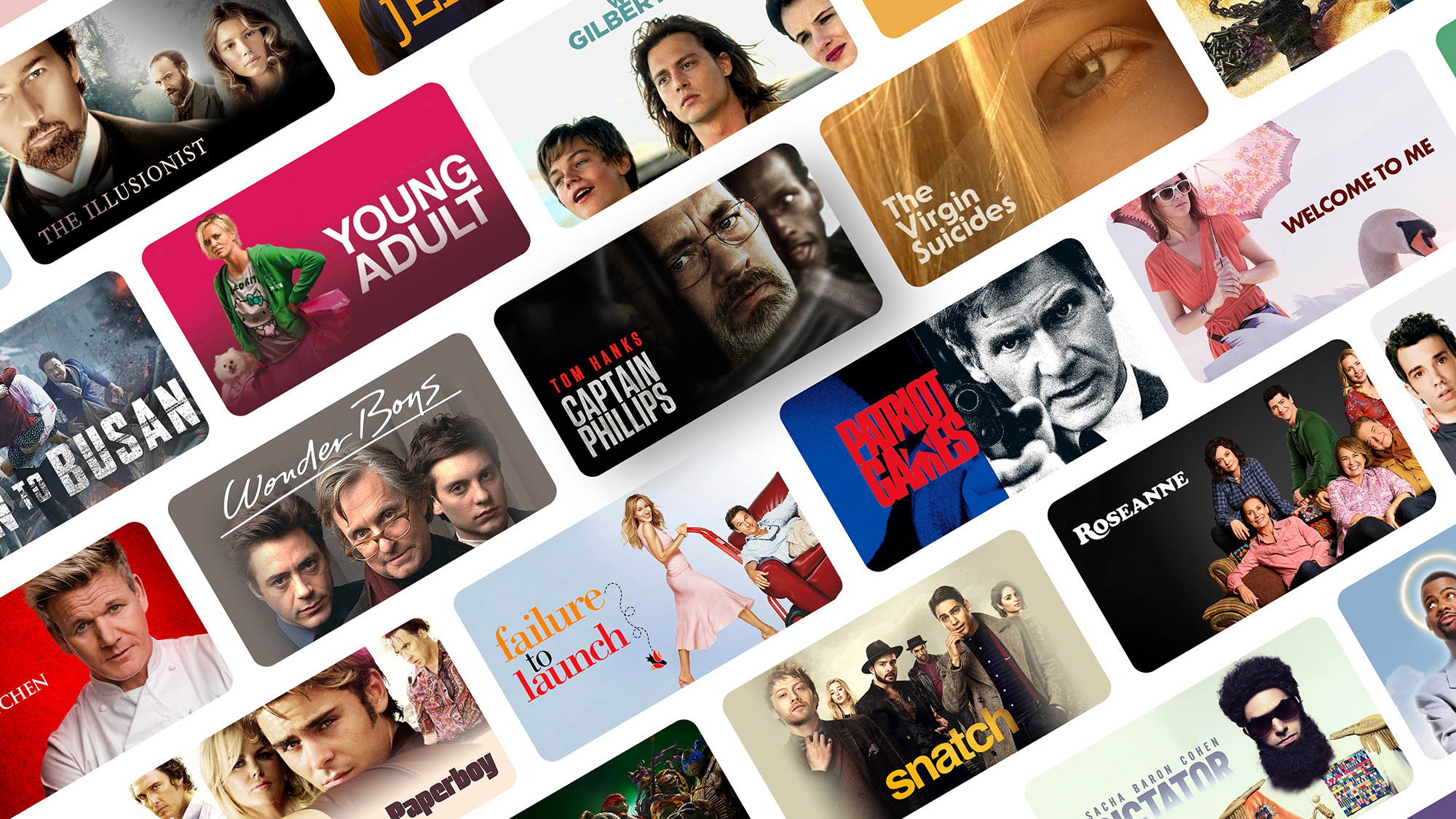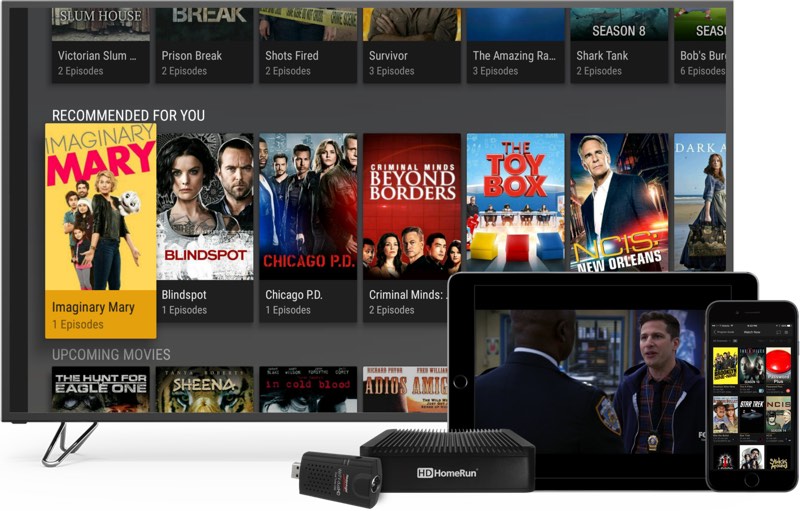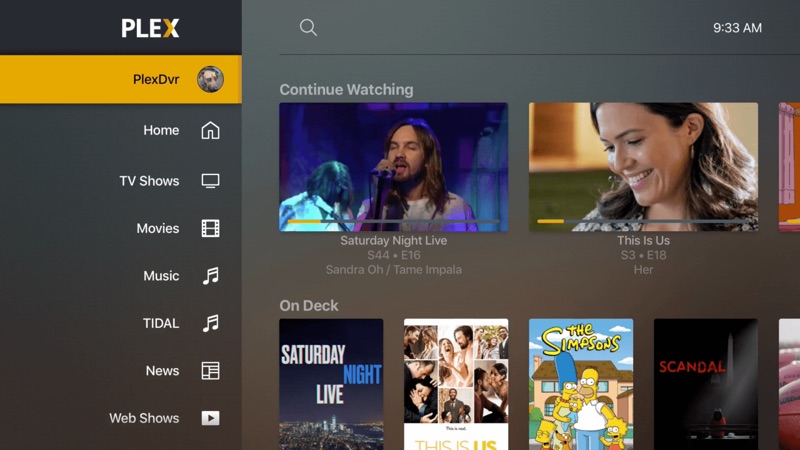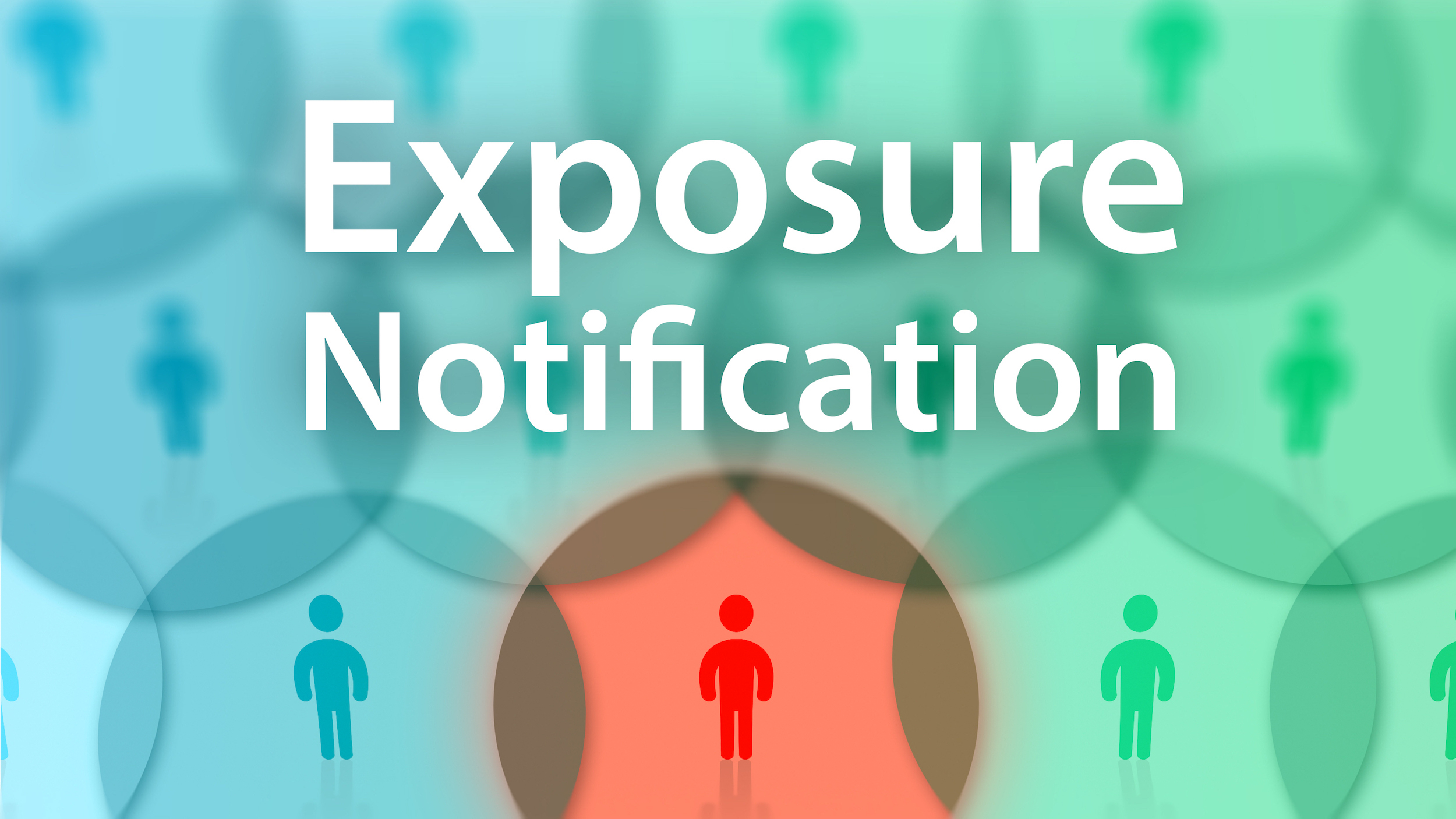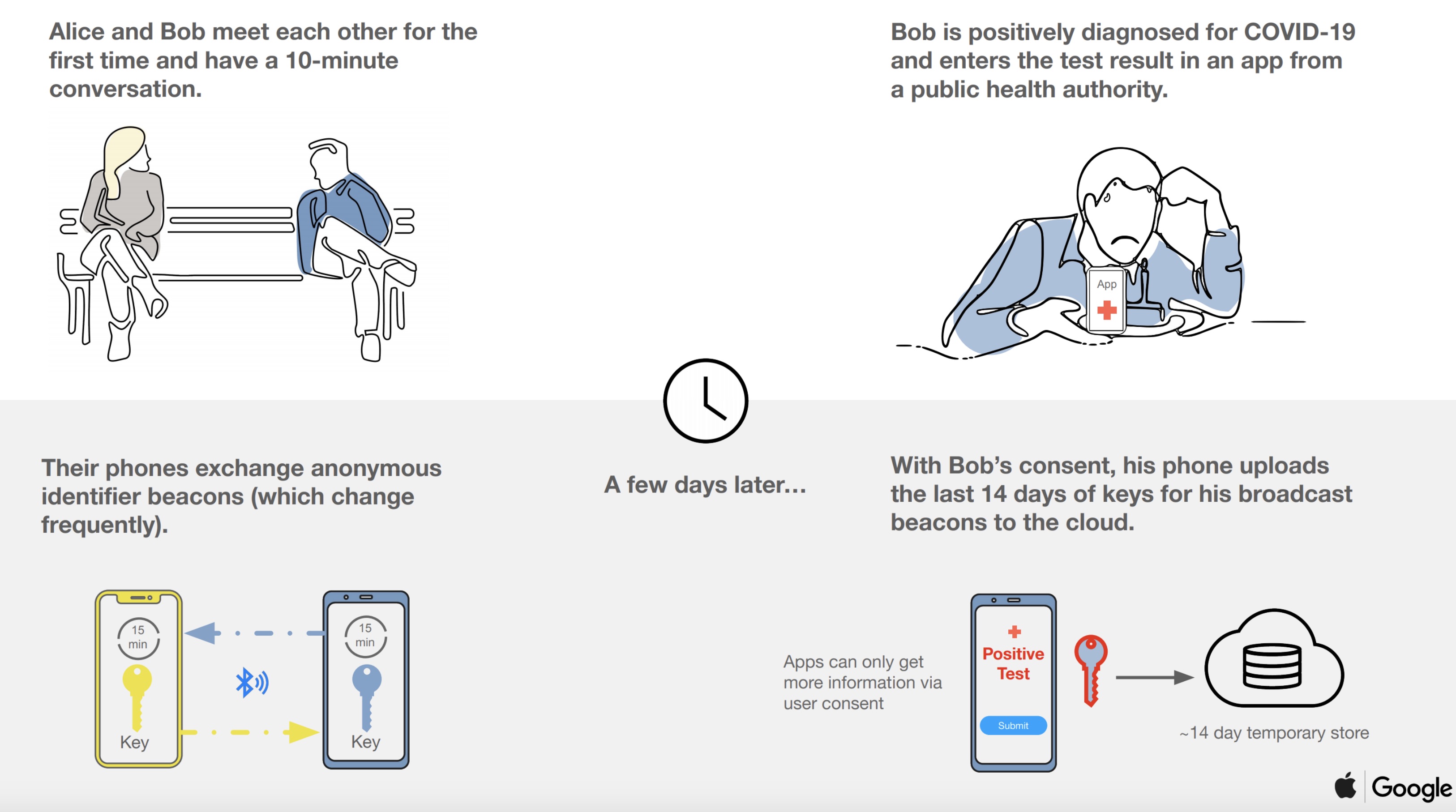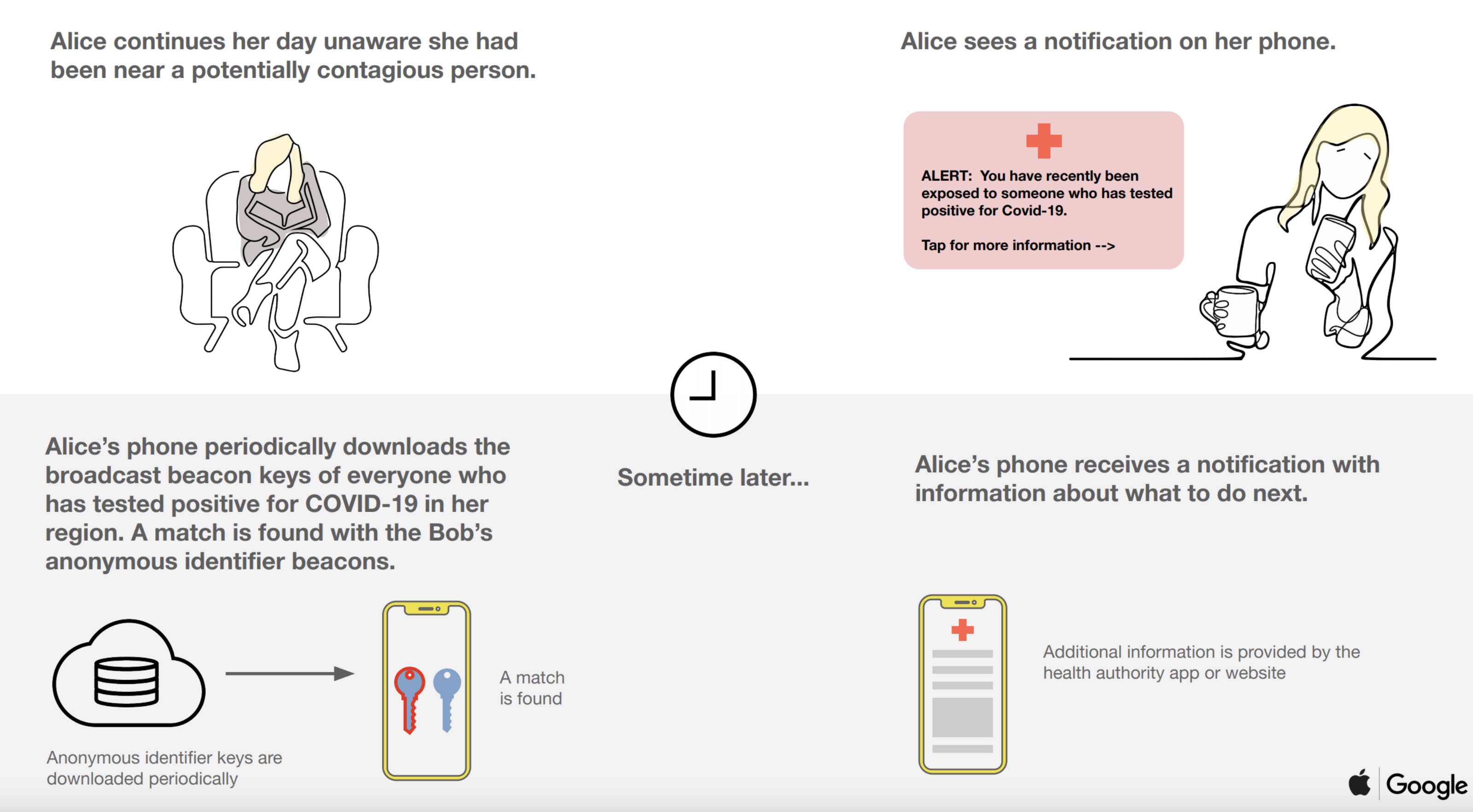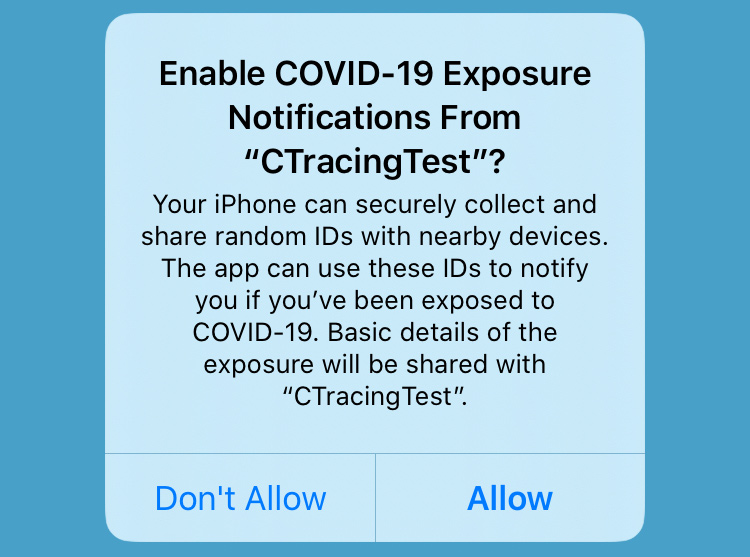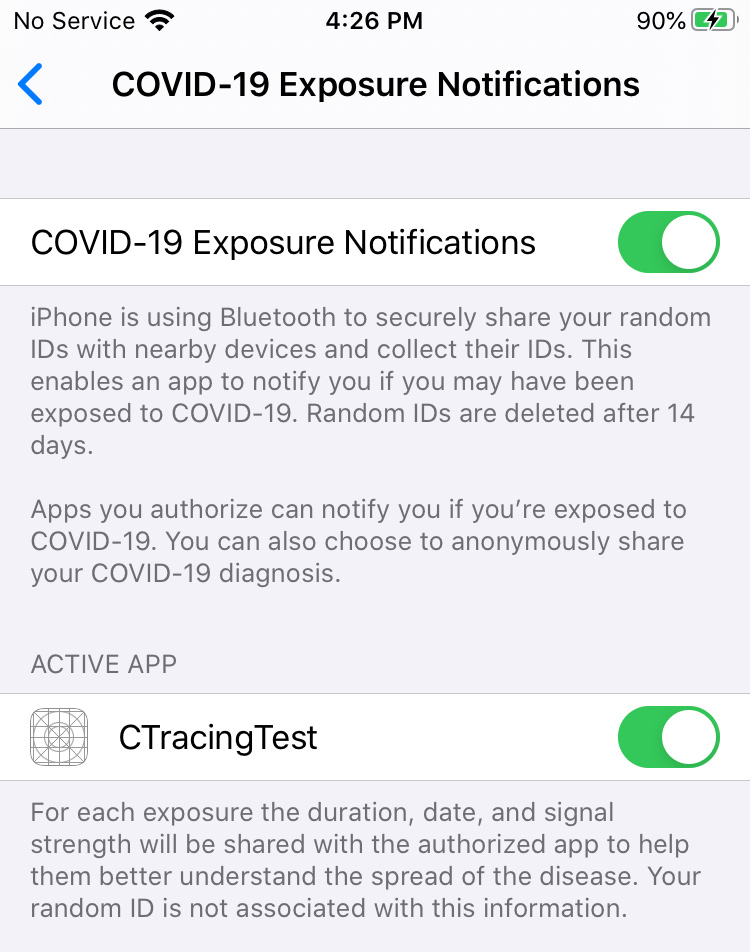https://ift.tt/3aRVH2k
Apple in the iOS 13.5 beta introduced an exposure notification API, which will let apps from public health authorities and governments worldwide help people figure out if they've been exposed to COVID-19, and if so, what steps to take next to minimize the spread of the virus.
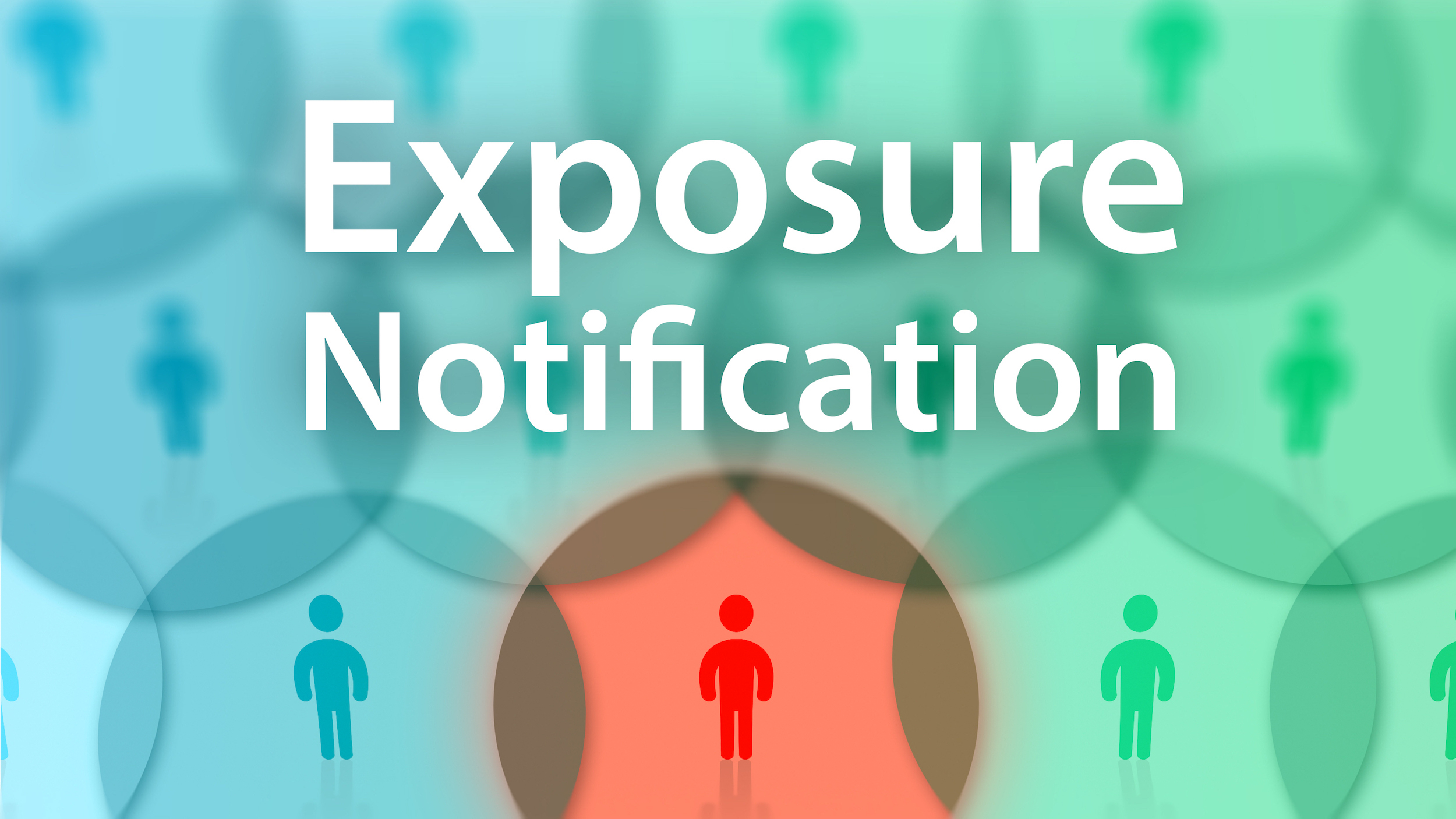
Exposure Notification Explained
Exposure notification started out as contact tracing, an Apple-Google initiative that
was announced in early April to limit the spread of COVID-19.
Apple and Google created an API that is designed to allow iPhones and Android smartphones to interface with one another for contact tracing purposes, so if and when you happen to be nearby someone who is later diagnosed with COVID-19, you can get a notification and take the appropriate steps to self isolate and get medical help if necessary.
Determining whether you've come into contact with someone relies on your
iPhone, which, using the exposure notification API, interacts with other iPhones and Android smartphones over Bluetooth whenever you're around someone else who also owns a smartphone, exchanging anonymous identifiers.
Apple and Google are developing the underlying APIs and Bluetooth functionality, but they are not developing the apps that will use those APIs. Instead, the technology will be incorporated into apps designed by public health authorities worldwide, which will be able to use the tracking information to send notifications on exposure and follow up with recommended next steps.
The APIs have been created with privacy and security in mind, and app usage is opt in rather than mandatory.
How Exposure Notification Works
Almost everyone has a smartphone, which makes them ideal for determining who you've come in contact with. Exposure notification has a self-explanatory name, and in a nutshell, the feature is designed to send you a notification if you've been in proximity to a person who is diagnosed with COVID-19.
Here's a detailed, step-by-step walkthrough on how it works:
- Two people, Ryan and Eric, are both at the same grocery store shopping for food on a Tuesday afternoon. Eric has an iPhone and Ryan has an Android phone, both with a health app that uses the exposure tracking API.
- There's a long line, so Eric and Ryan are standing in the checkout line together for approximately 10 minutes. During this time, each of their phones is transmitting entirely anonymous identifier beacons, and picking up the identifier beacons transmitted by the other person. Their phones know they've been in contact and store that information on the device itself, transmitting it nowhere else.
- A week later, Ryan comes down with COVID-19 symptoms, sees a doctor, and is diagnosed with COVID-19. He opens up his health app, verifies his diagnosis using documentation from a healthcare provider, and taps a button that uploads his identifier beacon to a centralized cloud server.
- Later that day, Eric's health app downloads a list of all recent beacons from people that have contracted COVID-19. Eric then receives a notification that he was in contact with someone that has COVID-19 because of his interaction with Ryan at the grocery store.
- Eric does not know it was Ryan who has COVID-19 because no personally identifiable information was collected, but Eric knows he was exposed to COVID-19 for 10 minutes on Tuesday, and that he was standing close to the person who exposed him based on the Bluetooth signal strength between their two phones.
- Eric follows the health app's steps on what to do after COVID-19 exposure.
- If Eric later comes down with COVID-19, he follows the same steps listed above to alert people he's been in contact with, allowing everyone to better monitor for potential exposure.
Apple and Google also created a handy graphic that explains the process, which we've included below:
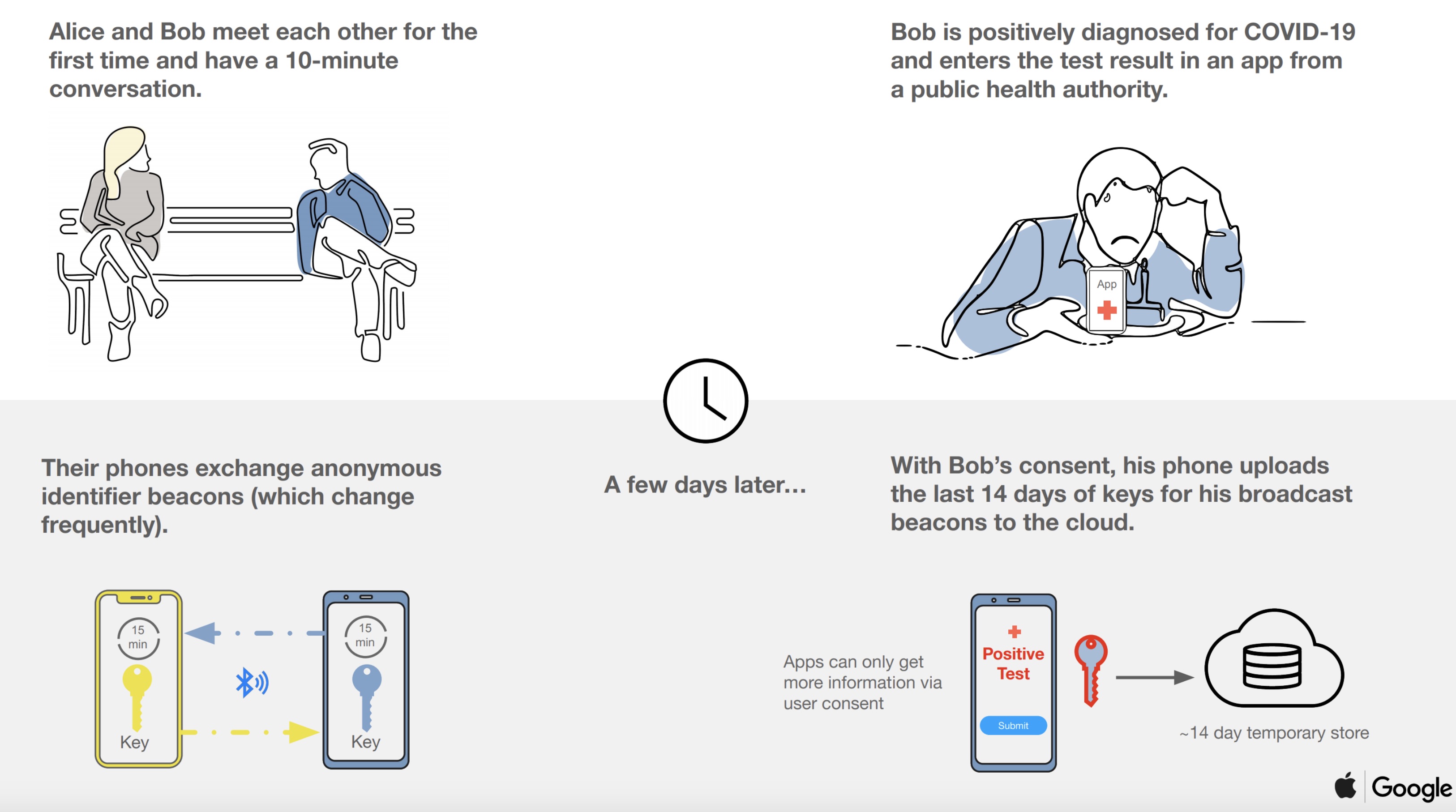
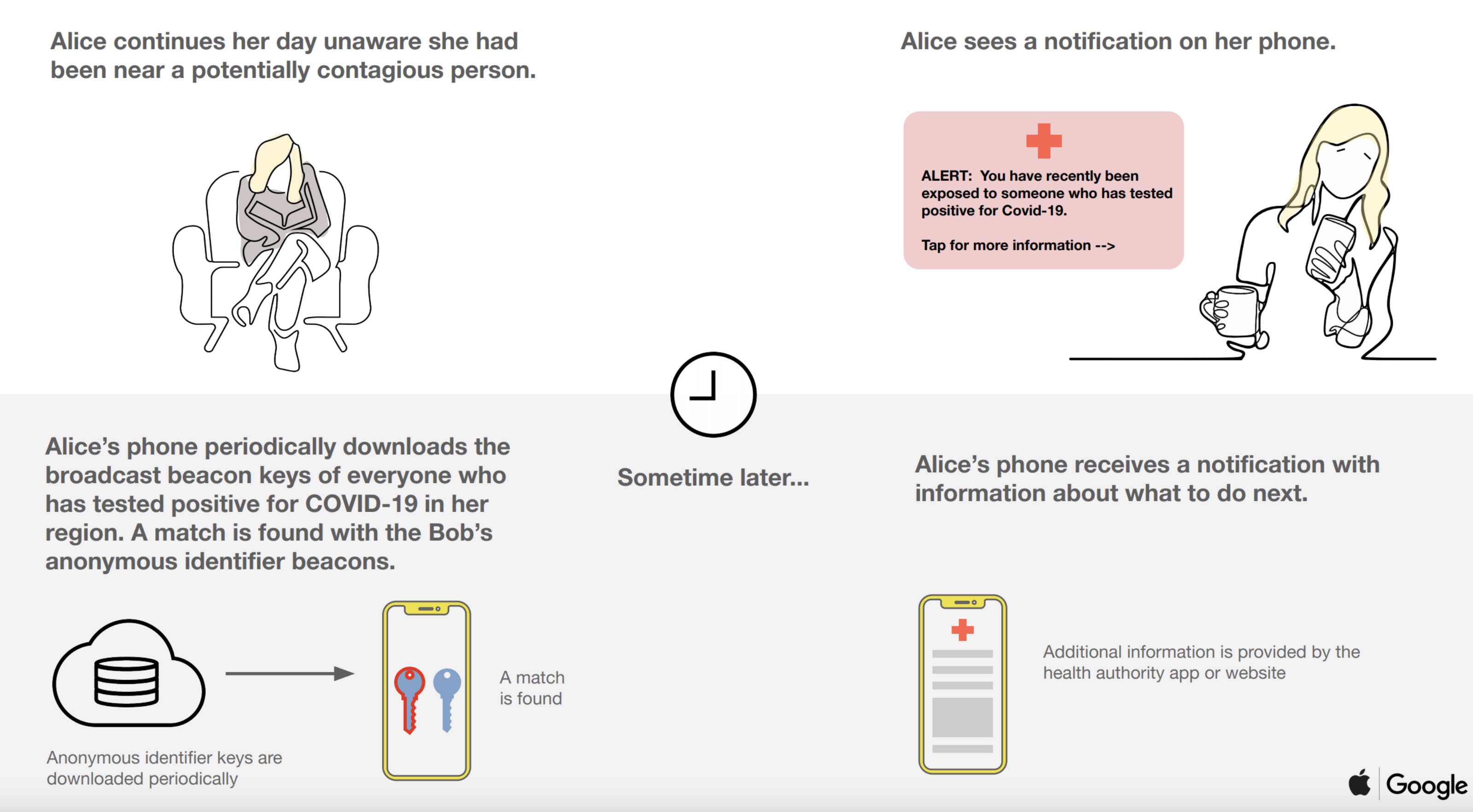
What You Need to Do to Use Exposure Notification
Apps that use Apple's exposure notification API will be available when Apple releases iOS 13.5, a beta update
that has the API to allow public health authorities to begin incorporating the API into their COVID-19 apps.
Exposure Notification is a feature that's on by default in the iOS 13.5 beta, and it may be enabled automatically when the update is released, but actually using the API requires you to download an app from a verified health authority. Many countries are developing country-specific apps that you will be able to download.
At the current time, there are no apps that use Apple's API available, but once these apps are released, you will need to download one and consent to using it before Exposure Notification becomes functional on your smartphone.
Without an app that you explicitly download and opt in to using, the Exposure Notification API on the iPhone doesn't do anything at this time.
Cross-Platform App Communication
Apple and Google have both worked to create APIs for exposure notifications that work together so iPhone and Android smartphones can interface with one another and you'll receive notifications if exposure happens even if the person you've been in contact with has an Android smartphone.
Exposure Notification Opt-In
In the iOS 13.5 beta, Exposure Notification
is a privacy setting that is on by default, but using the feature is still opt-in rather than opt-out because you need to download an app and consent to sign up for the exposure notification system.
If you do, at some point, get COVID-19, there's a separate consent process for anonymously alerting people that you've been in contact with. The app needs express consent to inform others of the diagnosis, and nothing happens automatically.
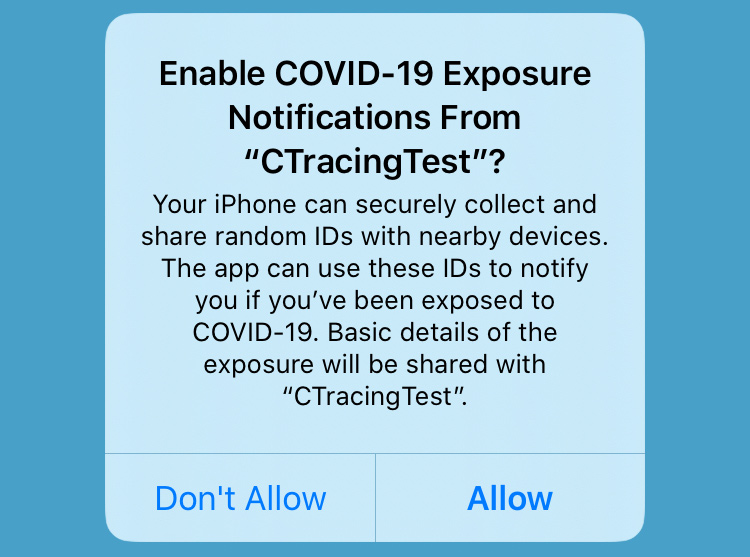 Image via Guilherme Rambo
Image via Guilherme Rambo
Exposure Notifications can be turned off in the Privacy section of the Settings app. As you can see in the demo screenshot below, users will need to tap "Allow" after installing an app to allow the app to collect and share random IDs with nearby devices.
Disabling Exposure Notification
You can disable Exposure Notification entirely
by following the steps in our how to, and there will also be options to toggle off the feature on a per-app basis if multiple apps that use the API are installed. Apps that you have installed that use the API will be listed in the Privacy settings on your iPhone.
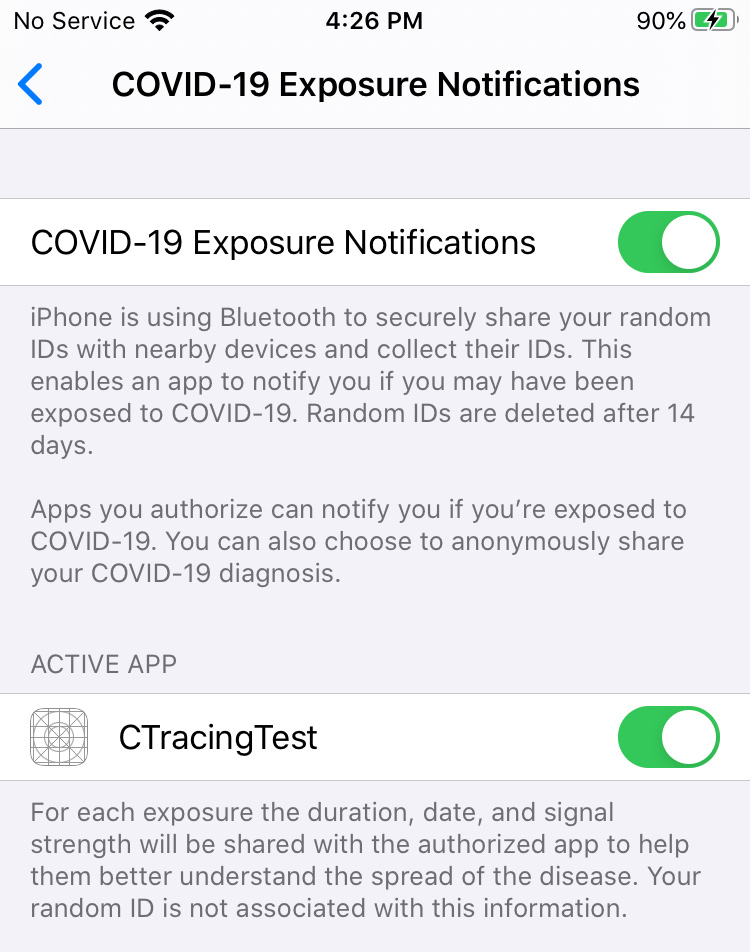 Image via Guilherme Rambo
Image via Guilherme Rambo
Exposure Notification Verification
When a person is diagnosed with COVID-19, before an alert is sent out to the people they've been in contact with, the apps that are using Apple and Google's exposure notification APIs will require verification that a person has tested positive for the disease.
This will prevent people from using the system maliciously to trick others into believing exposure has happened when it has not.
As an example, a person who tests positive for COVID-19 might receive a QR code with their test results, which could be scanned into an exposure notification app for verification purposes. The verification process will vary by region, according to Apple.
How Exposure Notifications Will Work
As explained above, with a health app that uses the exposure notification API installed, your smartphone exchanges anonymous identifiers with each person you come in contact with that also has an app that uses the API.
Your phone keeps a list of these identifiers on it, and this list remains on your device - it is not uploaded anywhere. The exception is if you're diagnosed with COVID-19 and then follow the steps to send out notifications to the smartphones that have been in contact with yours.
In this situation, the list of random identifiers that your iPhone has been assigned over the course of the previous 14 days will be sent to a centralized server. Other people's iPhones check this server and download that list, checking it against the identifiers stored on their own iPhones. If there's a match, they receive a notification about exposure with more information about the steps to take next.
Matches are made on device rather than on a server in a central location, which preserves privacy while also making sure people know about possible exposure.
For a more simple explanation, here's a step-by-step walkthrough on how it works:
- Ryan and Eric interact at the grocery store. During this interaction, Ryan's Android phone has a random identifier number, 12486, which is unique to Ryan's phone (and which changes every 15 minutes).
- Eric's iPhone records Ryan's random identifier number, 12486, and sends Ryan his own random identifier, 34875. Both Ryan and Eric are in contact with a dozen people at the grocery store, so their smartphones download random identifiers from all of these phones.
- Ryan contracts COVID-19, confirms his diagnosis in the app, and consents to upload all of the identifiers his phone has used for the last two weeks (including 12486) to a central server accessible by Eric's COVID-19 app. At this point, Ryan's identifier is shared with a central database, but these random identifier numbers are not associated with any personal information and don't include location data.
- Eric's phone downloads the list of identifiers of people who have been diagnosed with COVID-19, which includes Ryan's identifier, 12486, and compares it against the list of identifiers that have been stored based on Eric's interactions.
- A match is made, so Eric receives a notification that he has been in contact with someone who has COVID-19 and he receives info on what steps to take next.
Health apps will have access to information that includes the amount of time that Eric and Ryan's phone were in contact and the distance between them, as determined by Bluetooth signal strength, which can be used to estimate distance.
Based on this information, the app can deliver tailored notifications to Eric, perhaps letting him know his exposure level and potential danger based on those factors. Eric will know the day he was exposed, how long the exposure lasted, and the Bluetooth signal strength of that contact. No other information is shared.
When Data is Shared
For the most part, the exposure notification system runs on your device. Identifiers are collected and matched entirely on your smartphone and are not shared with a central system. There are two exceptions to this:
- When a user is diagnosed with COVID-19 and chooses to report that positive diagnosis to the contact tracing app, the most recent identifier beacons (from the last 14 days) will be added to the positive diagnosis list shared by a public health authority to allow others who came in contact with that identifier to be alerted.
- When a user is notified through their app that they've come into contact with an individual who has tested positive for COVID-19, the day the contact occurred, how long it lasted, and the Bluetooth signal strength of that contact will be shared.
Exposure Notification Privacy Details
First and foremost, full privacy details on exposure notification are
available on Apple's website, but we'll cover some important frequently asked questions about privacy below.
- No identifying info - Your name, Apple ID, and other information are never shared in or associated with apps that use the exposure tracking API.
- No location data - The app does not collect, use, or share location data. Exposure notification isn't for tracking where people are, but for determining whether a person has been around another person.
- Random identifiers - Your iPhone is assigned a random, rotating identifier (a string of numbers) that is transmitted using Bluetooth to other nearby devices. Identifiers change every 10 to 20 minutes.
- On-device operation - Identifiers that your phone comes into contact with, or phones that come into contact with your identifier, are stored on device and are not uploaded anywhere without consent.
- Consent-based sharing - If you do test positive for COVID-19, the people you have been in contact with will not receive an alert without express permission.
- On-device identifier matching - If you contract COVID-19 and consent to share that information, the list of identifiers you have come into contact with will be uploaded to a central server that other devices can check to identify a match on their iPhones.
- Opt-in - Exposure notification is entirely opt-in. You do not need to use the feature, and it does not work unless you download an app that uses the API. It also does not work if you turn off the Exposure Notifications option in the Settings app.
- Data sharing with Apple/Google - Apple and Google will not receive identifying information about the users, location data, or any other devices the user has been in proximity of.
- Data monetization - Apple and Google will not monetize the exposure notification project.
- Verified health apps only - Apple's APIs will only be able to be used by verified public health apps from public health authorities around the world. Apps must meet specific criteria around privacy, security, and data control. Apps will be able to access a list of beacons provided by users confirmed as positive for COVID-19 who have opted in to sharing them, but no personally identifiable information is included.
- Disabling exposure notification - Apple and Google can disabled the exposure notification system on a regional basis when it is no longer needed.
Apps That Use the Exposure Notification API
Right now, there are no apps that use the Exposure Notification API because it's not publicly released yet. Apple plans to release iOS 13.5 with exposure notification support in mid-May, and at that point, we'll see the first apps that use it and will list them here.
The Future of Exposure Notification
Apple and Google are releasing an API for apps to use in May, but eventually, later in the year, exposure notification will be introduced at the operating system level to ensure a broader adoption, which is necessary for contact tracing to succeed in cutting down on the spread of COVID-19.
When the feature is built into the operating system, it will continue to work the way it does with an app right now, but no app will need to be installed for identifier information to be exchanged.
More Information
Apple and
Google both have dedicated websites with more information about exposure notification, and that should be your first stop if you want to know more about it and how it works.
Guide Feedback
Have a question about the exposure notification system, know of something we left out, or want to offer feedback?
Send us an email here.
This article, "
Apple's Exposure Notification System: Everything You Need to Know" first appeared on
MacRumors.com
Discuss this article in our forums

from MacRumors: Mac News and Rumors - All Stories https://ift.tt/3bY3Nb4