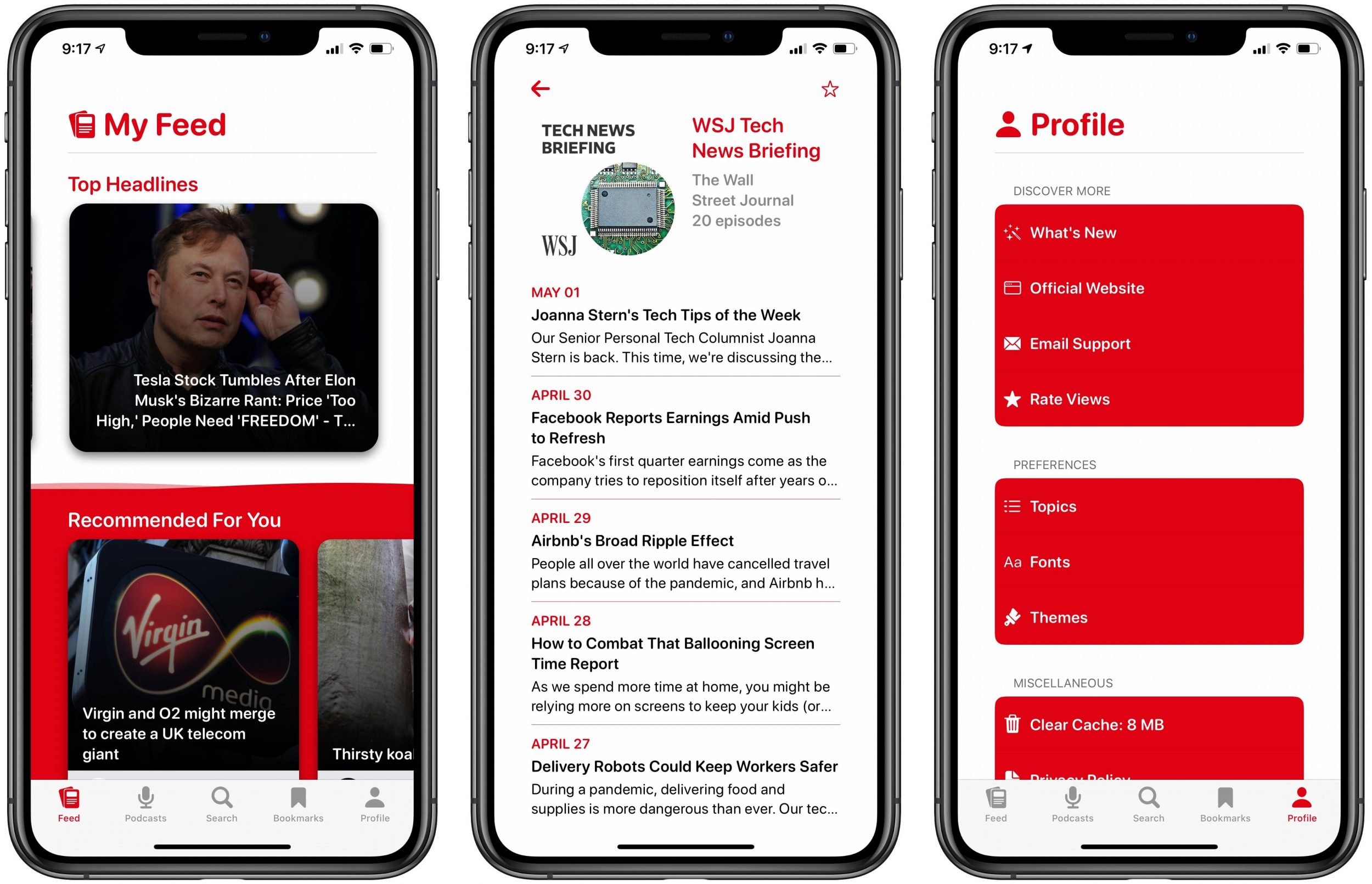via Chrome Unboxed – The Latest Chrome OS News https://ift.tt/3dfr4Fk



Graduates, I’m sorry that we’re not celebrating together today. Your class is a special one marked by history like few others in OSU’s 150 years. And while we aren’t shoulder to shoulder in the Horseshoe, filling it to the rafters, I know your parents, your loved ones, your friends and teachers are no less overwhelmed with the pride in you and in what you have achieved.
It can be difficult to see the whole picture when you’re still inside the frame, but I hope you wear these uncommon circumstances as a badge of honor. Those who meet times of historical challenge with their eyes and hearts open, forever restless and forever striving, are also those who leave the greatest impact on the lives of others. In every age, life has a frustrating way of reminding us that we are not the sole authors of our story. We must share credit, whether we’d like to or not, with a difficult and selfish collaborator called our circumstances.