
via News – MySmartPrice https://ift.tt/3eq2jqM

The chflags() system call can no longer set the SF_FIRMLINK flag on a folder on an APFS volume. Rather than fail with an error code that we would have detected, it fails silently – it exits with a **success** exit status, but silently fails to set the special flag. That's a bug in the APFS filesystem implementation of chflags – if a system call doesn't do what you ask it to do, it's supposed to return an error code, not success.On a positive note, existing backups created in macOS 10.15.4 and earlier are unaffected, the bug has no effect on CCC's ability to preserve data, nor does it affect the integrity of the filesystems on a startup disk or a backup disk. In short, the impact of this bug is limited to the initial creation of a bootable backup.
We don't need to set many of these flags, nor set them frequently – just on the first backup of the macOS system volume. It happens to be essential to the functionality of an APFS volume group, though, so the failure to set these flags means that new full-system backups created on 10.15.5 and later won't be bootable, and it will _appear_ as if none of your data is on the destination (to be clear, though, all of the data is backed up). Kind of the opposite of what we're trying to do here. It's hard to find kind words to express my feelings towards Apple right now.
Suffice it to say, though, I'm extremely disappointed that Apple would introduce this kind of bug in a dot-release OS update. We've seen 5 major updates to Catalina now, we should expect to see higher quality than this from an operating system.
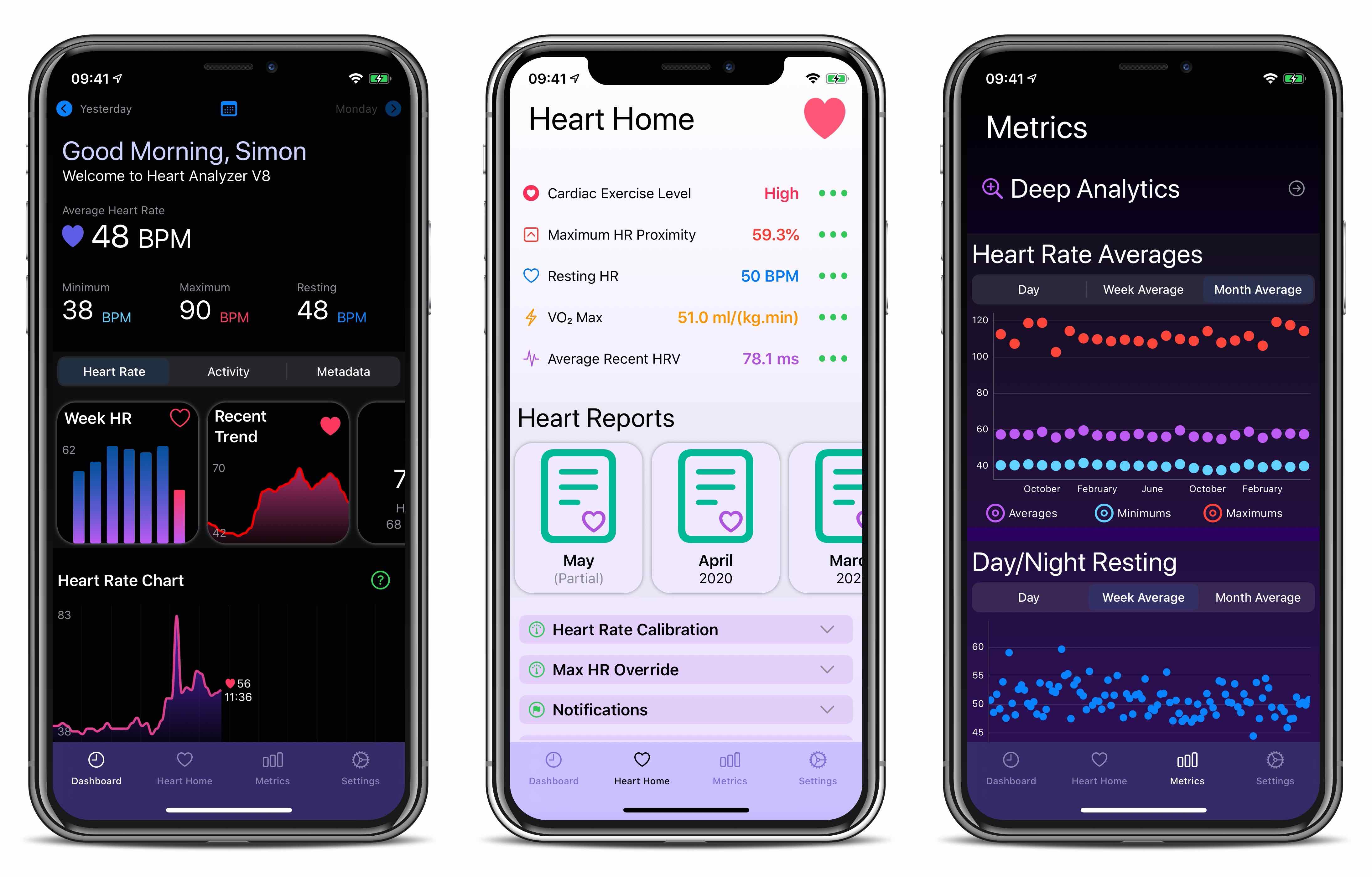
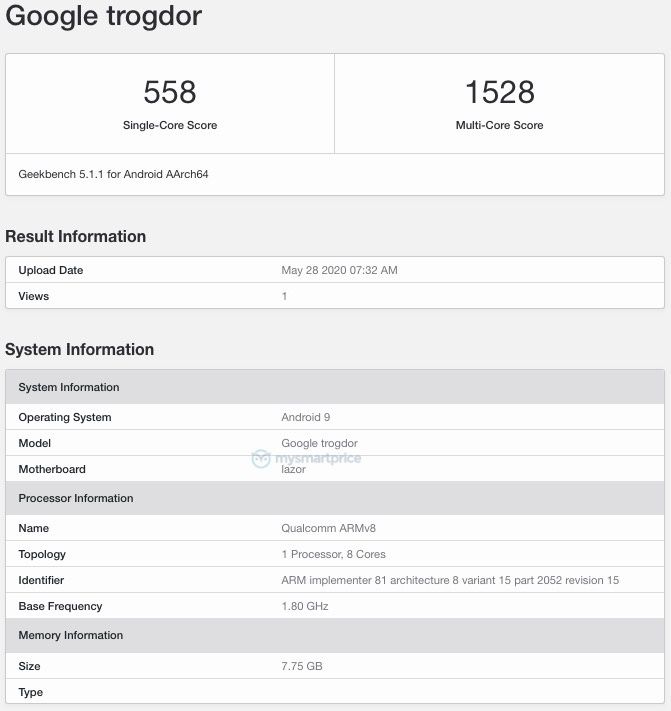
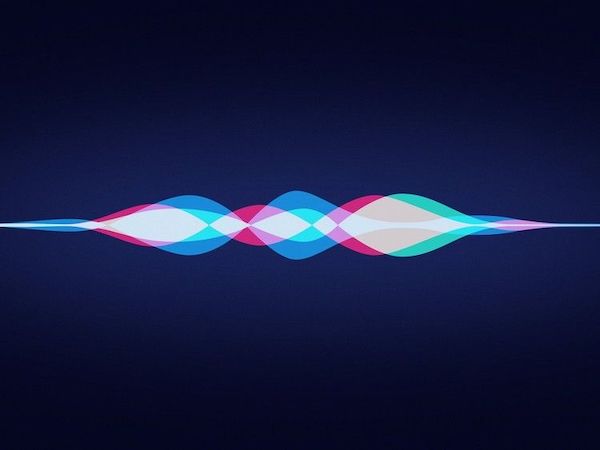
The engineering team from Waterloo, Ontario-based Inductiv joined Apple in recent weeks to work on Siri, machine learning and data science. Apple confirmed the deal, saying it "buys smaller technology companies from time to time and we generally do not discuss our purpose or plans."Besides staff LinkedIn profiles, the startup doesn't have an online presence, but according to the report, the outfit has developed technologoy that uses AI to identify and correct errors in data, which is important for machine learning and belongs to the field of data science.

