Serif today announced across-the-board updates for its popular suite of Affinity creative apps, including Affinity Photo, Affinity Designer, and the Apple award-winning Affinity Publisher for Mac.
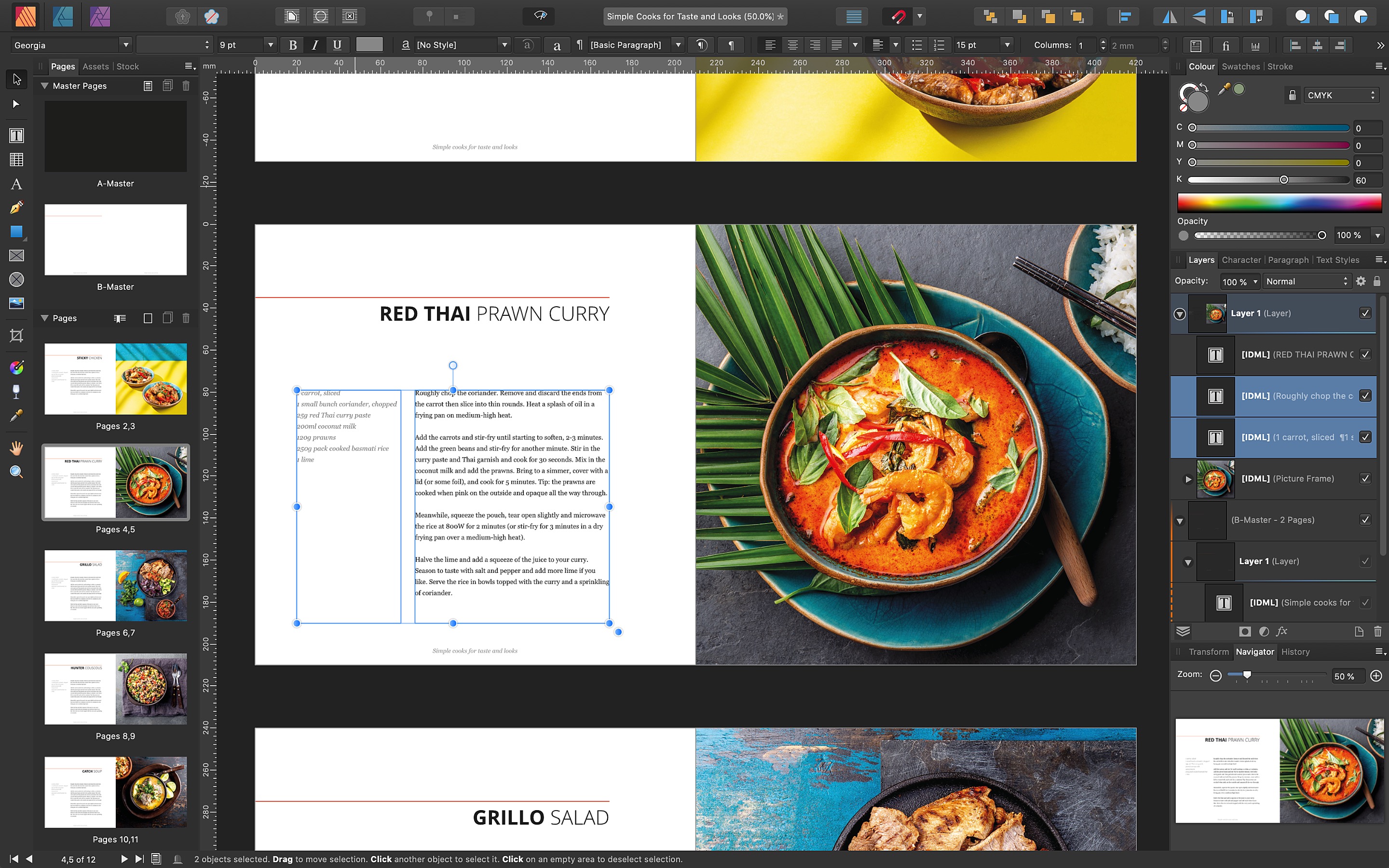
The biggest news relates to Publisher, with its first big update since launching in the summer. Version 1.8 of the Mac app brings IDML compatibility, allowing users to import InDesign files for the first time.
The IDML import capability should appeal to businesses and other professional users who want to access older document catalogs, and should make it easier for those who want to make the switch to the Affinity suite.
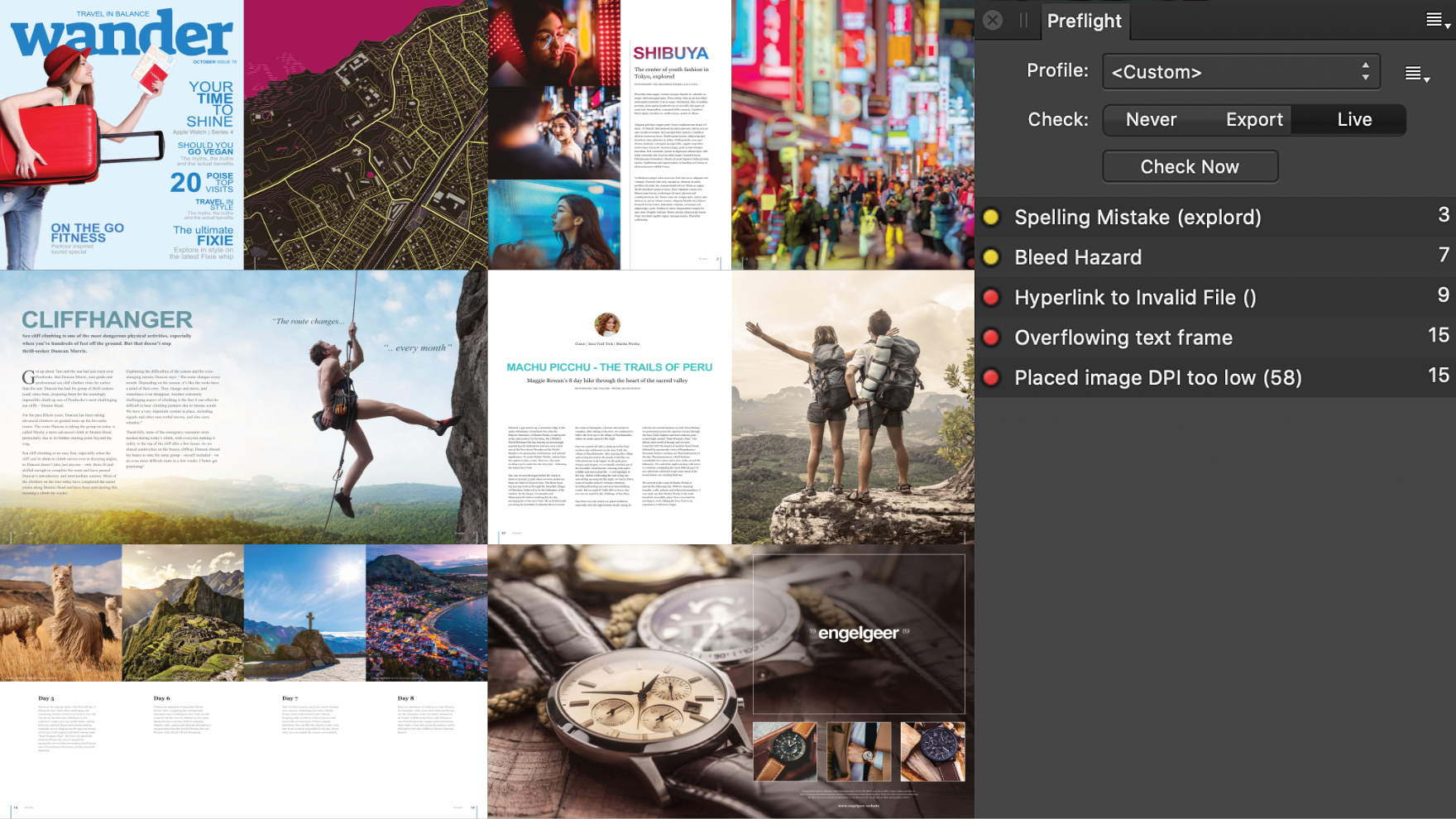
Publisher now also supports full pre-flight checking that can alert users to possible document errors, including poor image resolutions, bleed hazards, text overflow, spelling errors, missing images or fonts, and more.
In addition, Publisher now offers the ability to save documents as templates for re-use in future projects, as well as the ability to combine multiple Affinity Publisher documents together into a single file, with smart merge of master pages, text styles, table of contents and indexes.
Elsewhere, there's added support for Excel file import to bring in spreadsheet tables and data, PDF export that's up to five times faster than before, and several other improvements and fixes.

Affinity Photo and Designer are also getting v1.8 updates today. Some of the new features include: Smart object support when importing PSD files; a new stock imagery search panel in Designer; customizable keyboard shortcuts in both apps; and Nik plug-in compatibility for Affinity Photo.
Affinity v1.8 apps are available to purchase from the Serif website for a one-off payment with no subscription, while Affinity Publisher existing users can download the updates free.
This article, "Affinity Publisher for Mac Gains IDML Import, Preflight Checking, Template Support, and More" first appeared on MacRumors.com
Discuss this article in our forums
from MacRumors: Mac News and Rumors - All Stories https://ift.tt/2vl8DPt
No comments:
Post a Comment
Leave your thoughts....