Google-owned navigation app Waze now lets users send directions from the Waze website straight to the mobile app, thanks to an update announced this week.
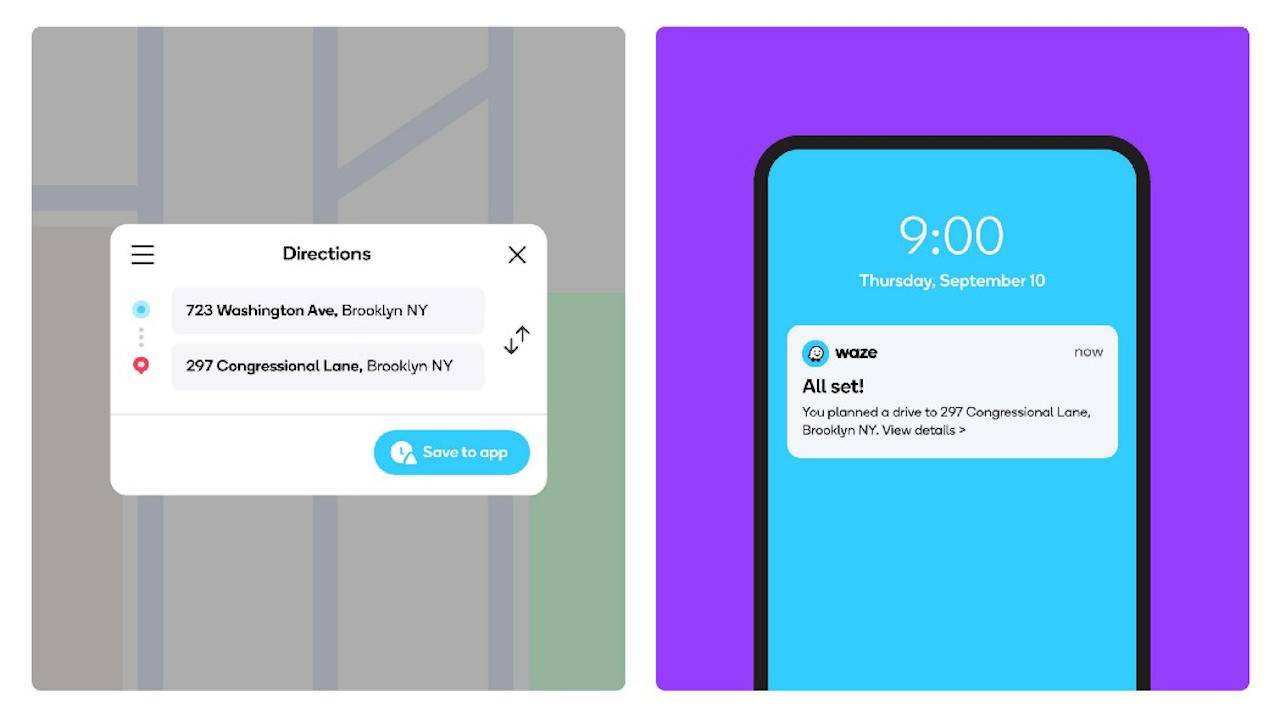
The change means Waze users can now plan and view their journey on a bigger screen via the Waze Live Map, which features real-time traffic information, and then send the details from the desktop to the Waze app on their iPhone.
To use the new feature, make sure you've updated to the latest version of Waze, then follow the steps below:
- On a desktop web browser, visit the Waze Live Map.
- Click the Log In button in the top-right corner.
- Scan the QR code that appears with your iPhone's camera to log in.
- Plan your route by setting an origin, a destination point, and when you want to travel.
- Click Save to App.
- Open the Waze app on your iPhone and you should see the pre-planned route ready to follow. If you planned to arrive at a particular time, the app will send you a reminder of when you need to leave, taking into account real-time traffic conditions.
Tag: Waze
This article, "Waze Now Lets Users Send Directions From Desktop to Mobile App" first appeared on MacRumors.com
Discuss this article in our forums
from MacRumors: Mac News and Rumors - All Stories https://ift.tt/3k0eVHP
No comments:
Post a Comment
Leave your thoughts....