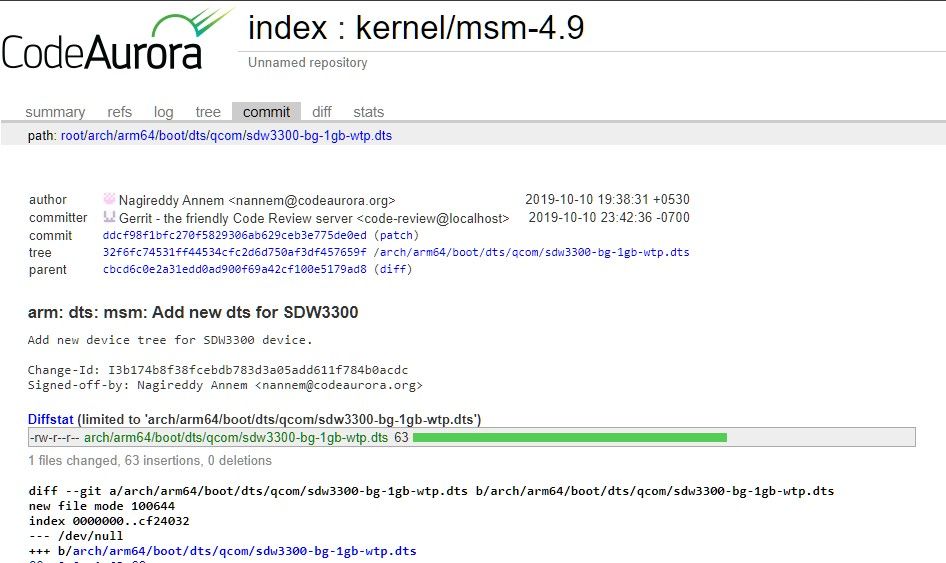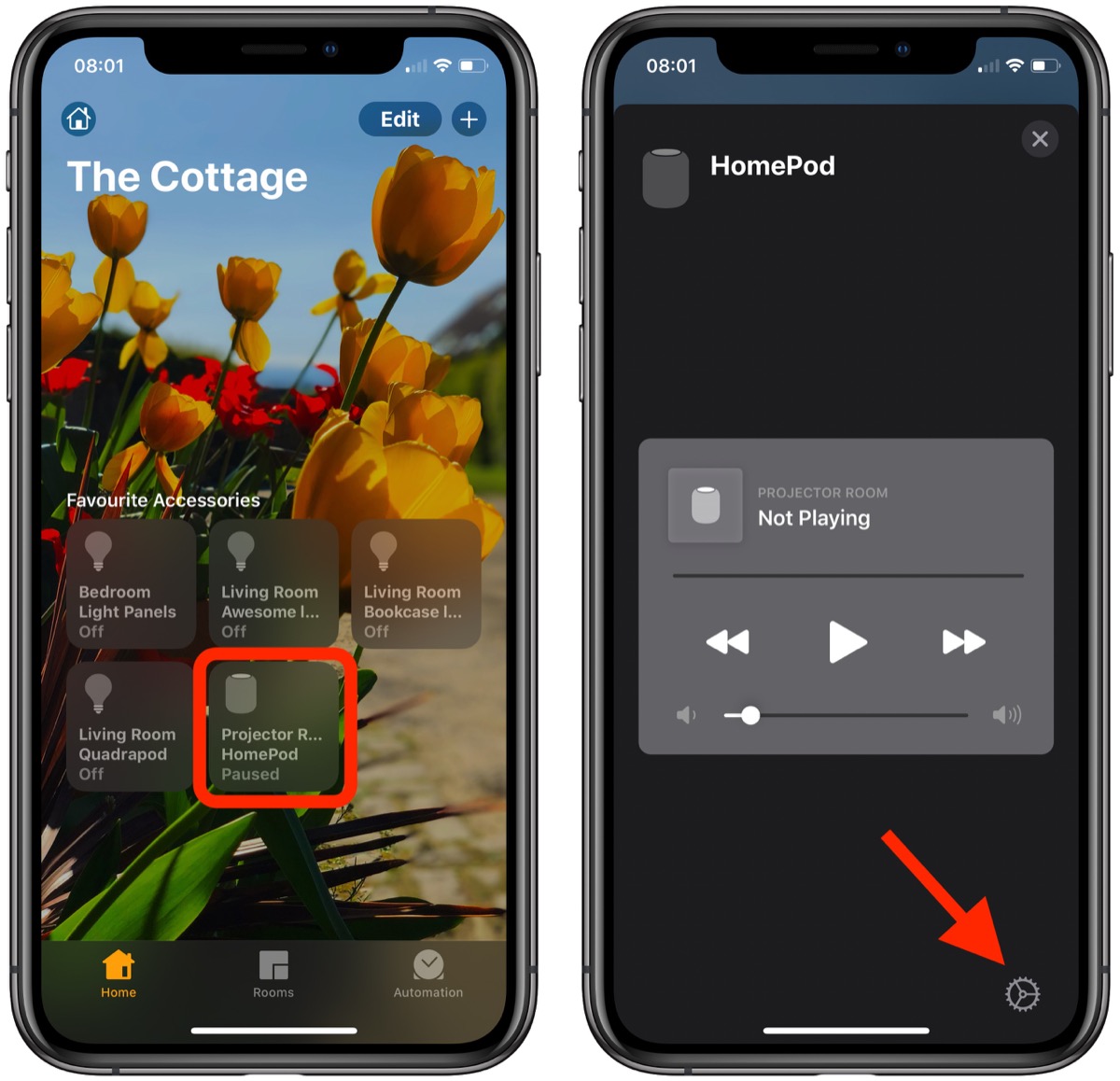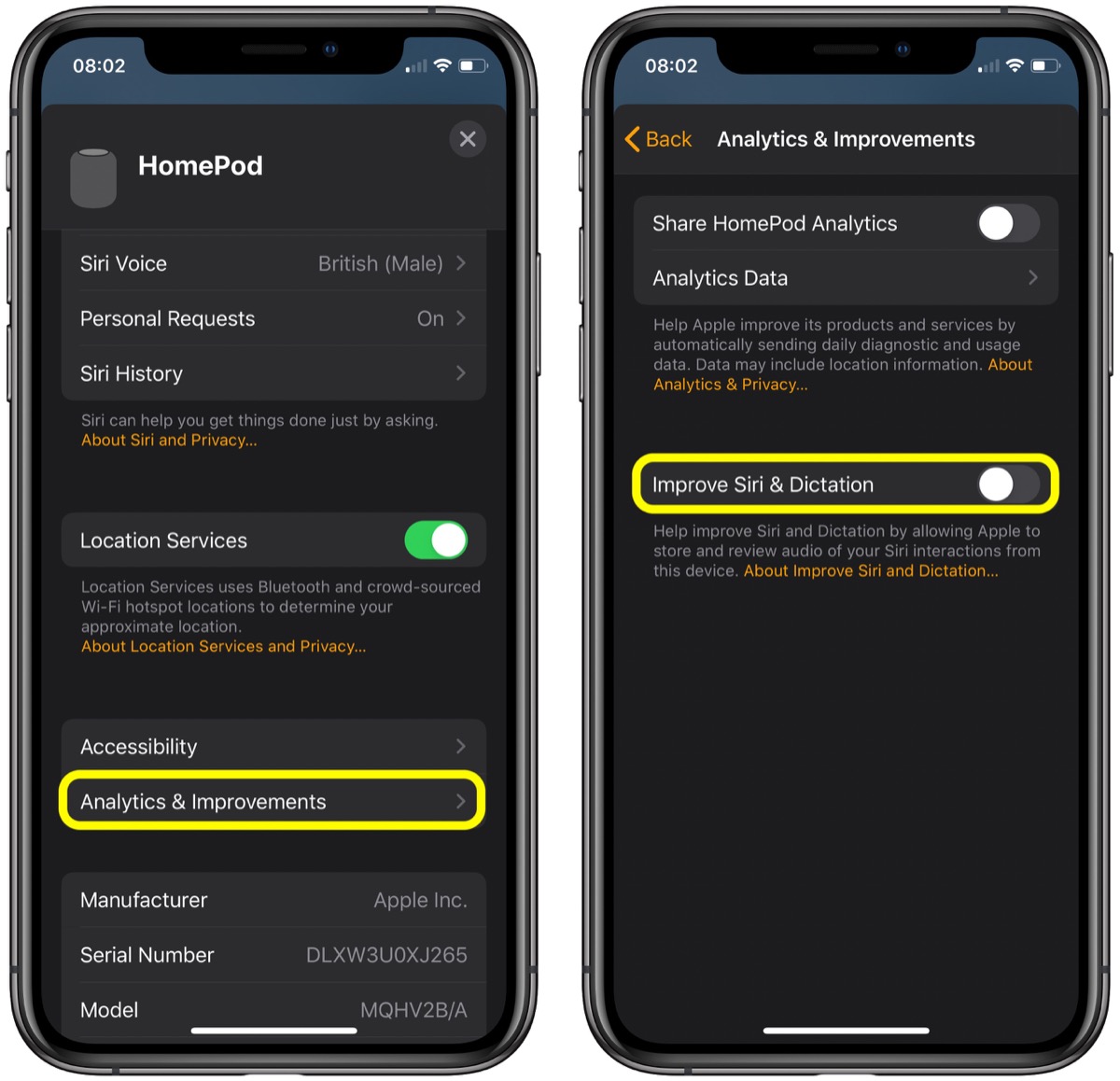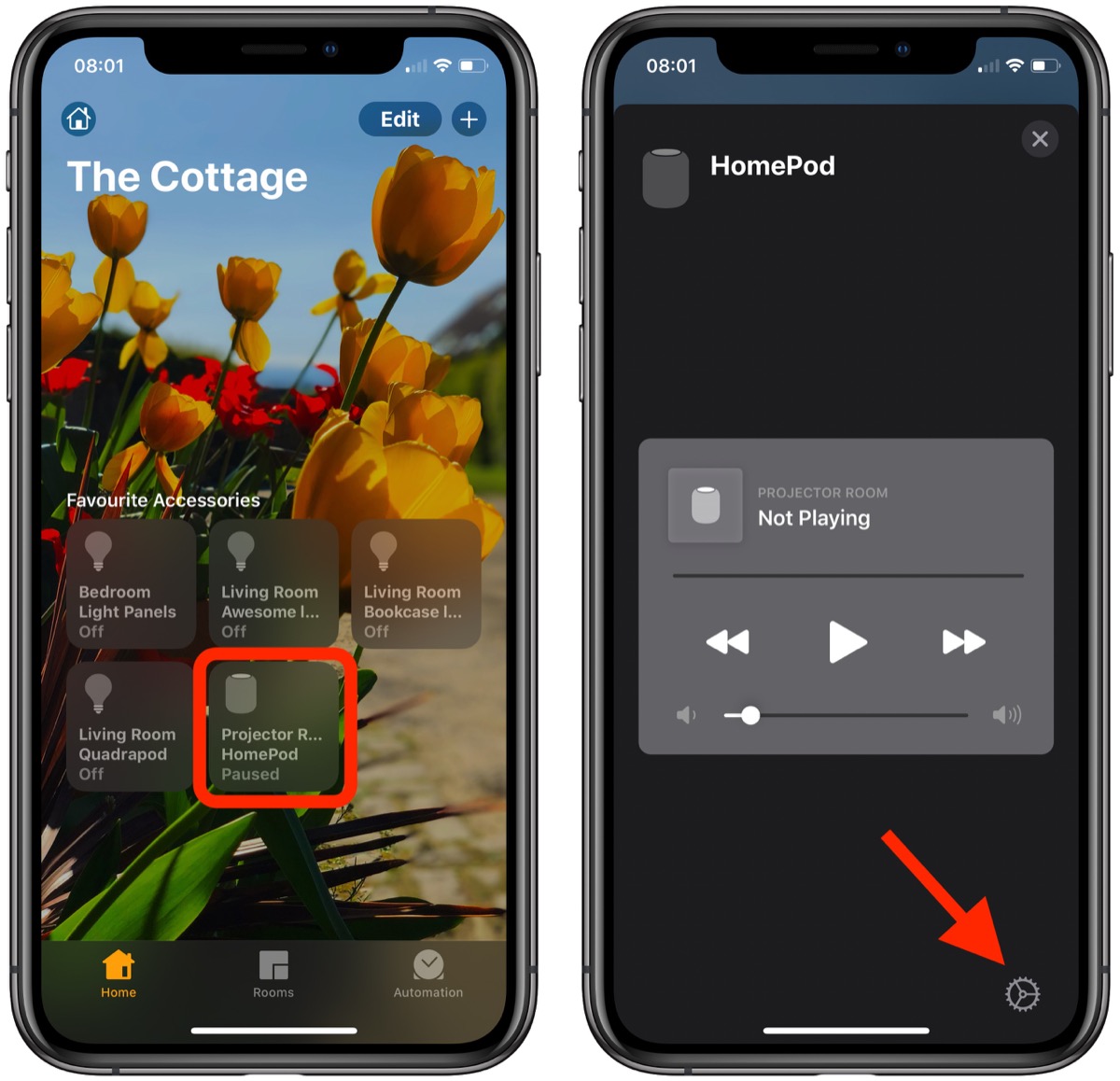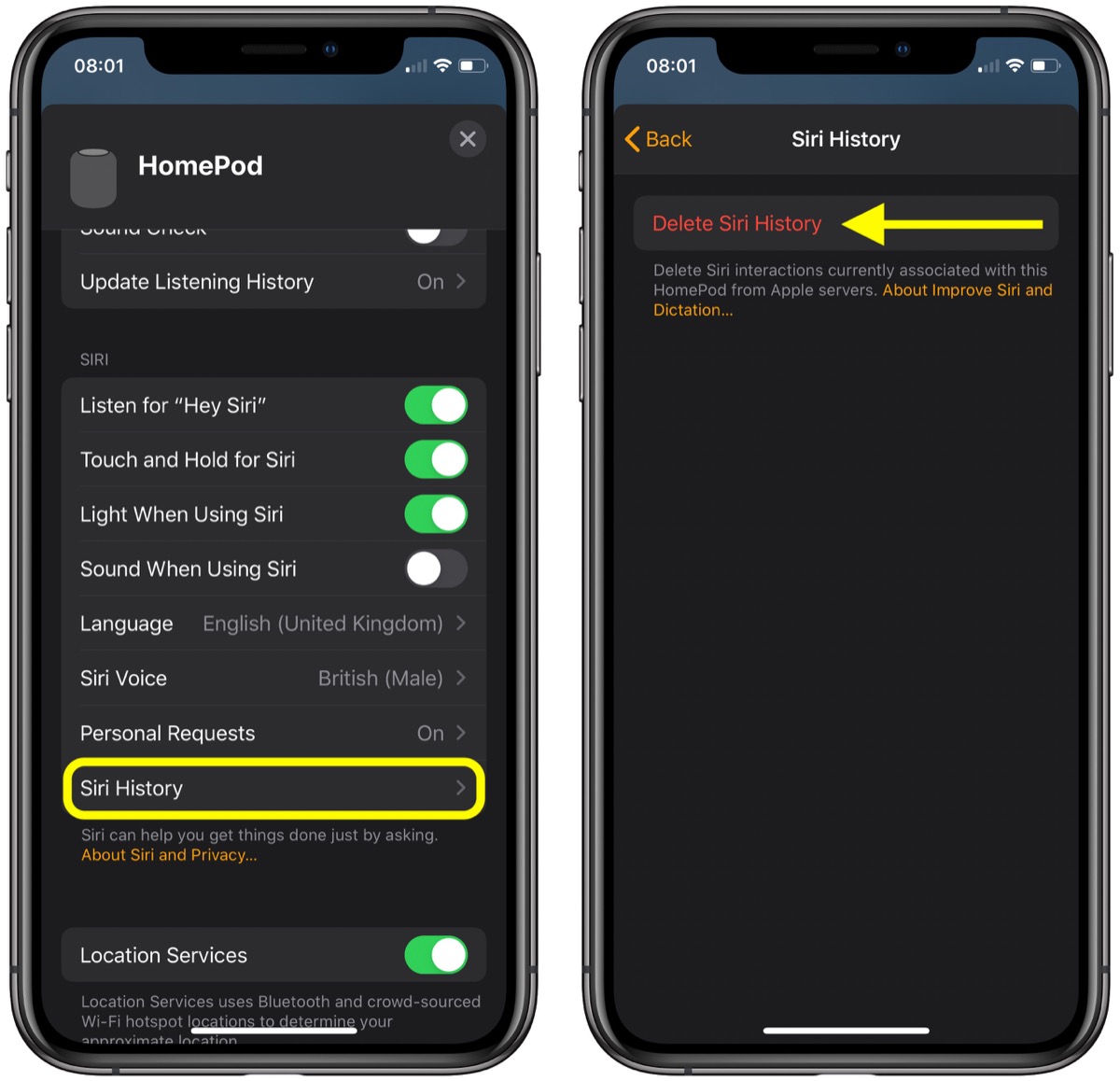via Chrome Unboxed – The Latest Chrome OS News https://ift.tt/2N3KCCm











I was watching a video in YouTube on my iPhone 11 Pro. I pause the video to respond to a text message. I was in iMessage for less than one minute. When I returned to YouTube it reloaded the app and I lost the video I was watching. I noticed this a lot on my iPad Pro too. Apps and Safari tabs reloading a lot more frequently than they did in iOS 12. Very annoying.MacRumors forum member Radon87000, using an iPad Pro on iPadOS 13.2:
I was working on a spreadsheet in Excel and I switched to a YouTube video for like 10 mins or so and when I switched back, the app was no longer in memory. Not just that, it also flushed all Safari tabs out of memory too. None of the games are staying in memory after 20 mins.MacRumors forum member HappyDude20:
iOS 12 was perfect and [I] miss it for the main reason that any time I use the app switcher to go back to my previous app such as Safari or Instagram or Facebook or anything really, the app refreshes. Back in iOS 12 I could go back [to] multiple app[s] and it wouldn't refresh. It was perfect. I'm running on an iPhone 7 Plus if it makes any difference but feel it shouldn't.Based on anecdotal comments from affected users, the issue appears to have become worse as of iOS 13.2 and iPadOS 13.2. Artist, designer, and developer Nick Heer wrote this on his blog yesterday:
I'm used to the camera purging all open apps from memory on my iPhone X, but iOS 13.2 goes above and beyond in killing background tasks. Earlier today, I was switching between a thread in Messages and a recipe in Safari and each app entirely refreshed every time I foregrounded it. This happens all the time throughout the system in iOS 13: Safari can't keep even a single tab open in the background, every app boots from scratch, and using iOS feels like it has regressed to the pre-multitasking days.On his blog, developer Michael Tsai has rounded up similar complaints on Twitter.
I've noticed this since the first 13.2 betas, and Overcast users keep reporting it as well: background apps seem to be getting killed MUCH more aggressively than before.Christopher Stephens:
(Especially on the iPhone 11 if you use the camera, presumably because it needs so much RAM for processing.)
Every single app on my iPhone 7 iOS 13.2 gets killed every time I close. No backgrounding. And each tab on safari when I move to a new one. So frustratingCabel Sasser:
This really affected Prompt. Extremely annoying to lose SSH connections when switch apps.More complaints are found in this Twitter thread, in this Reddit thread, in the Apple Support Communities, and elsewhere on the web.
In yesterday's update we rolled out a semi-cheesy but effective fix: "Connection Keeper" keeps a running GPS-based log of where you connect to servers. Side effect: connections stay alive.
Same. I was writing an email, swiped to Safari and then went back and the entire thing was gone
— Austin Evans (@austinnotduncan) October 23, 2019

 Note: MacRumors is an affiliate partner with these vendors. When you click a link and make a purchase, we may receive a small payment, which helps us keep the site running.
Note: MacRumors is an affiliate partner with these vendors. When you click a link and make a purchase, we may receive a small payment, which helps us keep the site running.



Leaked 16-inch MacBook Pro vs current 15-inch MacBook Pro image. Touch Bar and size differences pic.twitter.com/b1qJvuo2hM
— MacRumors.com (@MacRumors) October 31, 2019




ISBC® group of companies have decided to bet on enhancing development of its own products under a single namesake trademark ISBC®. This rebranding decision is very much conditioned by international deal on assignment of the trademark AIRTAG®.On Monday, the public release of iOS 13.2 revealed information suggesting Apple may be planning to call its rumored Tile-like item tracking accessory "AirTags."
[...]
Transfer of RFID keyfobs from AIRTAG® brand to our flagship one - ISBC® - evidences our confidence in future of the product and solutions related. Confidentiality agreed does not allow us to disclose the deal in detail. But we may express our confidence the the future of AIRTAG® trademark we have envisaged and registered internationally will be bright, the whole world will learn and love the new product so named.
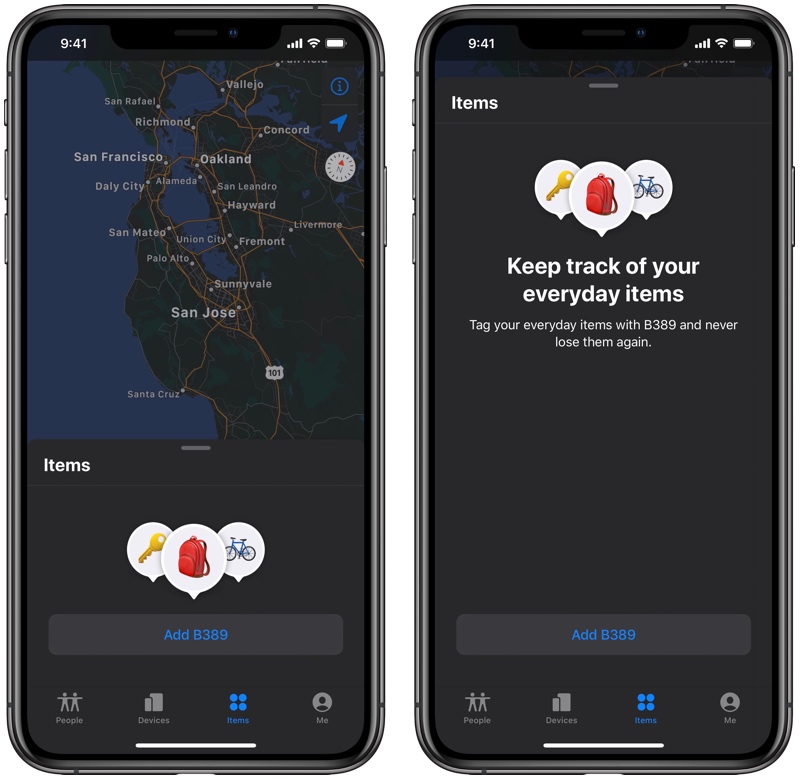



An update to Monday’s report: Apple has confirmed that the new AirPods Pro are no more repairable than previous versions of the wireless earbuds. The pods are made partly with recyclable materials but due to size and build process (i.e glue) it doesn’t repair. Just replace.
— Lauren Goode (@LaurenGoode) October 30, 2019
While theoretically semi-serviceable, the non-modular, glued-together design and lack of replacement parts makes repair both impractical and uneconomical.From a customer perspective, this means that once the battery dies in the AirPods Pro, it will need to be completely replaced. The left and right AirPod cost $89 each to replace in the United States, totaling $178 for a pair.