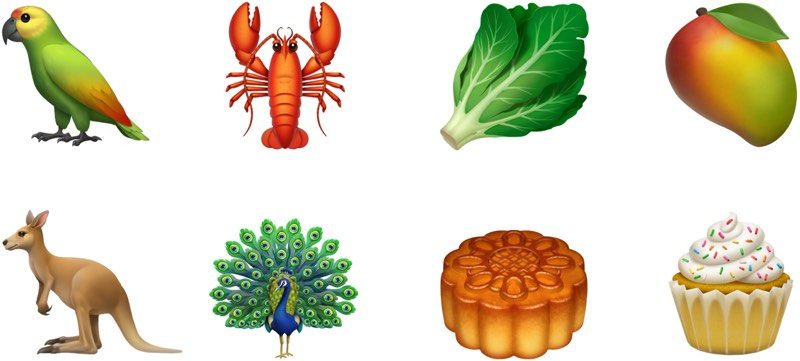Apple has discontinued its $29 Lightning to 30-pin Adapter and has removed the accessory from its website as of this week.
The Lightning to 30-pin Adapter was first introduced in 2012 after Apple debuted the Lightning connector to replace to 30-pin connector that had been used in iPhones and iPads up to that point.

At the time of the transition, many people were using 30-pin cables for charging purposes for existing devices, prompting Apple to launch the adapter. The adapter was also useful for connecting existing 30-pin accessories to the new Lightning devices.
Lightning connectors are significantly thinner and more compact than 30-pin and the switch over to the more svelte Lightning connector allowed Apple to save space for other components in iPhones and iPads.
Apple's iPhone 5, fourth-generation iPad, and first-generation iPad mini were some of the first devices to use the new Lightning connector, which has been present in all mobile devices since 2012.
It's now been six years since Lightning was introduced and there is no longer a need for the Lightning to 30-pin Adapter as a limited number of those cables are still in use in 2018.
Discuss this article in our forums
from MacRumors: Mac News and Rumors - All Stories https://ift.tt/2ylNvG7