via Chrome Unboxed – The Latest Chrome OS News https://ift.tt/2OlV2zS
Wednesday, October 10, 2018
Astropad's Luna Display for Turning an iPad Into a Second Screen for Mac is Now Available
https://ift.tt/2N6vwJG
Introduced as a Kickstarter project in 2017, Astropad's Luna Display adapter turns any iPad into a second wireless display for the Mac.
The Astropad software alone is designed to mirror the Mac's display to an iPad, while the Luna Display, which plugs into a Mac using Mini DisplayPort or USB-C, extends the Mac display instead of mirroring it.

Once Luna Display is plugged into a Mac and the Luna Display software has been downloaded, a connected iPad serves as an extension of the Mac, letting Mac content be accessed directly from an iPad.

Astropad began taking pre-orders for Luna Display back in July, and with those orders fulfilled, the adapter is now widely available and can be purchased from the Luna Display website for $79.99.
Discuss this article in our forums

from MacRumors: Mac News and Rumors - All Stories https://ift.tt/2OOoNZu
Introduced as a Kickstarter project in 2017, Astropad's Luna Display adapter turns any iPad into a second wireless display for the Mac.
The Astropad software alone is designed to mirror the Mac's display to an iPad, while the Luna Display, which plugs into a Mac using Mini DisplayPort or USB-C, extends the Mac display instead of mirroring it.

Once Luna Display is plugged into a Mac and the Luna Display software has been downloaded, a connected iPad serves as an extension of the Mac, letting Mac content be accessed directly from an iPad.

Astropad began taking pre-orders for Luna Display back in July, and with those orders fulfilled, the adapter is now widely available and can be purchased from the Luna Display website for $79.99.
Discuss this article in our forums
from MacRumors: Mac News and Rumors - All Stories https://ift.tt/2OOoNZu
Google Pixel Slate release date of November 22, says Best Buy

via About Chromebooks https://ift.tt/2OlRAVW
Waze Rolling Out Support for Separate Carpool App Nationwide
https://ift.tt/2ONRrtE
Navigation app Waze today announced the nationwide rollout of Waze Carpool [Direct Link], a separate app that is specifically dedicated to allowing users to pick up rides with other passengers on the same route. Waze Carpool launched as a test in the Bay Area in 2016 and slowly expanded to additional states throughout the years, but this marks the first wide availability of the service (via The Verge).
Waze says it uses the original app's routing technology to help commuters find the fastest routes that they can carpool in, filling empty seats in a vehicle and reducing the amount of vehicles on the road. Waze Carpool offers the "best match" for riders and drivers, like those closest to a preferred route or a co-worker on the same shift.
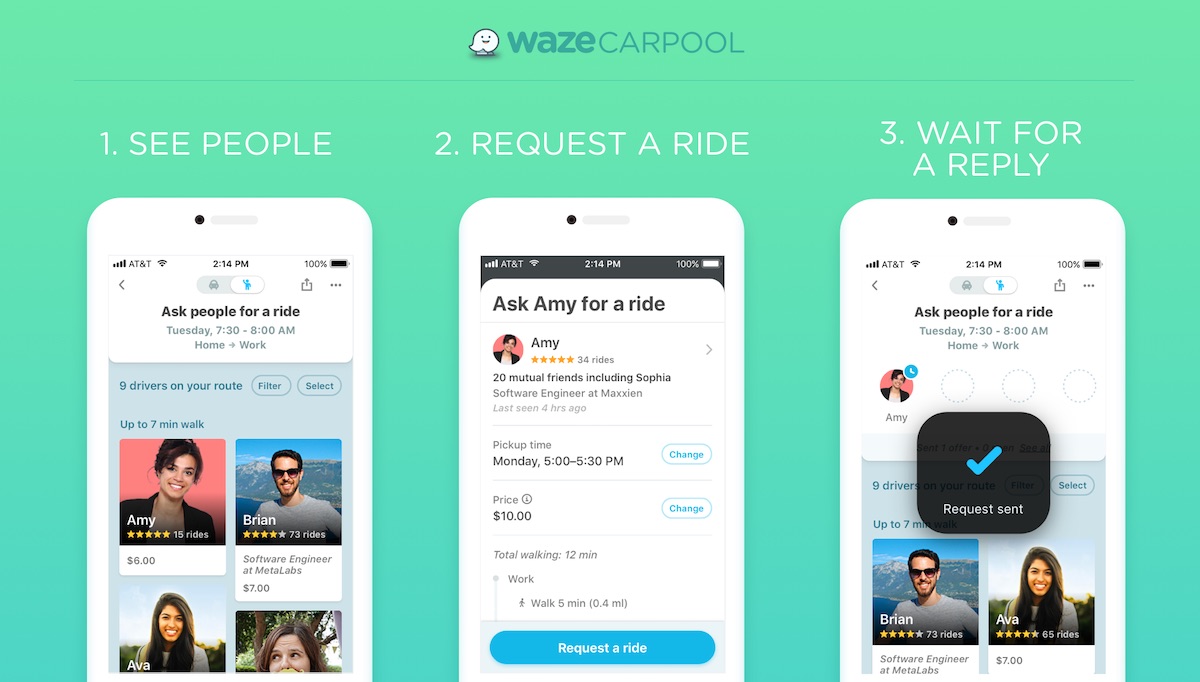
These matches will be at the top of the app, as well as information on the driver or rider's rating, amount of rides, friends, and job information. Users can customize search preference for drivers or co-riders, including toggles for the same gender only or coworkers only.
The Verge explains that Waze Carpool differs from Uber and Lyft's own carpool apps because drivers are paired with riders "with nearly identical commutes based on home and work addresses." Drivers and riders are also limited to two rides per day, meaning that Waze Carpool is not a money-making service for drivers.
In an effort to grow the service, Waze is partnering with companies like Amazon and other businesses.
Discuss this article in our forums

from MacRumors: Mac News and Rumors - All Stories https://ift.tt/2yjFJ0z
Navigation app Waze today announced the nationwide rollout of Waze Carpool [Direct Link], a separate app that is specifically dedicated to allowing users to pick up rides with other passengers on the same route. Waze Carpool launched as a test in the Bay Area in 2016 and slowly expanded to additional states throughout the years, but this marks the first wide availability of the service (via The Verge).
Waze says it uses the original app's routing technology to help commuters find the fastest routes that they can carpool in, filling empty seats in a vehicle and reducing the amount of vehicles on the road. Waze Carpool offers the "best match" for riders and drivers, like those closest to a preferred route or a co-worker on the same shift.
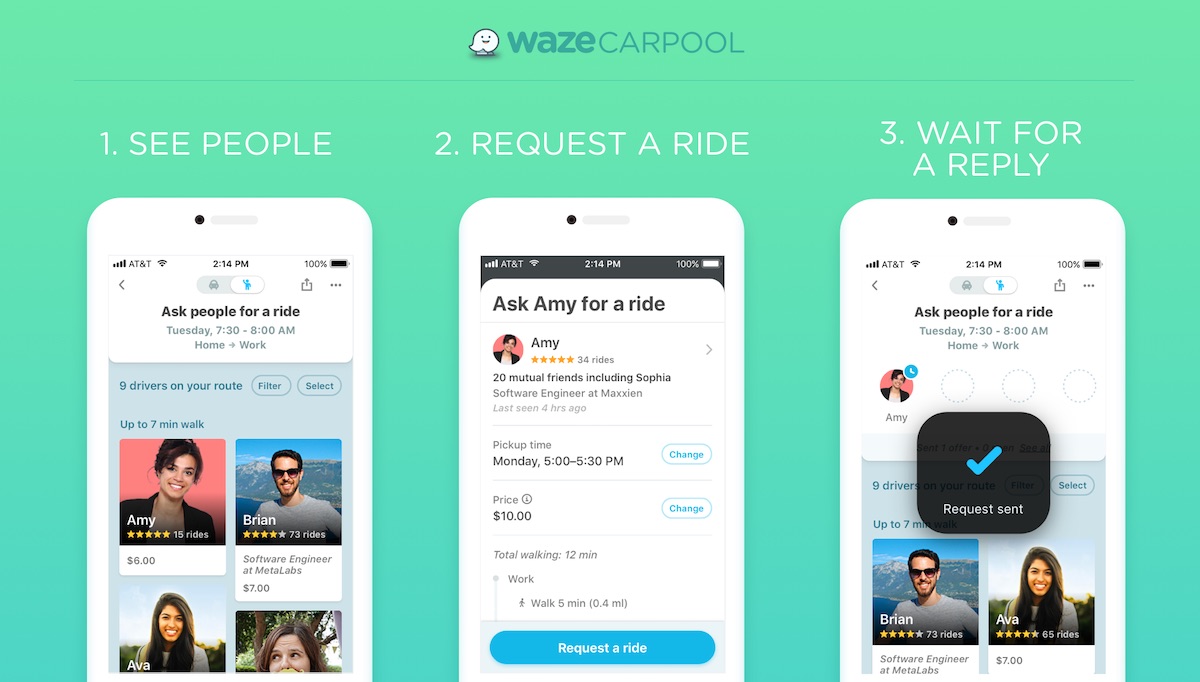
These matches will be at the top of the app, as well as information on the driver or rider's rating, amount of rides, friends, and job information. Users can customize search preference for drivers or co-riders, including toggles for the same gender only or coworkers only.
The Verge explains that Waze Carpool differs from Uber and Lyft's own carpool apps because drivers are paired with riders "with nearly identical commutes based on home and work addresses." Drivers and riders are also limited to two rides per day, meaning that Waze Carpool is not a money-making service for drivers.
In an effort to grow the service, Waze is partnering with companies like Amazon and other businesses.
Now that it’s nationwide, Waze Carpool will be leaning on partnerships with other tech companies in order to scale rapidly. Starting on October 10th, Waze Carpool says it will be available at 50 Amazon Fulfillment Center sites, allowing Amazon employees to carpool to work together. The company is also partnering with cities, businesses, transit agencies, and civic organizations as it seeks to grow its presence.Last month, Waze for iOS was updated with support for CarPlay on devices running iOS 12. With CarPlay support, iPhone users who prefer to use Waze for mapping purposes can do so through the CarPlay interface, something that was not possible with iOS 11.
Tag: Waze
Discuss this article in our forums
from MacRumors: Mac News and Rumors - All Stories https://ift.tt/2yjFJ0z
NSA Senior Advisor Latest to Question Report Claiming China Hacked Apple's Former Server Supplier
https://ift.tt/2ybXWgb
Rob Joyce, Senior Advisor for Cybersecurity Strategy at the NSA, is the latest official to question the accuracy of Bloomberg Businessweek's bombshell "The Big Hack" report about Chinese spies compromising the U.S. tech supply chain.

"I have pretty good understanding about what we're worried about and what we're working on from my position. I don't see it," said Joyce, speaking at a U.S. Chamber of Commerce cyber summit in Washington, D.C. today, according to a subscriber-only Politico report viewed by MacRumors.
"I've got all sorts of commercial industry freaking out and just losing their minds about this concern, and nobody's found anything," Joyce added.
Joyce, a former White House cybersecurity coordinator, noted that all of the companies named in the Bloomberg Businessweek report have issued strong denials, including Apple, Amazon, and Supermicro. He said those companies would "suffer a world of hurt" if regulators later determine that they lied.
Apple's statement read in part:
An unnamed government official cited in the report said China's goal was "long-term access to high-value corporate secrets and sensitive government networks," but no customer data is known to have been stolen.
The report claimed that Apple discovered the suspicious chips on the motherboards around May 2015, after detecting odd network activity and firmware problems. Two senior Apple insiders were cited as saying the company reported the incident to the FBI, but kept details about what it had detected tightly held.
Apple dropped Supermicro as a supplier in 2016, a decision the company said it made for reasons unrelated to "The Big Hack" story.
Joyce is far from the only source to question the accuracy of the Bloomberg Businessweek report. Both the U.S. Department of Homeland Security and the U.K.'s national cyber security agency have said they have "no reason to doubt" Apple's denial of the story, while the FBI is said to be unaware of the hack.
"We're just befuddled," said Joyce. He added that he had "grave concerns about where this has taken us," according to Politico. "I worry that we're chasing shadows right now. I worry about the distraction that it is causing."
In related news, Reuters reports that U.S. Senator John Thune has sent letters to the CEOs of Apple, Amazon, and Supermicro with questions about the allegations. U.S. Senators Marco Rubio and Richard Blumenthal also sent a joint letter to Supermicro CEO Charles Liang with similar questions.
Note: Due to the political nature of the discussion regarding this topic, the discussion thread is located in our Politics, Religion, Social Issues forum. All forum members and site visitors are welcome to read and follow the thread, but posting is limited to forum members with at least 100 posts.
Discuss this article in our forums

from MacRumors: Mac News and Rumors - All Stories https://ift.tt/2ILe7VQ
Rob Joyce, Senior Advisor for Cybersecurity Strategy at the NSA, is the latest official to question the accuracy of Bloomberg Businessweek's bombshell "The Big Hack" report about Chinese spies compromising the U.S. tech supply chain.

"I have pretty good understanding about what we're worried about and what we're working on from my position. I don't see it," said Joyce, speaking at a U.S. Chamber of Commerce cyber summit in Washington, D.C. today, according to a subscriber-only Politico report viewed by MacRumors.
"I've got all sorts of commercial industry freaking out and just losing their minds about this concern, and nobody's found anything," Joyce added.
Joyce, a former White House cybersecurity coordinator, noted that all of the companies named in the Bloomberg Businessweek report have issued strong denials, including Apple, Amazon, and Supermicro. He said those companies would "suffer a world of hurt" if regulators later determine that they lied.
Apple's statement read in part:
On this we can be very clear: Apple has never found malicious chips, "hardware manipulations" or vulnerabilities purposely planted in any server. Apple never had any contact with the FBI or any other agency about such an incident. We are not aware of any investigation by the FBI, nor are our contacts in law enforcement.Bloomberg Businessweek, citing 17 unnamed sources, claimed that Chinese spies planted tiny chips the size of a pencil tip on server motherboards manufactured by Supermicro at its Chinese factories. The servers were then sold to companies such as Apple and Amazon for use in their respective data centers.
An unnamed government official cited in the report said China's goal was "long-term access to high-value corporate secrets and sensitive government networks," but no customer data is known to have been stolen.
The report claimed that Apple discovered the suspicious chips on the motherboards around May 2015, after detecting odd network activity and firmware problems. Two senior Apple insiders were cited as saying the company reported the incident to the FBI, but kept details about what it had detected tightly held.
Apple dropped Supermicro as a supplier in 2016, a decision the company said it made for reasons unrelated to "The Big Hack" story.
Joyce is far from the only source to question the accuracy of the Bloomberg Businessweek report. Both the U.S. Department of Homeland Security and the U.K.'s national cyber security agency have said they have "no reason to doubt" Apple's denial of the story, while the FBI is said to be unaware of the hack.
"We're just befuddled," said Joyce. He added that he had "grave concerns about where this has taken us," according to Politico. "I worry that we're chasing shadows right now. I worry about the distraction that it is causing."
In related news, Reuters reports that U.S. Senator John Thune has sent letters to the CEOs of Apple, Amazon, and Supermicro with questions about the allegations. U.S. Senators Marco Rubio and Richard Blumenthal also sent a joint letter to Supermicro CEO Charles Liang with similar questions.
Note: Due to the political nature of the discussion regarding this topic, the discussion thread is located in our Politics, Religion, Social Issues forum. All forum members and site visitors are welcome to read and follow the thread, but posting is limited to forum members with at least 100 posts.
Discuss this article in our forums
from MacRumors: Mac News and Rumors - All Stories https://ift.tt/2ILe7VQ
Best Smartphone Deals, Discount Offers in Rs. 10,000 to Rs. 20,000 Range From Amazon, Flipkart Sales

via News – MySmartPrice https://ift.tt/2CELwRY
How to Take a Screenshot on Your Mac
https://ift.tt/2lQnj0q
In macOS Mojave, Apple has introduced a screen capture interface that unifies the screenshot and screen recording features on Mac, making accessing them easier from one place.
A new floating palette brings the traditional Mac screen capture functions together under a single menu. You can access it by hitting Command-Shift-5. Let's take a closer look at what's on offer.
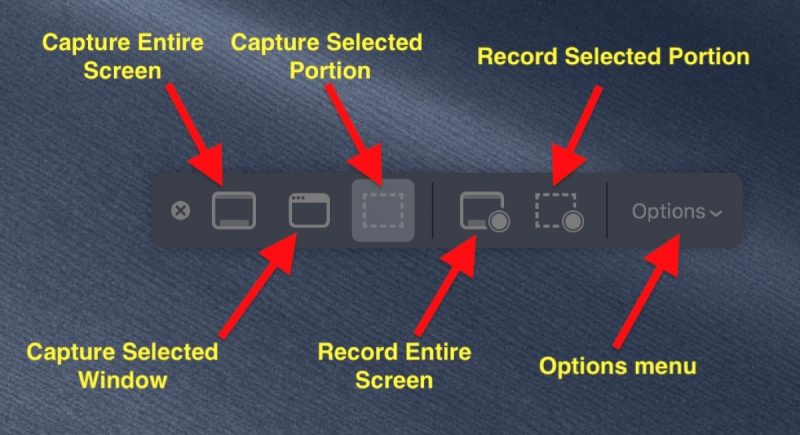
The three buttons to the left of the first menu divider provide you with options to take a screenshot of the entire screen, a selected window, or a selected portion of the screen.
Note that the keyboard shortcuts for these actions still function as before in macOS. Taking a screenshot is as easy as hitting Shift-Command-3 to capture the whole screen, or Shift-Command-4 to capture a portion of the screen using the mouse cursor as a crosshair selection tool (a tap of the spacebar also turns it into a camera for capturing windows).
Meanwhile, on the right of the palette's first divider are two buttons to begin a screen recording – taking in the whole screen or just a portion of the action. These actions were previously only accessible in the macOS Grab utility.
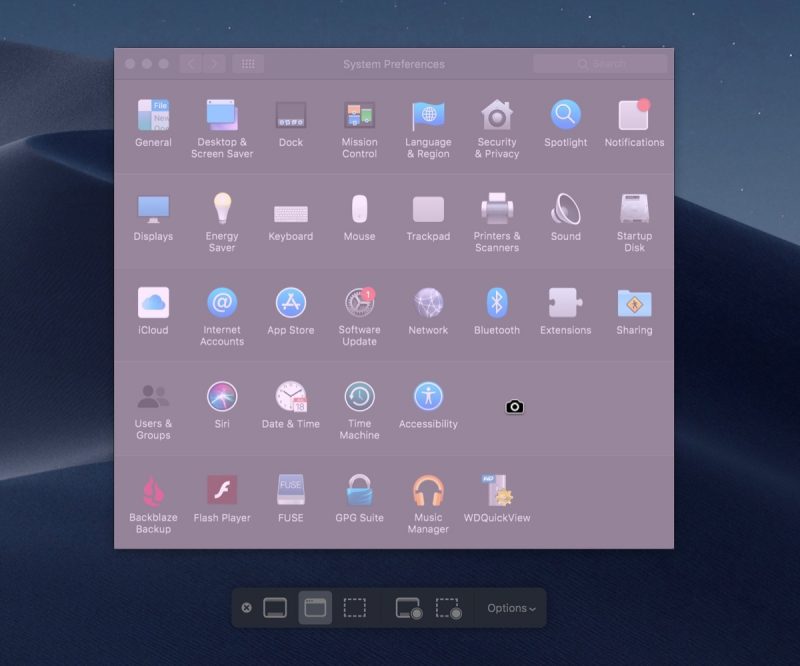
If you choose to capture a window, hover your mouse cursor over it: The window will be highlighted and your cursor will change to a camera. Simply click your mouse button to take the capture.
If you're capturing a selected portion of the screen, use the mouse cursor crosshairs to select the area you want to capture. When you take a screen recording, a button will appear in the menu bar for you to click when you're ready to end the recording.
You can click the rightmost button on the palette to reveal an additional menu of options for controlling other variables, like where you want your captures to be saved (Desktop, Documents, Clipboard, and so on) and whether to include a 5 or 10-second delay before the capture takes place, giving you time to get your screen in order.
 As you'd expect, unchecking the Show Mouse Pointer option ensures the mouse cursor doesn't appear in your capture. The Show Floating Thumbnail option takes a little more explaining.
As you'd expect, unchecking the Show Mouse Pointer option ensures the mouse cursor doesn't appear in your capture. The Show Floating Thumbnail option takes a little more explaining.
When you take a screenshot or screen recording in Mojave, a floating thumbnail appears in the bottom corner of the screen, just like it does when you take a screenshot on an iOS device running iOS 11 or later.
Clicking on the thumbnail opens the capture in a window, which includes image Markup tools, or a clip trimming option in the case of recordings, as well as options to share the image/recording or delete it if it didn't turn out like you wanted.
If you're taking multiple screenshots in sequence, you probably won't want the floating thumbnail showing up in subsequent captures, which is why the option to turn it off exists.
For additional tips on controlling the behavior of screenshots using keyboard shortcuts, click here.
Discuss this article in our forums

from MacRumors: Mac News and Rumors - All Stories https://ift.tt/2MLu0fJ
In macOS Mojave, Apple has introduced a screen capture interface that unifies the screenshot and screen recording features on Mac, making accessing them easier from one place.
A new floating palette brings the traditional Mac screen capture functions together under a single menu. You can access it by hitting Command-Shift-5. Let's take a closer look at what's on offer.
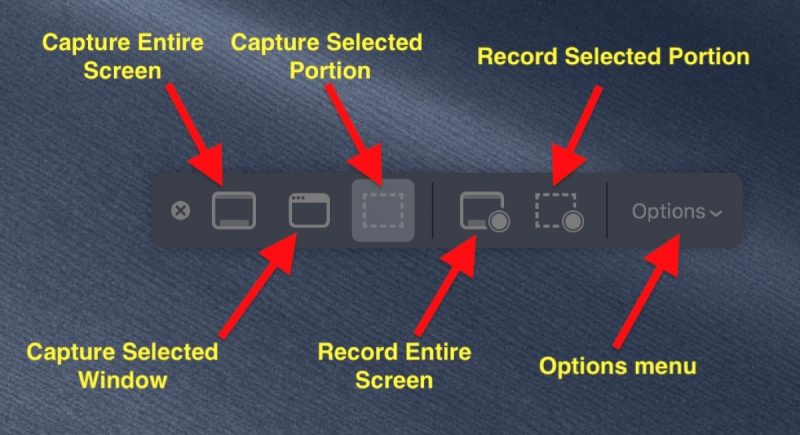
The three buttons to the left of the first menu divider provide you with options to take a screenshot of the entire screen, a selected window, or a selected portion of the screen.
Note that the keyboard shortcuts for these actions still function as before in macOS. Taking a screenshot is as easy as hitting Shift-Command-3 to capture the whole screen, or Shift-Command-4 to capture a portion of the screen using the mouse cursor as a crosshair selection tool (a tap of the spacebar also turns it into a camera for capturing windows).
Meanwhile, on the right of the palette's first divider are two buttons to begin a screen recording – taking in the whole screen or just a portion of the action. These actions were previously only accessible in the macOS Grab utility.
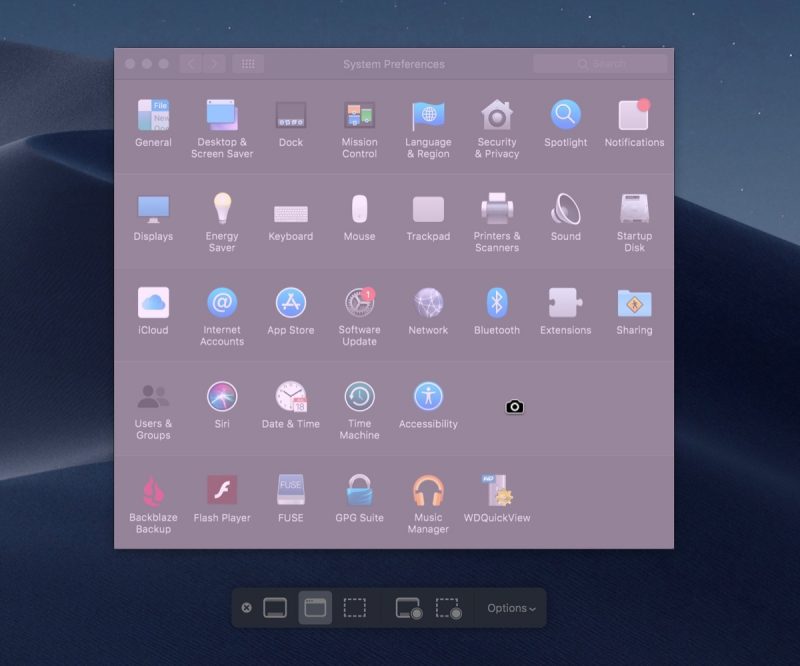
If you choose to capture a window, hover your mouse cursor over it: The window will be highlighted and your cursor will change to a camera. Simply click your mouse button to take the capture.
If you're capturing a selected portion of the screen, use the mouse cursor crosshairs to select the area you want to capture. When you take a screen recording, a button will appear in the menu bar for you to click when you're ready to end the recording.
You can click the rightmost button on the palette to reveal an additional menu of options for controlling other variables, like where you want your captures to be saved (Desktop, Documents, Clipboard, and so on) and whether to include a 5 or 10-second delay before the capture takes place, giving you time to get your screen in order.
 As you'd expect, unchecking the Show Mouse Pointer option ensures the mouse cursor doesn't appear in your capture. The Show Floating Thumbnail option takes a little more explaining.
As you'd expect, unchecking the Show Mouse Pointer option ensures the mouse cursor doesn't appear in your capture. The Show Floating Thumbnail option takes a little more explaining.When you take a screenshot or screen recording in Mojave, a floating thumbnail appears in the bottom corner of the screen, just like it does when you take a screenshot on an iOS device running iOS 11 or later.
Clicking on the thumbnail opens the capture in a window, which includes image Markup tools, or a clip trimming option in the case of recordings, as well as options to share the image/recording or delete it if it didn't turn out like you wanted.
If you're taking multiple screenshots in sequence, you probably won't want the floating thumbnail showing up in subsequent captures, which is why the option to turn it off exists.
For additional tips on controlling the behavior of screenshots using keyboard shortcuts, click here.
Related Roundup: macOS Mojave
Discuss this article in our forums
from MacRumors: Mac News and Rumors - All Stories https://ift.tt/2MLu0fJ
Subscribe to:
Comments (Atom)