https://ift.tt/eA8V8J
You can get a new iPhone every year, but is Apple's iPhone Upgrade Program worth it? Here's everythign you need to know about the iPhone Upgrade Programme in the UK and US, including the cost, whether you can pay off early, if you get to keep the phone, and whether there will be a hard pull on your credit data
from Latest iPhone Articles from Macworld UK https://ift.tt/2DVLDsm
Friday, November 30, 2018
Apple Shares New Shot on iPhone Ad Featuring Lavishly Decorated Japanese Trucks
https://ift.tt/nvEILJ
Apple today shared a new video in its long running "Shot on iPhone" ad campaign, this time festuring "decotora," aka extravagantly decorated trucks that are popular in Japan.
The video features a truck driver named Kazuya Sekino who has crated a decotora named "Lady Misaki" that's outfitted with hundreds of LED lights, perfectly showcasing the low light photographic capabilities of the iPhone XS.
Apple has released multiple "Shot on iPhone" videos in the past, and it has used Shot on iPhone for photography campaigns on billboards, social media networks, and more.
To promote the iPhone XS and XS Max, Apple previously shared a Shot on iPhone video that showcasing slo-mo, 4K, and time-lapse video modes.
The iPhone XS and XS Max have upgraded two-lens camera setups with improved low light picture and video taking capabilities thanks to larger sensors and better stabilization techniques.
Discuss this article in our forums

from MacRumors: Mac News and Rumors - All Stories https://ift.tt/2Q5Tf2D
Apple today shared a new video in its long running "Shot on iPhone" ad campaign, this time festuring "decotora," aka extravagantly decorated trucks that are popular in Japan.
The video features a truck driver named Kazuya Sekino who has crated a decotora named "Lady Misaki" that's outfitted with hundreds of LED lights, perfectly showcasing the low light photographic capabilities of the iPhone XS.
Apple has released multiple "Shot on iPhone" videos in the past, and it has used Shot on iPhone for photography campaigns on billboards, social media networks, and more.
To promote the iPhone XS and XS Max, Apple previously shared a Shot on iPhone video that showcasing slo-mo, 4K, and time-lapse video modes.
The iPhone XS and XS Max have upgraded two-lens camera setups with improved low light picture and video taking capabilities thanks to larger sensors and better stabilization techniques.
Tag: Apple ads
Discuss this article in our forums
from MacRumors: Mac News and Rumors - All Stories https://ift.tt/2Q5Tf2D
ASUS Zenfone Max Pro M2 India Launch Set for December 11, Will be Exclusive to Flipkart

via News – MySmartPrice https://ift.tt/2TZYeAe
Make Sure to Get Your $29 iPhone Battery Replacements Soon as Apple's Discount Program is Set to End on December 31
https://ift.tt/2BK5xFf
If you have an iPhone that needs a battery replacement, it's a good idea to get it fixed soon as Apple's $29 battery replacement program is set to end on December 31, 2018.
Apple is still offering $29 battery replacements for the iPhone SE, 6, 6 Plus, 6s, 6s Plus, 7, 7 Plus, 8, 8 Plus, and X. All of these devices are eligible for a discounted $29 battery following the processor slowdown scandal that Apple faced earlier this year.
Subscribe to the MacRumors YouTube channel for more videos.
After December 31, 2018, replacement iPhone batteries will return to regular price. For most iPhones, replacement batteries will be priced at $49, with the exception of the iPhone X. Apple will charge $69 for an iPhone X battery replacement.
The iPhone XS, XS Max, and XR are not eligible for $29 replacement batteries as these devices were released well after the battery issue first came to light and are still under warranty.
To initiate a battery replacement, use Apple's battery support site. You can take your iPhone to an Apple retail store, an Apple Authorized Service Provider, or send it in for replacement at an Apple Repair Center.
With both replacement methods, Apple warns that it could take up to five business days, but in-store battery replacements are often completed more quickly. Some mail-in repairs can take as long as nine days.
Any damage that impairs the replacement of the battery, such as a cracked screen, will need to be repaired first before the battery can be swapped out for a new one.
You can check on the health of your battery by opening up the Settings app, choosing the Battery section, and selecting "Battery Health."
The Battery Health option will let you know the exact maximum capacity of the battery in your iOS device and whether your iPhone is able to operate at Peak Performance Capability.

If the battery is not operating at Peak Performance Capability, you will see a recommendation for a battery replacement in order to restore the full functionality of the device.
iPhones that are not operating at peak performance can see random shutdowns due to a degrading battery's inability to keep up with processor demands at times of peak usage.
To prevent processor shutdowns, Apple introduced a performance management feature that throttles the processor of the iPhone when the battery cannot provide the power the processor needs.
Performance management does result in slower performance, and while the feature can be disabled by following these steps in an iPhone with a degraded battery, the only permanent fix is a new battery.
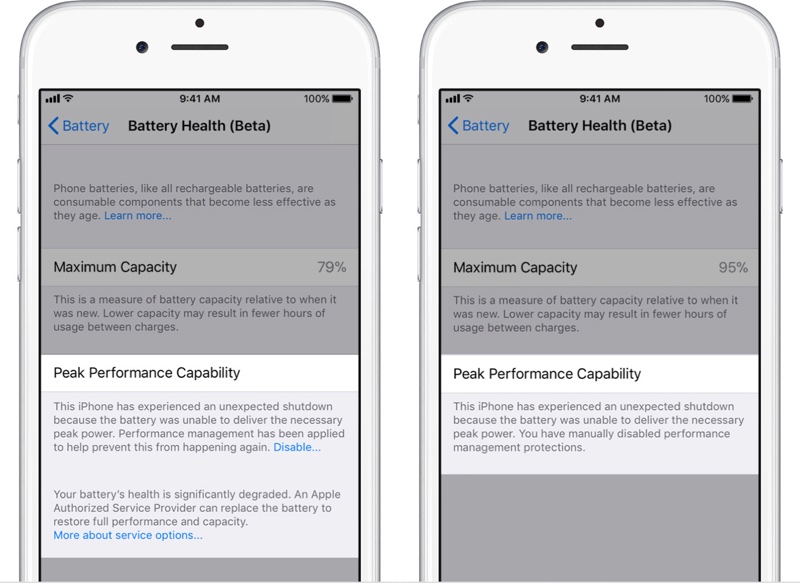
Apple initially implemented performance management quietly in the iOS 10.2.1 update in January 2017 and did not let customers know what was going on. The feature was discovered in late 2017, leading to customers who were outraged that Apple did not tell them their devices were being throttled.
There was a huge public upset, leading Apple to issue an apology and to provide the $29 battery replacement program. Apple has been offering no-questions-asked $29 battery replacements since December of 2017.
All iPhones will eventually face battery degradation issues due to the nature of lithium ion batteries. While performance management software was initially limited to the iPhone 6, 6 Plus, 6s, 6s Plus, 7, 7 Plus, and SE, Apple in iOS 12.1 added it to the iPhone 8, 8 Plus, and X to prevent future shutdowns should these devices suffer from failing batteries.
In the iPhone 8, 8 Plus, and X, performance management features introduced due to degraded batteries "may be less noticeable" because of their "more advanced hardware and software design."
Future iPhones, such as the iPhone XS, XS Max, and XR, will also eventually receive performance management software until battery technology improves.
Discuss this article in our forums

from MacRumors: Mac News and Rumors - All Stories https://ift.tt/2RnQV3t
If you have an iPhone that needs a battery replacement, it's a good idea to get it fixed soon as Apple's $29 battery replacement program is set to end on December 31, 2018.
Apple is still offering $29 battery replacements for the iPhone SE, 6, 6 Plus, 6s, 6s Plus, 7, 7 Plus, 8, 8 Plus, and X. All of these devices are eligible for a discounted $29 battery following the processor slowdown scandal that Apple faced earlier this year.
Battery Replacement Cost After Program Ends
After December 31, 2018, replacement iPhone batteries will return to regular price. For most iPhones, replacement batteries will be priced at $49, with the exception of the iPhone X. Apple will charge $69 for an iPhone X battery replacement.
The iPhone XS, XS Max, and XR are not eligible for $29 replacement batteries as these devices were released well after the battery issue first came to light and are still under warranty.
How to Initiate a Battery Replacement
To initiate a battery replacement, use Apple's battery support site. You can take your iPhone to an Apple retail store, an Apple Authorized Service Provider, or send it in for replacement at an Apple Repair Center.
With both replacement methods, Apple warns that it could take up to five business days, but in-store battery replacements are often completed more quickly. Some mail-in repairs can take as long as nine days.
Any damage that impairs the replacement of the battery, such as a cracked screen, will need to be repaired first before the battery can be swapped out for a new one.
Checking the Health of Your iPhone Battery
You can check on the health of your battery by opening up the Settings app, choosing the Battery section, and selecting "Battery Health."
The Battery Health option will let you know the exact maximum capacity of the battery in your iOS device and whether your iPhone is able to operate at Peak Performance Capability.

If the battery is not operating at Peak Performance Capability, you will see a recommendation for a battery replacement in order to restore the full functionality of the device.
Performance Management and Minimizing Shutdowns
iPhones that are not operating at peak performance can see random shutdowns due to a degrading battery's inability to keep up with processor demands at times of peak usage.
To prevent processor shutdowns, Apple introduced a performance management feature that throttles the processor of the iPhone when the battery cannot provide the power the processor needs.
Performance management does result in slower performance, and while the feature can be disabled by following these steps in an iPhone with a degraded battery, the only permanent fix is a new battery.
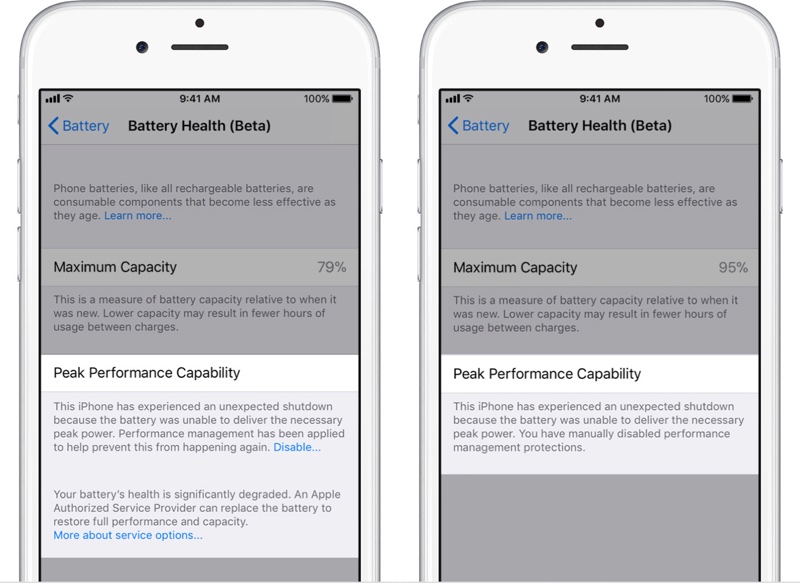
Apple initially implemented performance management quietly in the iOS 10.2.1 update in January 2017 and did not let customers know what was going on. The feature was discovered in late 2017, leading to customers who were outraged that Apple did not tell them their devices were being throttled.
There was a huge public upset, leading Apple to issue an apology and to provide the $29 battery replacement program. Apple has been offering no-questions-asked $29 battery replacements since December of 2017.
The Future of Performance Management
All iPhones will eventually face battery degradation issues due to the nature of lithium ion batteries. While performance management software was initially limited to the iPhone 6, 6 Plus, 6s, 6s Plus, 7, 7 Plus, and SE, Apple in iOS 12.1 added it to the iPhone 8, 8 Plus, and X to prevent future shutdowns should these devices suffer from failing batteries.
In the iPhone 8, 8 Plus, and X, performance management features introduced due to degraded batteries "may be less noticeable" because of their "more advanced hardware and software design."
Future iPhones, such as the iPhone XS, XS Max, and XR, will also eventually receive performance management software until battery technology improves.
Tag: iPhone Slowdown
Discuss this article in our forums
from MacRumors: Mac News and Rumors - All Stories https://ift.tt/2RnQV3t
MacRumors Giveaway: Win an iPad Case From Pad & Quill
https://ift.tt/2Q2dP3Q
For this week's giveaway, we've teamed up with Pad & Quill to offer MacRumors readers a chance to win one of the company's high-quality carefully crafted iPad cases made from materials like leather, linen, and wood.
Pad & Quill has multiple iPad case options available, including several cases for the new 11 and 12.9-inch iPad Pro models.

The Oxford Leather iPad Pro case, priced starting at $114.95, is made from full grain bridle leather in chestnut, whiskey, or black. Designed specifically for the latest iPad models, the Oxford case is a folio-style case that can protect both sides of the iPad when closed. One side of the case attaches to the iPad using a strong 3M adhesive material.
When open, the Oxford case has a built-in horizontal viewing stand and it is able to work with the Smart Keyboard Folio that comes with the iPad Pro, so you don't need to sacrifice your keyboard to use this case. There's a spot for the Apple Pencil 2, an interior pocket for documents, and an elastic strap to keep everything safe when it's closed.

Pad & Quill also has a second folio case for the new iPad Pro models, the Contega Thin. Priced starting at $89.95, the Contega, which is one of the thinnest iPad Pro cases from Pad & Quill, is made from an archival linen in a charcoal or gray color. The Contega, like the Oxford, features a built-in horizontal viewing stand when open and attaches to the back of the iPad with 3M adhesive.

It too is compatible with the Apple Smart Keyboard Folio, so you can use the keyboard with the iPad Pro while still having the protection and benefit of the Contega case, and it features space for the Apple Pencil 2 along with a magnetic sleep/wake feature.

Along with cases for the new iPads, Pad & Quill also makes Oxford, Contega, Contega Thin, Heritage, and Traveler cases for older iPad models such as the 10.5-inch iPad Pro and the 6th-generation iPad, all of which can be viewed on the Pad & Quill website.
If you're in the market for an iPad case, this weekend is a good time to buy from Pad & Quill. The site is having a special sale and event, with 15 percent off every order available with the promo code "Family15."
Pad & Quill is also giving away a free small journal to every customer who is able to find the Pad & Quill mascot, Philbert the Chow, on the P&Q website when placing an order. Mention where Philbert was found on the site and you'll get a small journal with your order at no cost.

For our giveaway, Pad & Quill is providing five iPad cases that MacRumors readers can win. Each winner will be able to choose their favorite iPad case from the site. To enter to win, use the Rafflecopter widget below and enter an email address. Email addresses will be used solely for contact purposes to reach the winners and send the prizes. You can earn additional entries by subscribing to our weekly newsletter, subscribing to our YouTube channel, following us on Twitter, following us on Instagram, or visiting the MacRumors Facebook page.
Due to the complexities of international laws regarding giveaways, only U.S. residents who are 18 years or older and Canadian residents (excluding Quebec) who have reached the age of majority in their province or territory are eligible to enter. To offer feedback or get more information on the giveaway restrictions, please refer to our Site Feedback section, as that is where discussion of the rules will be redirected.
a Rafflecopter giveaway
The contest will run from today (November 30) at 11:00 a.m. Pacific Time through 11:00 a.m. Pacific Time on December 7. The winners will be chosen randomly on December 7 and will be contacted by email. The winners will have 48 hours to respond and provide a shipping address before new winners are chosen.
Discuss this article in our forums

from MacRumors: Mac News and Rumors - All Stories https://ift.tt/2FTmXTJ
For this week's giveaway, we've teamed up with Pad & Quill to offer MacRumors readers a chance to win one of the company's high-quality carefully crafted iPad cases made from materials like leather, linen, and wood.
Pad & Quill has multiple iPad case options available, including several cases for the new 11 and 12.9-inch iPad Pro models.

The Oxford Leather iPad Pro case, priced starting at $114.95, is made from full grain bridle leather in chestnut, whiskey, or black. Designed specifically for the latest iPad models, the Oxford case is a folio-style case that can protect both sides of the iPad when closed. One side of the case attaches to the iPad using a strong 3M adhesive material.
When open, the Oxford case has a built-in horizontal viewing stand and it is able to work with the Smart Keyboard Folio that comes with the iPad Pro, so you don't need to sacrifice your keyboard to use this case. There's a spot for the Apple Pencil 2, an interior pocket for documents, and an elastic strap to keep everything safe when it's closed.

Pad & Quill also has a second folio case for the new iPad Pro models, the Contega Thin. Priced starting at $89.95, the Contega, which is one of the thinnest iPad Pro cases from Pad & Quill, is made from an archival linen in a charcoal or gray color. The Contega, like the Oxford, features a built-in horizontal viewing stand when open and attaches to the back of the iPad with 3M adhesive.

It too is compatible with the Apple Smart Keyboard Folio, so you can use the keyboard with the iPad Pro while still having the protection and benefit of the Contega case, and it features space for the Apple Pencil 2 along with a magnetic sleep/wake feature.

Along with cases for the new iPads, Pad & Quill also makes Oxford, Contega, Contega Thin, Heritage, and Traveler cases for older iPad models such as the 10.5-inch iPad Pro and the 6th-generation iPad, all of which can be viewed on the Pad & Quill website.
If you're in the market for an iPad case, this weekend is a good time to buy from Pad & Quill. The site is having a special sale and event, with 15 percent off every order available with the promo code "Family15."
Pad & Quill is also giving away a free small journal to every customer who is able to find the Pad & Quill mascot, Philbert the Chow, on the P&Q website when placing an order. Mention where Philbert was found on the site and you'll get a small journal with your order at no cost.

For our giveaway, Pad & Quill is providing five iPad cases that MacRumors readers can win. Each winner will be able to choose their favorite iPad case from the site. To enter to win, use the Rafflecopter widget below and enter an email address. Email addresses will be used solely for contact purposes to reach the winners and send the prizes. You can earn additional entries by subscribing to our weekly newsletter, subscribing to our YouTube channel, following us on Twitter, following us on Instagram, or visiting the MacRumors Facebook page.
Due to the complexities of international laws regarding giveaways, only U.S. residents who are 18 years or older and Canadian residents (excluding Quebec) who have reached the age of majority in their province or territory are eligible to enter. To offer feedback or get more information on the giveaway restrictions, please refer to our Site Feedback section, as that is where discussion of the rules will be redirected.
Tags: giveaway, Pad & Quill
Discuss this article in our forums
from MacRumors: Mac News and Rumors - All Stories https://ift.tt/2FTmXTJ
How To Play Music on HomePod When Activating HomeKit Scenes Using Siri Shortcuts
https://ift.tt/2KKqbIa
Although HomePod is available in Apple's Home app, the company's smart home speaker as of yet can't be integrated into HomeKit scenes and automations. With such a feature, users would be able to activate their favorite HomeKit scenes, alongside a specific Apple Music playlist, album, or song from their HomePod.

Reddit user Running_In_Space on r/HomeKit explained recently that this is actually possible today, thanks to a helpful (and super simple to create) Siri Shortcut. With the Shortcut, you can tie any Home scene together with any Apple Music playlist. While the Shortcut is limited to playlists, you can choose from your own playlists or those created by Apple Music.
In the example below, we created a holiday themed Siri Shortcut that turns on Christmas tree lights (connected to an iDevices Switch) and shuffles a holiday playlist any time we say, "Hey Siri, Merry Christmas." Also remember that you'll need an Apple Music subscription, HomeKit-enabled lights or other devices of some kind, and the updated Siri Shortcuts iOS app.
There are numerous versions of this Siri Shortcut that could be created, like having a nighttime scene in HomeKit tied to a mellow Apple Music playlist that's triggered when you say, "Hey Siri, goodnight." We tried testing out Home scenes that are activated via geofences, but in the few times we tried we could not get HomePod to turn on and play the specified Apple Music playlist when the arriving home scene in HomeKit was activated.
It's also worth noting that the desired Apple Music playlist will play on whatever device you are talking to Siri with, so in our example if we said, "Hey Siri, Merry Christmas" and HomePod picked it up, then the holiday playlist played on HomePod. If we said the same phrase to our iPhone, the playlist would play there instead. In both scenarios, the Christmas tree lights were still activated regardless of the Apple device used.
Apple introduced Siri Shortcuts as an update to its Workflow iOS app back in September, and although creating Shortcuts can be an arduous task in some cases, there are a few super useful actions that have been shared over the past few months. Do you use Siri Shortcuts and have a favorite one to share? Give us the details in the comments below or Tweet us @MacRumors to let us know your most-used Shortcuts.
Discuss this article in our forums

from MacRumors: Mac News and Rumors - All Stories https://ift.tt/2SjRrja
Although HomePod is available in Apple's Home app, the company's smart home speaker as of yet can't be integrated into HomeKit scenes and automations. With such a feature, users would be able to activate their favorite HomeKit scenes, alongside a specific Apple Music playlist, album, or song from their HomePod.

Reddit user Running_In_Space on r/HomeKit explained recently that this is actually possible today, thanks to a helpful (and super simple to create) Siri Shortcut. With the Shortcut, you can tie any Home scene together with any Apple Music playlist. While the Shortcut is limited to playlists, you can choose from your own playlists or those created by Apple Music.
In the example below, we created a holiday themed Siri Shortcut that turns on Christmas tree lights (connected to an iDevices Switch) and shuffles a holiday playlist any time we say, "Hey Siri, Merry Christmas." Also remember that you'll need an Apple Music subscription, HomeKit-enabled lights or other devices of some kind, and the updated Siri Shortcuts iOS app.
How to Create the Siri Shortcut
- Open the iOS "Shortcuts" app
- Tap "Create Shortcut"
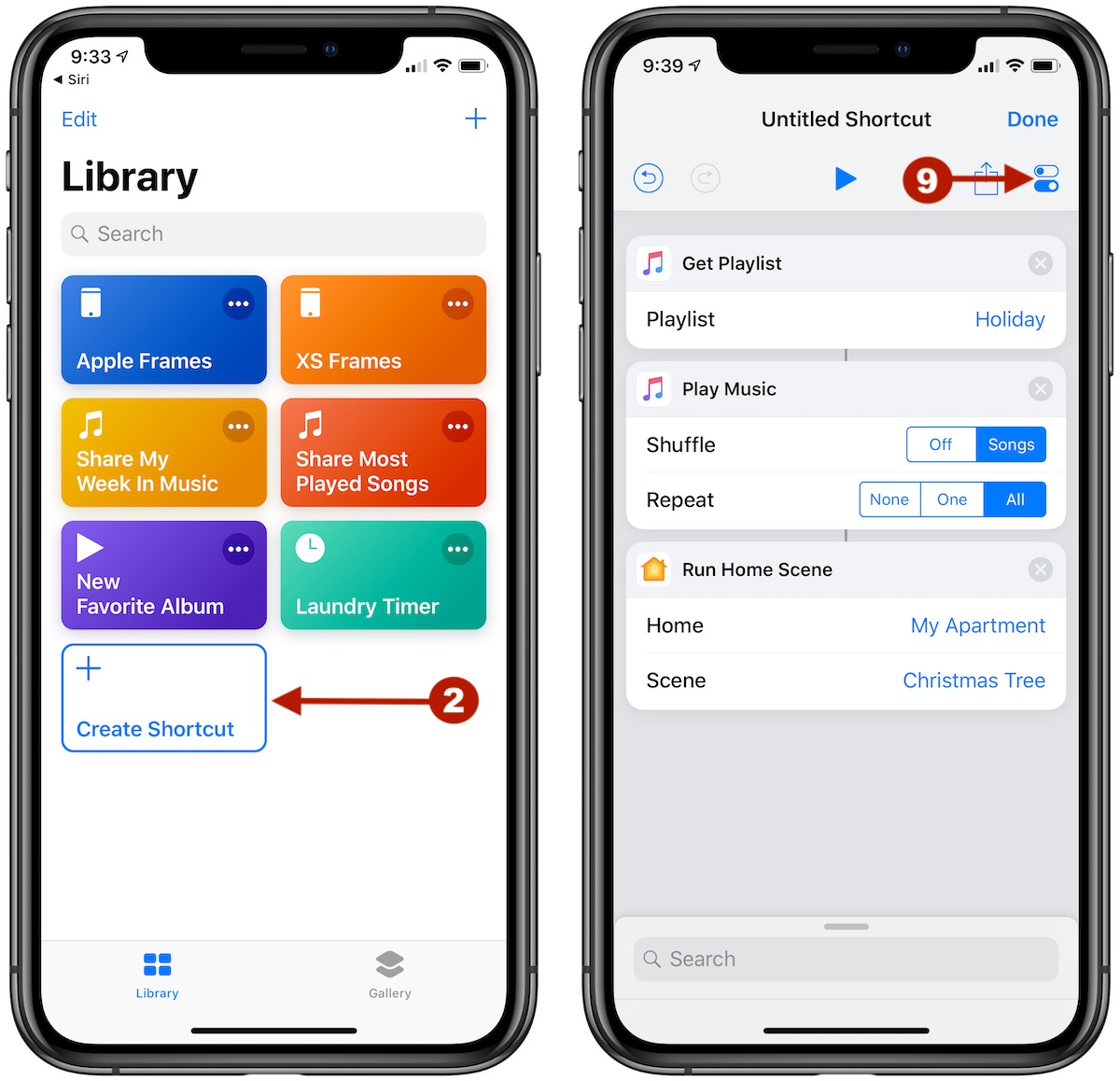
- In the search bar, type "Get Playlist" and add it into your Shortcut
- Next to Playlist, tap "Choose" and pick your desired playlist
- Search for "Play Music" and add it (here you can also edit settings for shuffling and/or repeating the playlist)
- Search for "Run Home Scene" and add it
- Next to Home, tap "Choose" and select your home
- Next to Scene, tap "Choose" and select your desired scene
- Before you tap "Done," select the toggle icon under the Done button at the top right corner of the screen
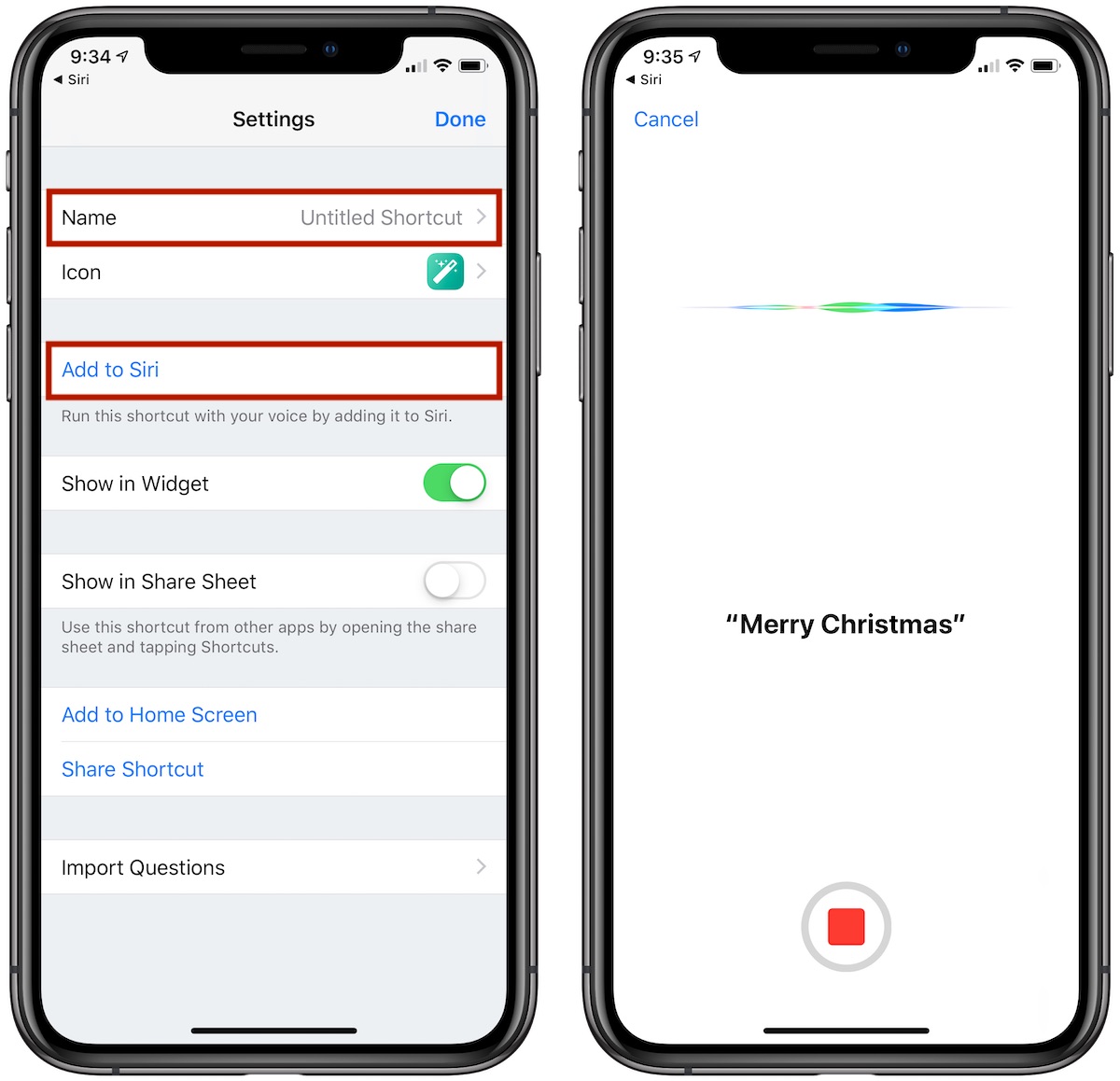
- Name the Shortcut, and tap "Add to Siri" to record your preferred trigger phrase
- Tap "Done" until you're back on the Library screen of the app
There are numerous versions of this Siri Shortcut that could be created, like having a nighttime scene in HomeKit tied to a mellow Apple Music playlist that's triggered when you say, "Hey Siri, goodnight." We tried testing out Home scenes that are activated via geofences, but in the few times we tried we could not get HomePod to turn on and play the specified Apple Music playlist when the arriving home scene in HomeKit was activated.
It's also worth noting that the desired Apple Music playlist will play on whatever device you are talking to Siri with, so in our example if we said, "Hey Siri, Merry Christmas" and HomePod picked it up, then the holiday playlist played on HomePod. If we said the same phrase to our iPhone, the playlist would play there instead. In both scenarios, the Christmas tree lights were still activated regardless of the Apple device used.
Apple introduced Siri Shortcuts as an update to its Workflow iOS app back in September, and although creating Shortcuts can be an arduous task in some cases, there are a few super useful actions that have been shared over the past few months. Do you use Siri Shortcuts and have a favorite one to share? Give us the details in the comments below or Tweet us @MacRumors to let us know your most-used Shortcuts.
Related Roundup: HomePod
Tags: HomeKit, Apple Music
Buyer's Guide: HomePod (Neutral)
Discuss this article in our forums
from MacRumors: Mac News and Rumors - All Stories https://ift.tt/2SjRrja
How to permanently delete your Instagram account
https://ift.tt/eA8V8J
Decided you don't want to be on Instagram any more? Here's how to delete your account permanently, whether you use the iPhone or Mac version of the service
from Latest iPhone Articles from Macworld UK https://ift.tt/2Qy2kAQ
Decided you don't want to be on Instagram any more? Here's how to delete your account permanently, whether you use the iPhone or Mac version of the service
from Latest iPhone Articles from Macworld UK https://ift.tt/2Qy2kAQ
Subscribe to:
Posts (Atom)