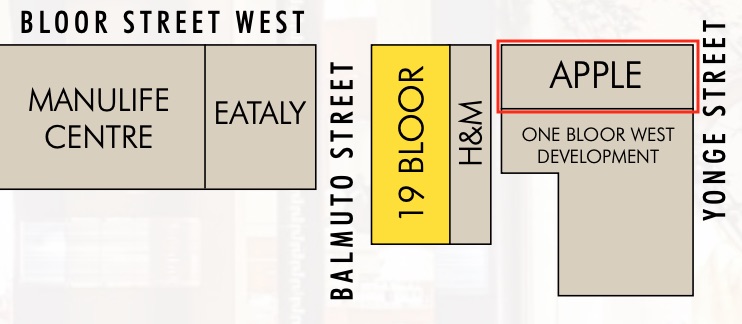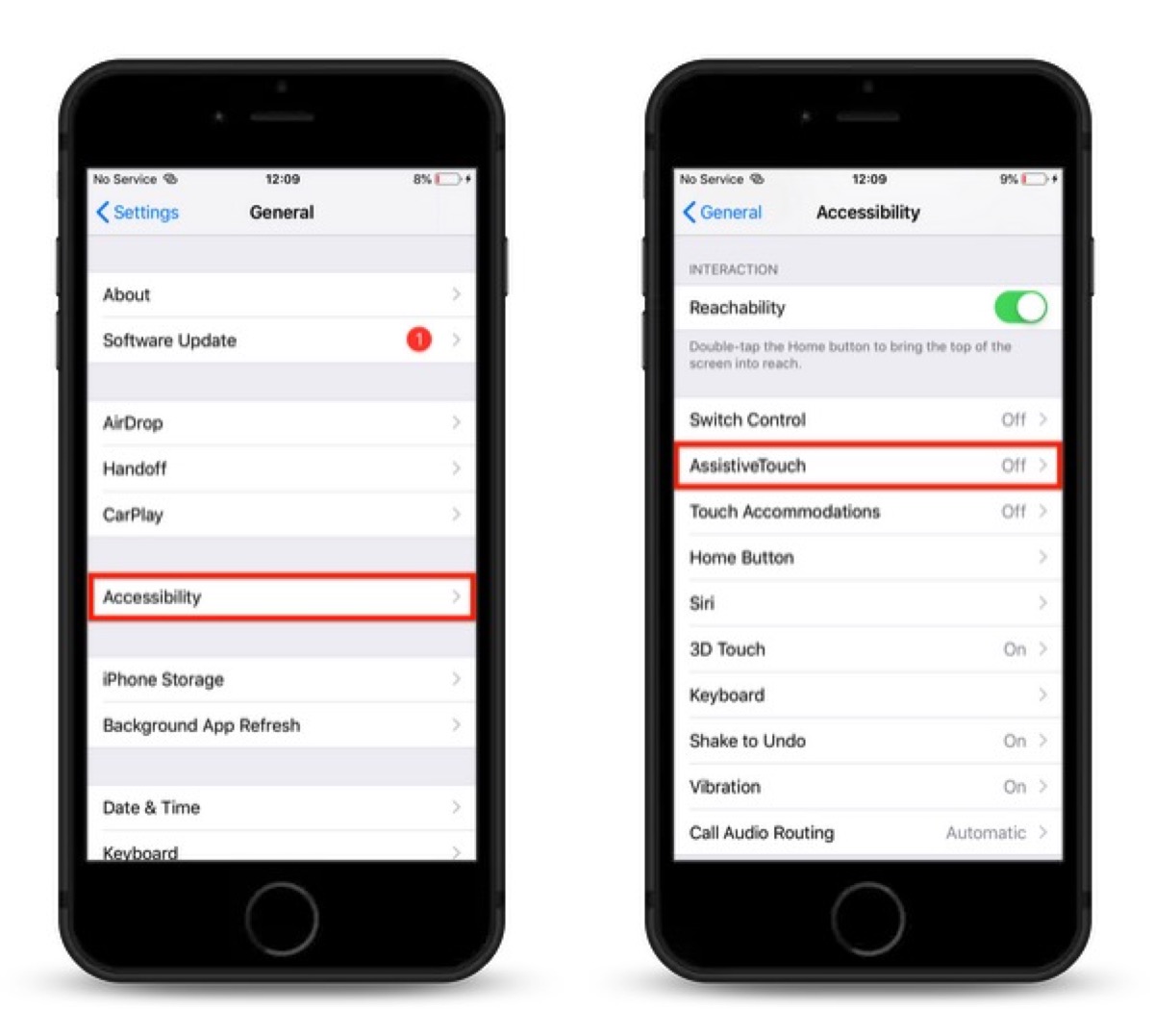Over the past few years, the number of streaming TV services has grown exponentially, to the point where it can get overwhelming to figure out which platform is the best for you. Major offerings include DirecTV Now, PlayStation Vue, Sling TV, Hulu With Live TV, and FuboTV.
Starting out with a focus on soccer and streams from other live sports channels, FuboTV has since grown into a full-featured over the top streaming service with support for many major channels, a cloud DVR, family sharing, and more, starting at a competitive price of $39.99 per month (for the first month, $44.99/month afterwards).

In order to compare some of these services, in this article we've looked at FuboTV and DirecTV Now specifically. Like most streaming TV services, FuboTV and DirecTV Now have many similarities, but a few key differences that could lead you to choosing one over the other. As a note, we're focusing mainly on the Apple TV app for each service, unless otherwise mentioned.
User Interface
FuboTV
When the FuboTV Apple TV app is first opened, a menu screen with a horizontal list of live tv channels is displayed (seen below). The selected channel starts automatically playing at launch, but the UI hovers over the playing video (akin to Netflix's autoplay videos), and to go full screen you have to tap once on the channel.

In terms of user interface as a whole, FuboTV excels with a clear and easy-to-grasp menu system, although tab organization is questionable and the app can feel bloated due to the amount of real estate dedicated to specific movies, TV shows, and sports.
On the bottom of the Home tab in the Apple TV app, FuboTV has a list of numerous TV shows and films for you to check out. There's featured content that'll be airing soon or is live now, live news, popular shows and movies, and categories like "best shows of the 90s" and "best shows of 2018."
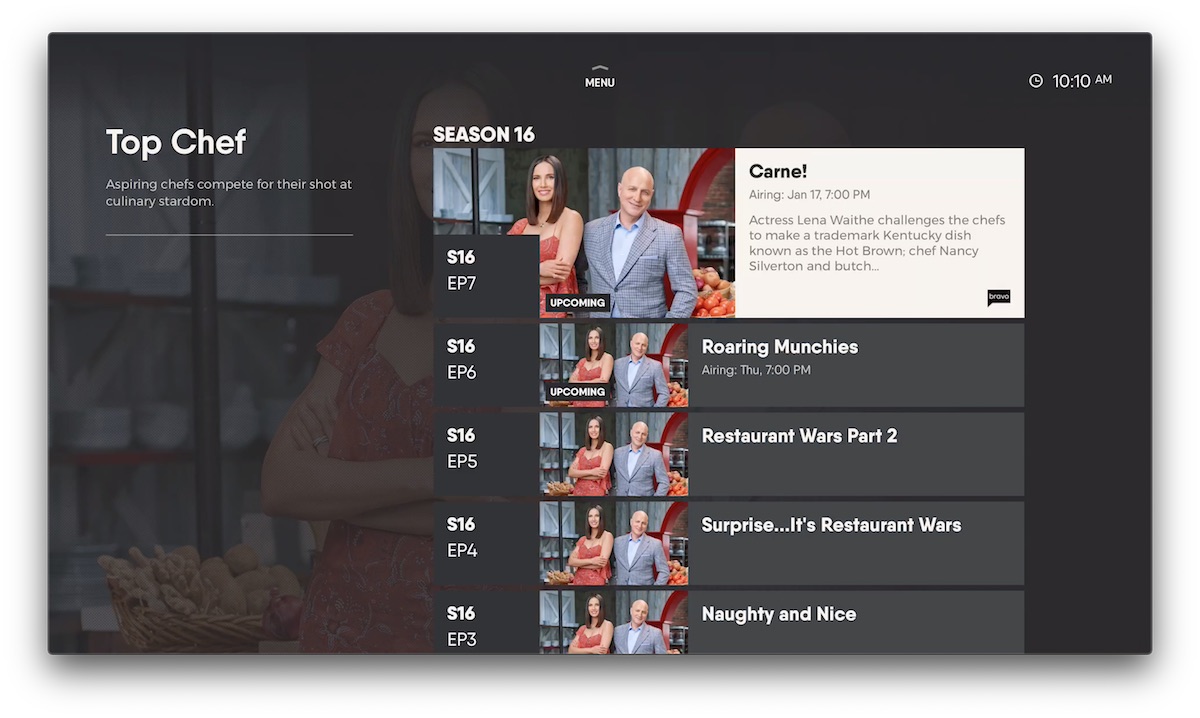
Each show's page has a list of episodes and seasons (if previous seasons are available on FuboTV, which is a bit of a mixed bag in my experience), and if an episode is marked as “Upcoming,” you can record it.
After Home, there are tabs for Sports, Shows, and Movies before you get to FuboTV's live Guide tab. These three tabs show live events happening now, and ones you can watch on demand. I found this to be one of the more cumbersome aspects of the app's design, because I typically just wanted to jump directly into a live TV guide to check out what was playing now, and not have to navigate three separate tabs to get an idea of what to watch.

This navigation frustration is compounded due to FuboTV's lack of a slide-to-select menu bar; each time you want to go to a new tab you have to move to it and then click in on the Siri Remote. While not a deal breaker, because the app forces you to navigate tabs so often, it does become a bit of an annoyance over time.
In the guide, FuboTV retains the horizontal UI with a list of channels that scroll from right to left, while time stamps are listed vertically. You can jump to a different day within the next four days, browse your favorite channels, and check a list of the networks you're subscribed to. When watching a live channel, you can swipe up to see a list of what else is on, and in one of my favorite UI navigation options for FuboTV, you can tap and hold on the Siri Remote to jump back to the previous channel.

Due to the Siri Remote's limited buttons, many OTT services have a tough time implementing basic features, like a recall button, so FuboTV's execution is neat and very welcome. FuboTV has a handful of useful shortcuts like this, like tapping and holding to record a show, and overall it feels like the app's developers were more aware of the platform they were building for in comparison to DirecTV Now.
DirecTV Now
For DirecTV Now, the UI as a whole is much simpler than FuboTV. DirecTV Now loads right into a channel (typically the last one you were watching), and you press the Menu button on the Siri Remote to bring up the app's UI. This quick loading into a live feed (when it works) is a great way to easily get background noise going in your home, without having to fuss through additional menus. The experience is something taken from traditional cable boxes, and one part of DirecTV Now I've always liked.
In the menu, the central tab is Watch Now, which is a recommended list of your most and recently watched channels that are easy to jump into. This area has trending and best-of show lists, similar to FuboTV.

Left of Watch Now is the guide, which is opposite of FuboTV with a vertical list of channels and horizontal list for timestamps (just like a traditional cable guide). Although I used to rely entirely on DirecTV Now's guide when navigating the app, when Watch Now was added I found that the app remembered the channels I liked to watch pretty well and was always able to quickly jump into my top 5-6 favorite channels without ever going to the guide.
In this regard, I prefer DirecTV Now's interface over FuboTV, since it more quickly and easily put me into a show without needing to click around a menu too much. At the same time, DirecTV Now's Apple TV app is overly reliant on the Siri Remote's Menu button, and even a few years into using the service, I'm still sometimes unclear on how many times I need to hit it to go back to a live video feed, and more often than not end up on the Apple TV home screen.
Cloud DVR
FuboTV
FuboTV offers 30 hours of free cloud DVR storage in every basic package, or you can pay an extra $9.99/month for 500 hours of storage. These recordings are stored indefinitely, or until you delete them.
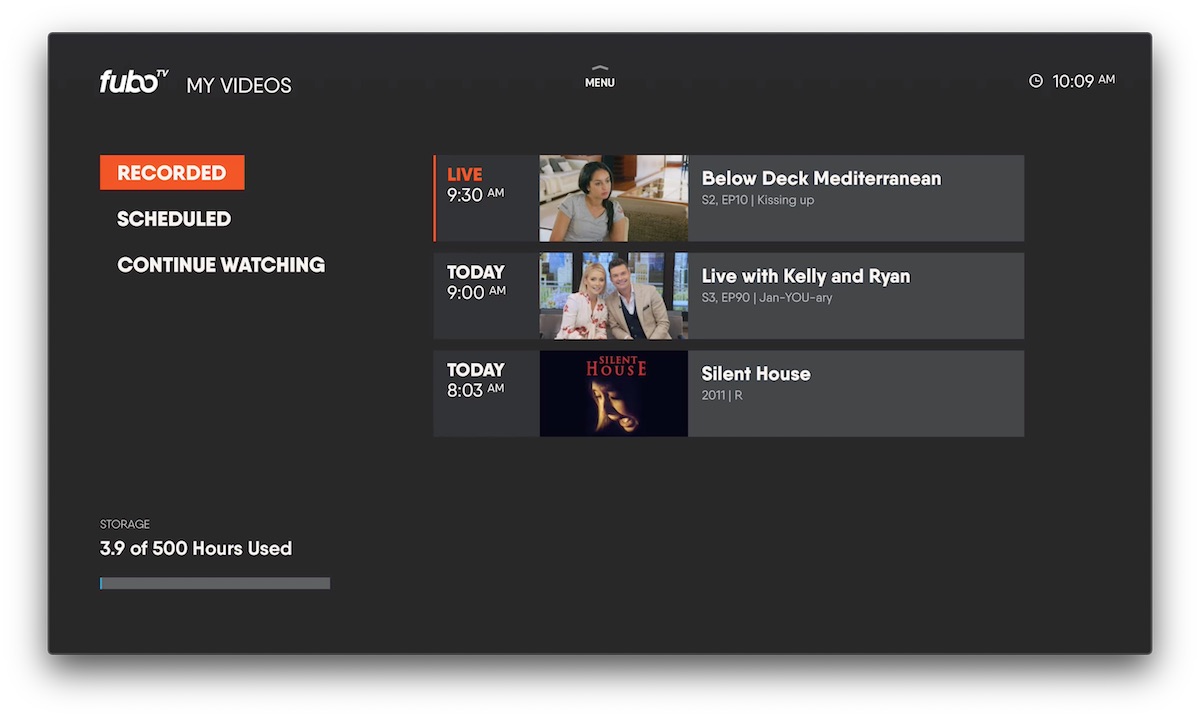
Although FuboTV's cloud DVR beats DirecTV Now's in a few key areas, FuboTV lacks a huge feature that made it difficult for me to rely solely on the service: it doesn't have a series recording option in the DVR. Although you can find a specific show and select an upcoming episode to record, FuboTV at this time does not allow you to record every new episode (or old episodes) of a show, but the company informed me that this feature will be added soon.
Given that one of the most enticing aspects of a DVR is the set-it-and-forget-it feature of season passes, this is a huge oversight for the app. In the weeks I used FuboTV exclusively, I used Apple's Reminders app to give me a heads up about recording the latest episode of a show I was watching. Even Apple's own TV app — which pulls in new episodes automatically from third-party apps — makes this process painless.
DirecTV Now
DirecTV Now offers all subscribers 20 hours of free storage on its "true cloud DVR", which is still marked as in beta at the time of writing. At this point, there is no option to expand this storage, and after 30 days DirecTV Now deletes your recordings. You can still opt to watch them on demand, but if the show isn't available on demand then you will be left unable to watch a show you previously recorded.

Although DirecTV Now's true cloud DVR has its share of problems, including consistent audio glitches in recordings and an inelegant fast forward option, it does have a series recording option and the interface feels largely similar to a traditional cable box. Given DirecTV Now's overall performance issues, however, I still have never felt entirely confident in relying solely on the app as my only DVR.
Performance
FuboTV
Since you're relying on an internet connection to watch these services, stream quality and performance is something that varies person to person, but overall I've had far fewer issues with FuboTV in this regard. Streams rarely went dark, audio remained consistently in sync, and the service didn't go down. There are a handful of odd glitches, however, like one that caused my stream to pause every time I left the app and re-opened it on a live stream. To get the video to play, I had to leave the channel and return to it.

Each app suffers from some occasional stream stuttering where quality lowers for a few seconds before it picks back up again. FuboTV also has 4K playback on select channels (not available to record, however), while DirecTV Now doesn't support 4K at this time.
DirecTV Now
This is one of DirecTV Now's big weak points. Most days when I turn on the app and leave it to go cook or clean, I'll come back to my living room to a black screen a few minutes later. After I press the Menu button, select a different channel (or just re-select the same channel), the app refreshes and the stream comes back on. This is most frustrating when I'm actually watching something and the app goes dark.

That's not to mention other consistent issues like the guide not loading properly, weird playback bugs in the DVR, audio glitches, and complete service outages. My Apple TV has no issues streaming in other apps and my internet connection to it has always been solid, and given that many users report similar streaming frustrations and downtimes with DirecTV Now regularly in the service's subreddit, I'm inclined to believe that this is simply a downside of the service's performance and not something I could fix with a router reset (which I've tried).
What makes DirecTV Now most perplexing is that sometimes, in my experience, these glitches and bugs simply disappear for a few days at a time, and I get to see a hint at what the best version of the service can be: videos load in a snap, blackouts never happen, and the true cloud DVR never stutters during playback. The crux of DirecTV Now, at this point in time, is that it's inconsistent; you never know exactly what quality of service you'll get on any particular day, and for a platform built entirely around leisure and entertainment, that can get pretty frustrating.
Channels
Channel availability — particularly for local channels — is one aspect of any streaming TV service that greatly varies by region. For me, in southern Louisiana, DirecTV Now offered my local FOX affiliate only, while FuboTV had local FOX and CBS channels. Unless you're in a big city with more affiliate coverage, local channels typically aren't a selling point for these streaming services.

Otherwise, FuboTV's basic package offers just over 75 channels at $39.99 per month for your first month, but the price increases to $44.99/month afterwards. DirecTV Now's Live a Little $40/month package offers just over 65 channels. These two packages lined up pretty much exactly, offering most of the same channels and covering many of the big offerings like FX, AMC, HGTV, Syfy, and USA. One big channel missing from FuboTV is Freeform.
FuboTV also caters to Latin American and Portuguese audiences with Fubo Latino ($17.99/month) and Fubo Português ($19.99/month) channel bundles. The basic bundles also come with a collection of sports packages like Sports Plus (22 channels for additional $8.99/month), International Sports Plus (4 channels for $5.99/month), Fubo Cycling (5 channels for $11.99/month), and more. Despite this bevy of sports-focused offerings, FuboTV has one major weak spot: it doesn't include any ESPN channels in any plan.
DirecTV Now's offerings are a more straightforward tiered system, including ESPN from the base plan onwards. Following Live a Little, there's "Just Right" at $55/month for 85+ channels, "Go Big" for $65/month for 105+ channels, "Gotta Have It" for $75/month for 125+ channels, and a Spanish language "Todo y Más" bundle at $45/month for 90+ channels. With these tiers, DirecTV Now can easily cost as much as a normal cable bill, especially if you add more premium channels.
For premiums, FuboTV only has Showtime at $10.99/month added on, while DirecTV Now has all the big premium channels, and at a much lower cost. HBO is $5/month added on, Showtime is $8/month, Starz is $8/month, and Cinemax is $5/month.
Miscellaneous

- Episode pages - On pages for upcoming episodes, FuboTV has a helpful option to jump directly into the current live stream of that channel, while DirecTV Now simply lets you record the episode.
- Stream count - FuboTV offers two concurrent streams on the same account, and you'll have to pay $5.99/month to add a third stream. DirecTV Now offers three concurrent streams for no extra charge.
- Background stream - FuboTV cuts off sound of the live stream when you navigate its menus, while DirecTV Now keeps noise from the live channel running as you browse. I found FuboTV's method a bit jarring, but this is another feature that will depend on personal preference.
- Favorites - FuboTV automatically pulls your favorites up to the top of the guide, while DirecTV Now offers a filter to show all channels or just your favorites.
- DVR controls - FuboTV's fast forward options in the DVR were far more snappy and reliable in my testing compared to DirecTV Now, which always requires me to hit play/pause a few times once I jump to section of video I want to be in. Both apps still offer less-than-stellar fast forward options in comparison to traditional cable boxes.
- Background app refresh - FuboTV tends to load back into the Home menu if you leave the app for longer than 30 seconds, while DirecTV Now will pick up the live video or recording you were watching even if you left the app minutes prior.
Recap
DirecTV Now continues to be riddled with bugginess, playback issues, and other problems, but AT&T's streaming TV service offers a ton of channels at a decent price, and the days that it works well truly rekindle a cable set-top box feeling. If the company expands its true cloud DVR with more storage at a reasonable price, finally makes the platform more stable, and offers some UI tweaks for slicker playback controls, DirecTV Now will have a bright future.
On the other hand, FuboTV already has a more stable streaming service and a bevy of channels (although major options are missing) at a mostly competitive price tag. The Apple TV app's UI can be cumbersome when you just want to jump into a show quickly, but the menus you navigate through are nice to look at and the app overall feels more responsive than DirecTV Now on an Apple TV 4K. FuboTV's most glaring error is the lack of series pass recordings in the cloud DVR, making it hard to recommend to hardcore TV watchers who are looking to cut the cord, but still keep track of their favorite shows.
In the end, each service has a large list of pros and cons, and the option you decide on will offer a largely competent replacement to traditional cable TV, with a few caveats. The perfect over-the-top streaming TV service doesn't exist, yet, so finding the right one that fits your viewing habits can be a trial and error process. Luckily, both FuboTV and DirecTV Now offer free trials that last one week, which is plenty of time to test out all of the major features of each service before you begin paying for one.
Tags: DirecTV Now, FuboTV
This article, "FuboTV vs. DirectTV Now: Solid Streaming TV Services With Some Drawbacks" first appeared on MacRumors.com
Discuss this article in our forums
from MacRumors: Mac News and Rumors - All Stories http://bit.ly/2SGcInI