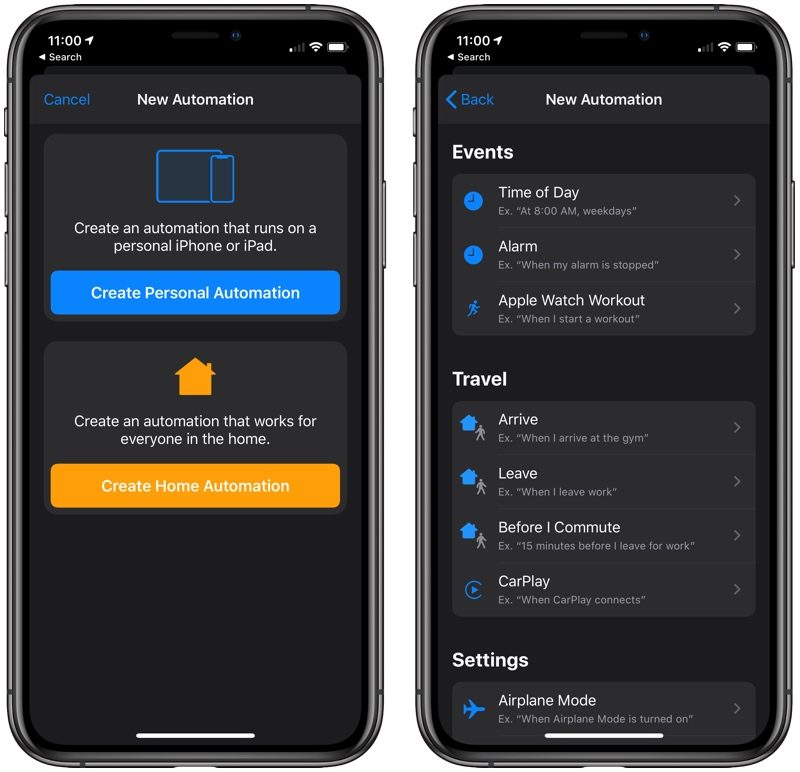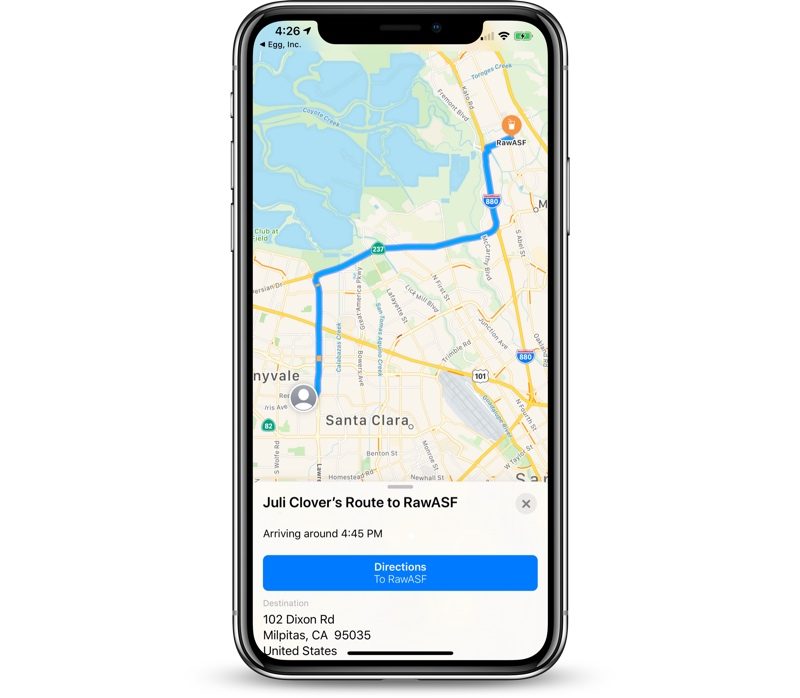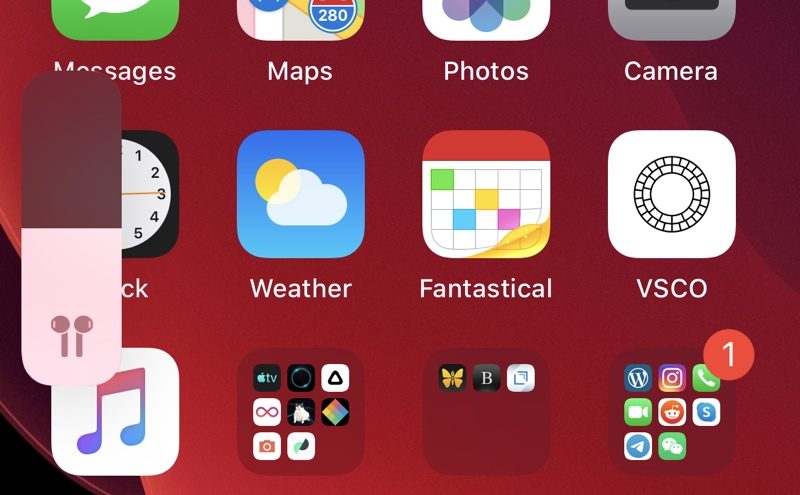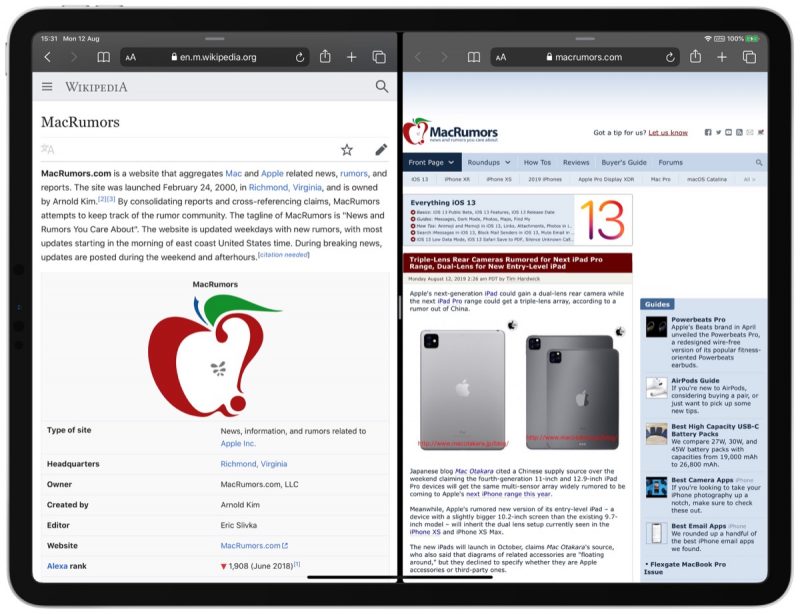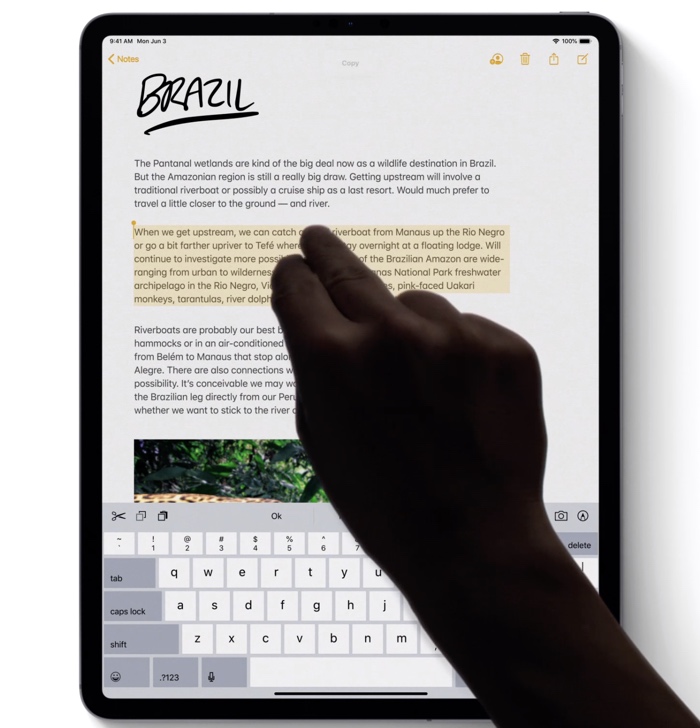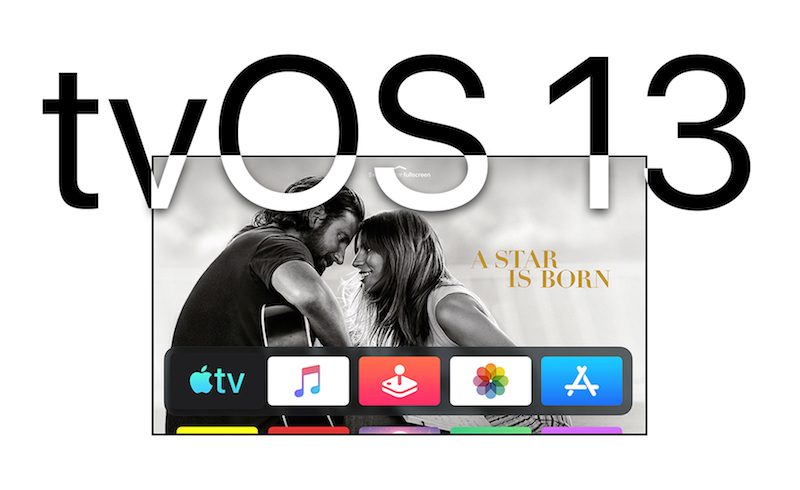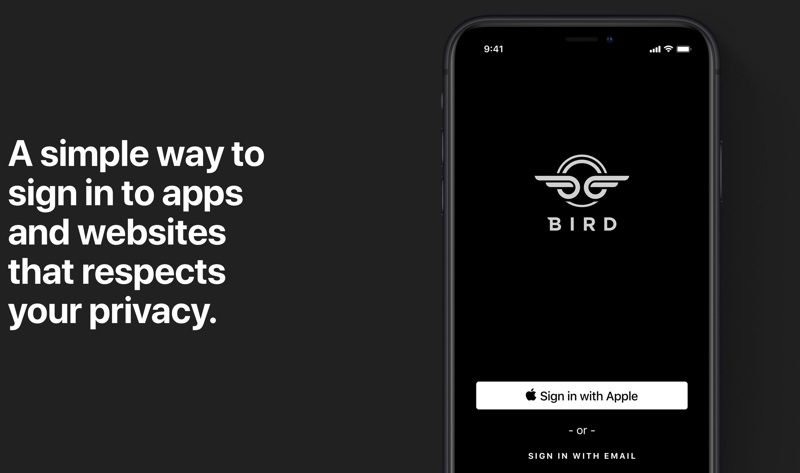Nintendo's newest game, Mario Kart Tour, got its global rollout today for iPhone and iPad, following a closed beta test in the United States and Japan.

The kart racer title for mobile is set in the Mushroom Kingdom, where players are tasked with racing to beat their rivals to the finish line using drifts and items to gain an edge. Players slide their fingers across the screen to turn, while tapping the screen unleashes stored items.
For the first two weeks the tour takes place in a New York City-styled course, with other locations being rotated in every couple of weeks. Track shave been taken from prior versions of Mario Kart, including Super Mario Kart, Mario Kart 64, Mario Kart: Double Dash, and Mario Kart 7. Nintendo has also included Grand Prix cups that offer a collection of tracks to race through.
Playable characters include Luigi, Toad, Shy Guy, Waluigi, Peach, Toadette, and others, and some characters are unlockable through in-app purchases. This is a freemium title that's free to download, which means Nintendo is monetizing it through in-game purchases.
The game also has an optional "Gold Pass" subscription, which introduces various in-game items and badges and also unlocks the faster 200cc mode. Nintendo is offering a two-week free trial, after which it costs $4.99 a month. The five-minute video embedded below explains how it all works.
Mario Kart is a free download from the App Store, requires iOS 10 or later to play, and officially supports iPhone 5s or iPad Air and later devices. A Nintendo Account is also required to play the game. [Direct Link]
Update: As of writing, the game's servers are currently experiencing heavy traffic and Nintendo is queueing login requests, so it might be a while yet before everyone can get racing.
Tag: Nintendo
This article, "'Mario Kart Tour' Now Available for iPhone and iPad" first appeared on MacRumors.com
Discuss this article in our forums
from MacRumors: Mac News and Rumors - All Stories https://ift.tt/2lpozeG