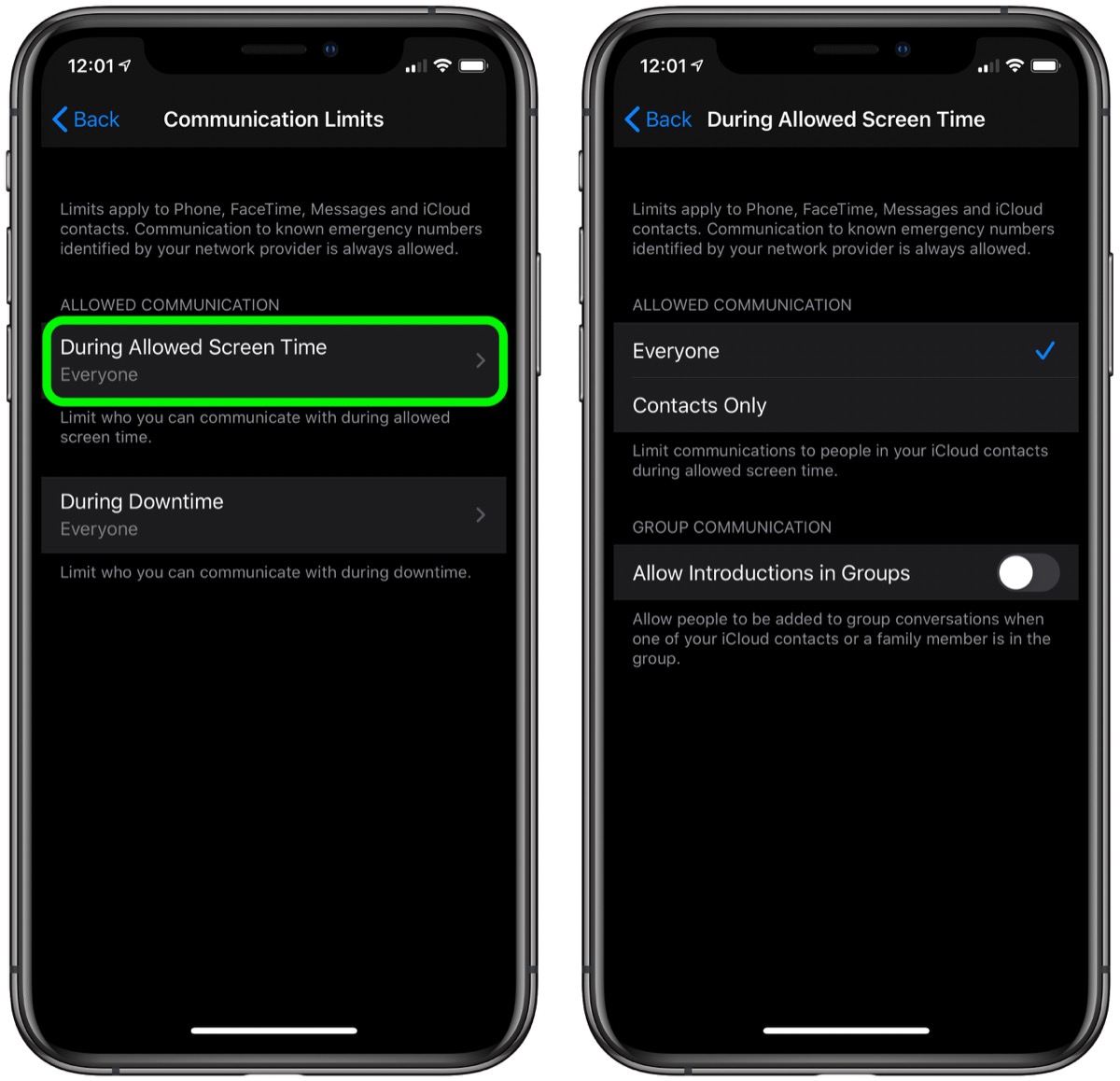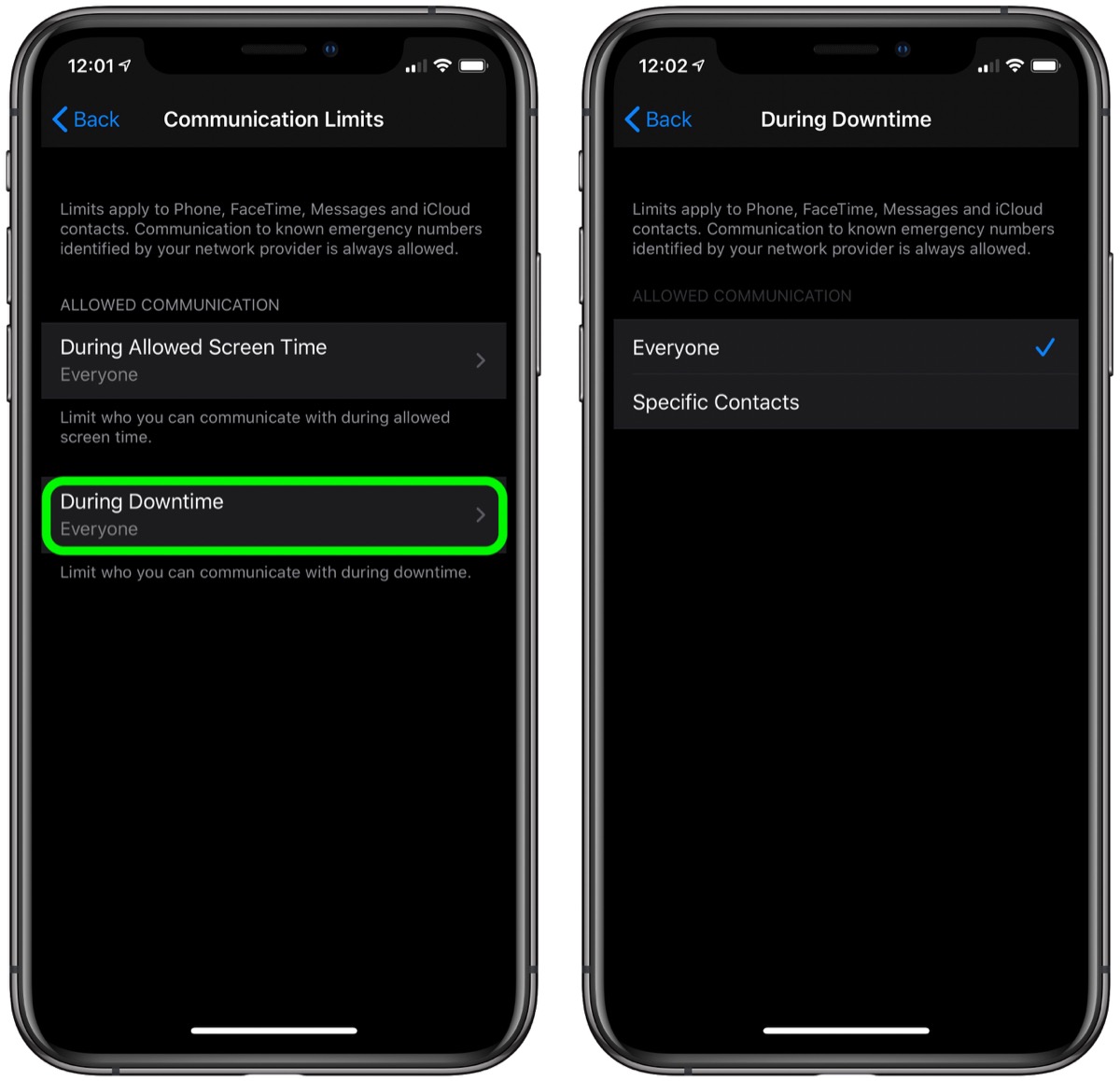https://ift.tt/349iXFp
Ever since the
Apple Watch launched in 2015, we've seen countless products that save up some counter or desktop space by letting you charge your Apple Watch and
iPhone in one spot. There are numerous versions of this type of accessory, and now AT&T has released its own with the
Power Drum.
The Power Drum is a cylindrical charger with a small 3-inch footprint that houses a built-in Apple Watch charger and is topped with a Qi-compatible wireless charging surface (subtly designed with the AT&T logo). The Power Drum can be used as a desktop charger through the included micro-USB charging cable, or on-the-go thanks to a 3,000 mAh internal battery.

There are a few things that work for the Power Drum, but to start with its most glaring issue, the accessory is just too small to reliably use as a wireless charger for the iPhone. With just a 2-inch base to place your iPhone on (the top portion is smaller than the foot of the Power Drum), placing my
iPhone 11 Pro Max on the Power Drum every night for the past week or so always felt like a risk.
Going about this process is frustrating because I had to not only aim for the Qi hotspot on my iPhone, but also ensure that the iPhone was properly balanced on the Power Drum at the same time. The right wireless charging position typically never aligned with the perfect balancing position, and it always left me uncertain about leaving my brand-new iPhone 11 Pro Max dangling above the stand for any length of time.

In terms of iPhone charging, I found the Power Drum to offer the typical wireless charging performance. It trickle charged my iPhone 11 Pro Max at a solid rate overnight, but on a few occassions I did notice charging stopped before my iPhone was topped off. As a mobile battery, the Power Drum just isn't sensible for the Pro Max. Its 3,000 mAh battery can offer a bit of charge to the 3,969 mAh battery on the Pro Max, but once you account for the efficiency loss of wireless charging, the Power Drum doesn't come close to fully charging the smartphone.
AT&T's accessory makes more sense as an Apple Watch charger in both desktop and mobile formats. I was able to charge my Apple Watch Series 5's ~300 mAh battery multiple times without needing to fuel up the Power Drum. This makes the accessory a solid Apple Watch charger for places where a cord is unable to reach, like a bathroom countertop, but it is something you'll have to remember to charge up every few days.

The Power Drum separates into two parts, including a rubberized base and the central drum-shaped battery. Under the base are inserts sized for each version of the Apple Watch, helping to make sure your Apple Watch lines up with the charging puck on the front of the Power Drum.

The drum simply nests into the base, allowing you to place your Apple Watch around the drum and use Nightstand Mode, but I never found the two pieces were secured together enough. Easy disassembly will make packing it for travel less of a pain, but could also result in lost parts (particularly those Apple Watch case sizing inserts).

AT&T intends you to charge an Apple Watch and smartphone simultaneously, but I found the device to be more useful as an Apple Watch and
AirPods charger. The Qi mat is just big enough for the
AirPods Pro to fit, so it's less of a risk than placing your iPhone on the top of the mat.
This makes the Power Drum a convenient home hub for your Apple accessories if you have a nearby outlet to keep it constantly plugged in. Still, even with my AirPods Pro I had to occasionally shift the AirPods around to find the right charging spot on the Power Drum.
Bottom Line
There are aspects to the design of the Power Drum that work, but AT&T's overall execution of the device is lacking. Charging your iPhone on the accessory is simply not a good idea, so you'll really only want to look into it if you have an Apple Watch and another, smaller Qi-supported device like the AirPods.

But at $99.99 ($59.99 on sale), there just aren't enough positive aspects of the Power Drum to recommend it. For those interested in learning more, you can find the
Power Drum on AT&T's website.
Note: AT&T provided MacRumors with the Power Drum for the purpose of this review, and no other compensation was received. MacRumors is an affiliate partner with AT&T. When you click a link and make a purchase, we may receive a small payment, which helps us keep the site running.
This article, "
Review: AT&T's Power Drum Can Charge Your Apple Watch and Another Qi Device on the Go, but Phones Are a Bit of a Balancing Act" first appeared on
MacRumors.com
Discuss this article in our forums

from MacRumors: Mac News and Rumors - All Stories https://ift.tt/35cYD7n