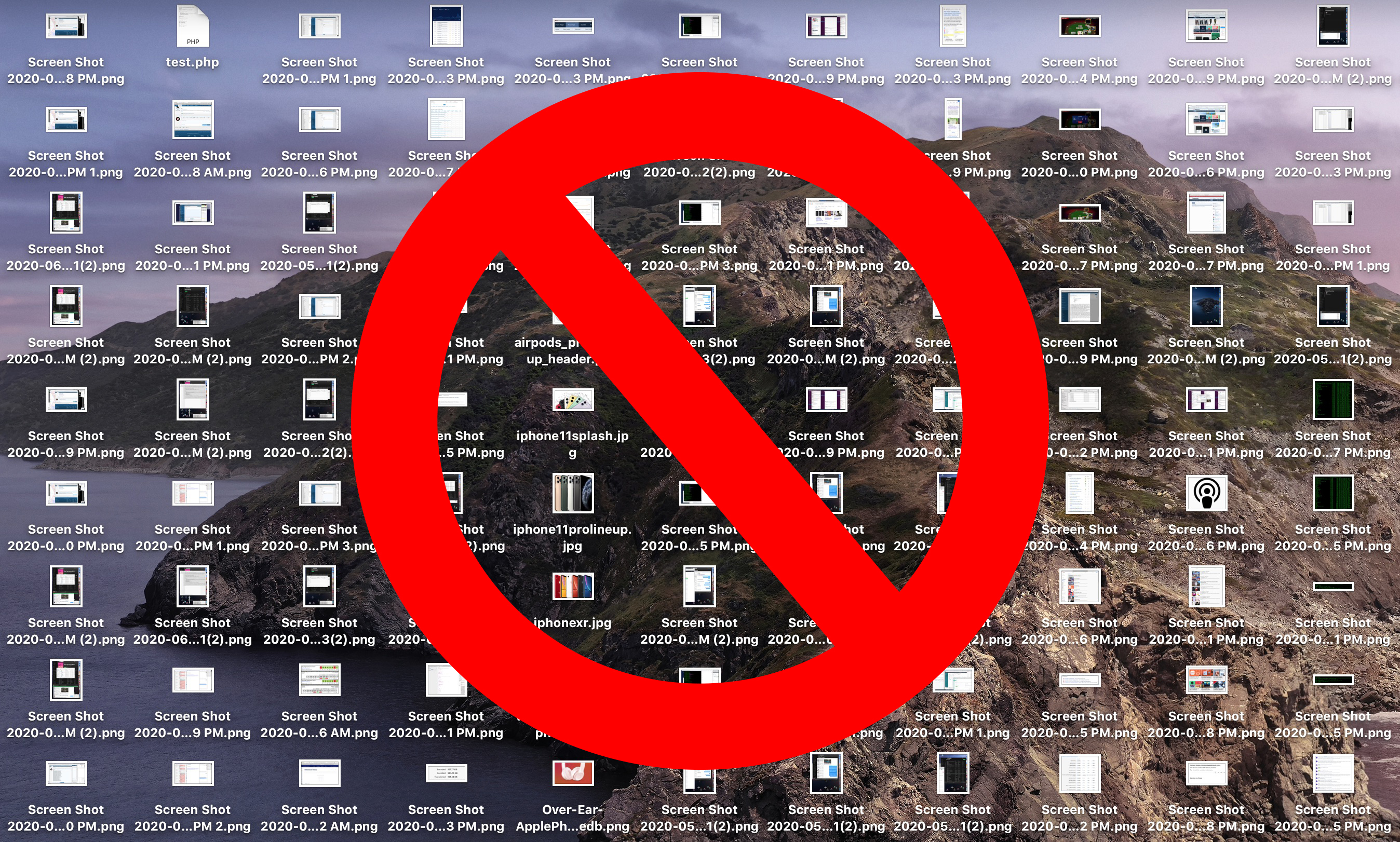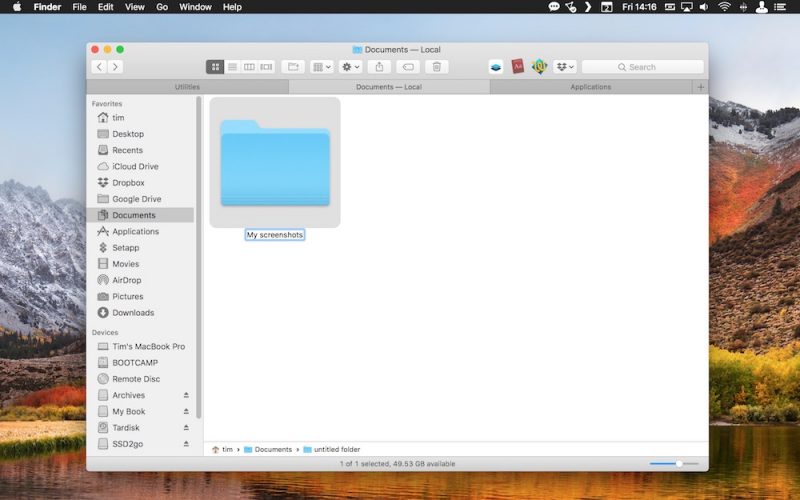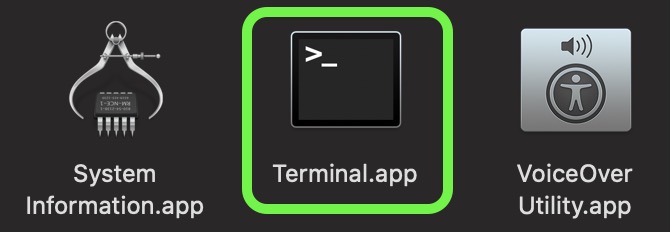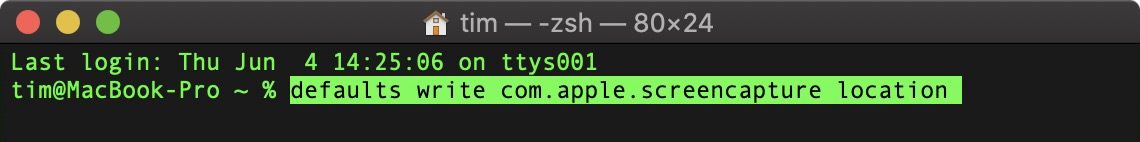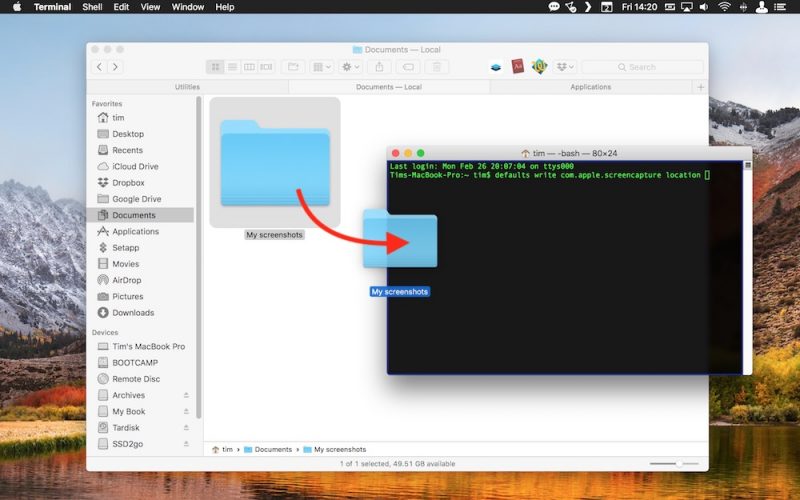Apple today informed developers that it has launched a new open source project that's designed to let those who develop password management apps create strong passwords compatible with popular websites.
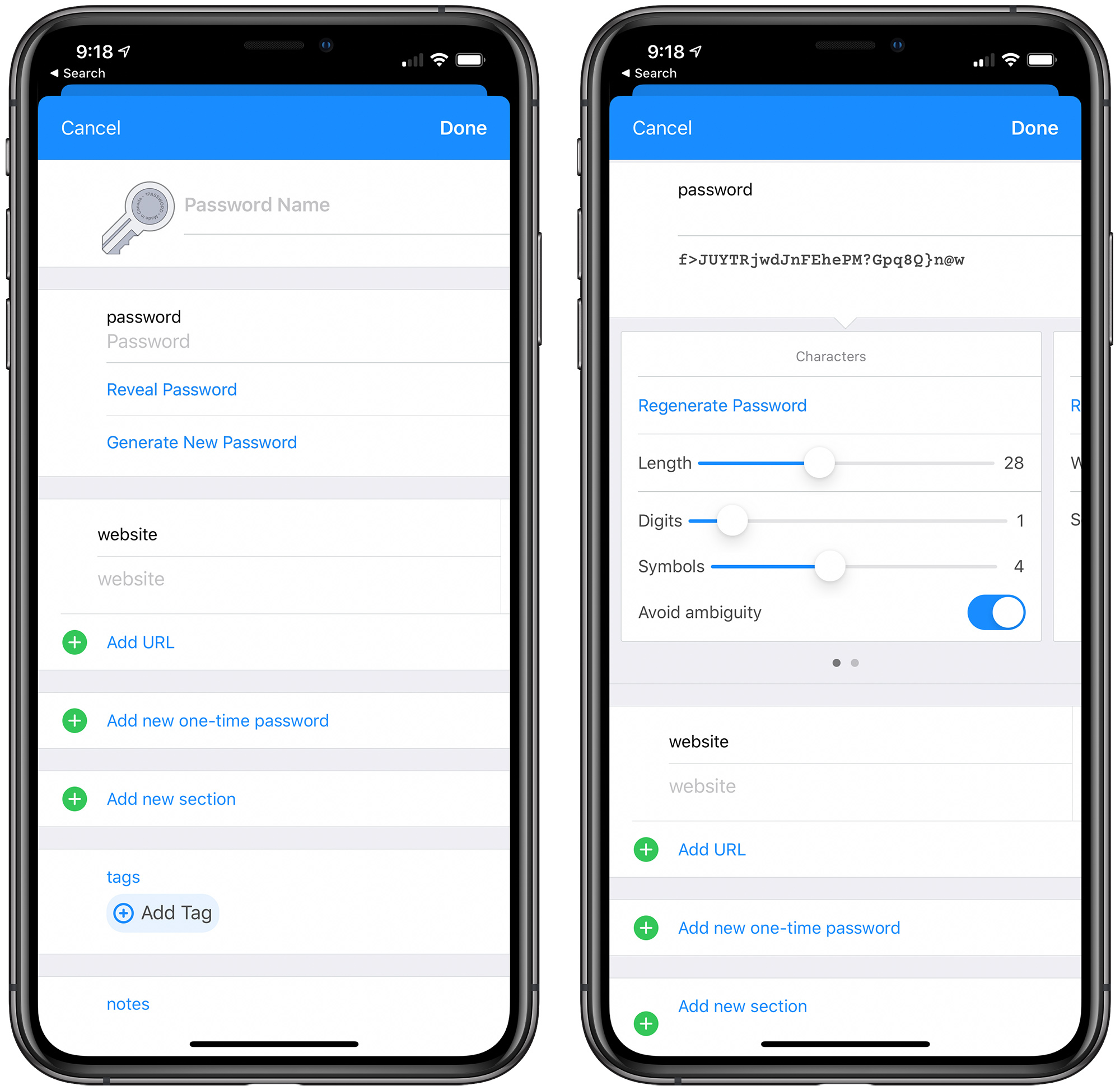
The new Password Manager Resources open source project allows password management apps to integrate website-specific requirements used by the iCloud Keychain password manager to generate strong, unique passwords.
Many password managers generate strong, unique passwords for people, so that they aren't tempted to create their own passwords by hand, which leads to easily guessed and reused passwords. Every time a password manager generates a password that isn't actually compatible with a website, a person not only has a bad experience, but a reason to be tempted to create their own password. Compiling password rule quirks helps fewer people run into issues like these while also documenting that a service's password policy is too restrictive for people using password managers, which may incentivize the services to change.The project also features a collection of websites known to share a sign-in system, links to website pages where users can change passwords, and more, with full details available on GitHub.
Apple says that having password managers collaborate on resources like password rules and change password URLs allows all password management apps to improve their quality with less work, plus it encourages websites to use standards or emerging standards to improve their compatibility with password managers.
This article, "Apple Launches Open Source Project to Let Password Management Apps Create Strong Passwords" first appeared on MacRumors.com
Discuss this article in our forums
from MacRumors: Mac News and Rumors - All Stories https://ift.tt/3eSzC5Z
 Note: MacRumors is an affiliate partner with these vendors. When you click a link and make a purchase, we may receive a small payment, which helps us keep the site running.
Note: MacRumors is an affiliate partner with these vendors. When you click a link and make a purchase, we may receive a small payment, which helps us keep the site running.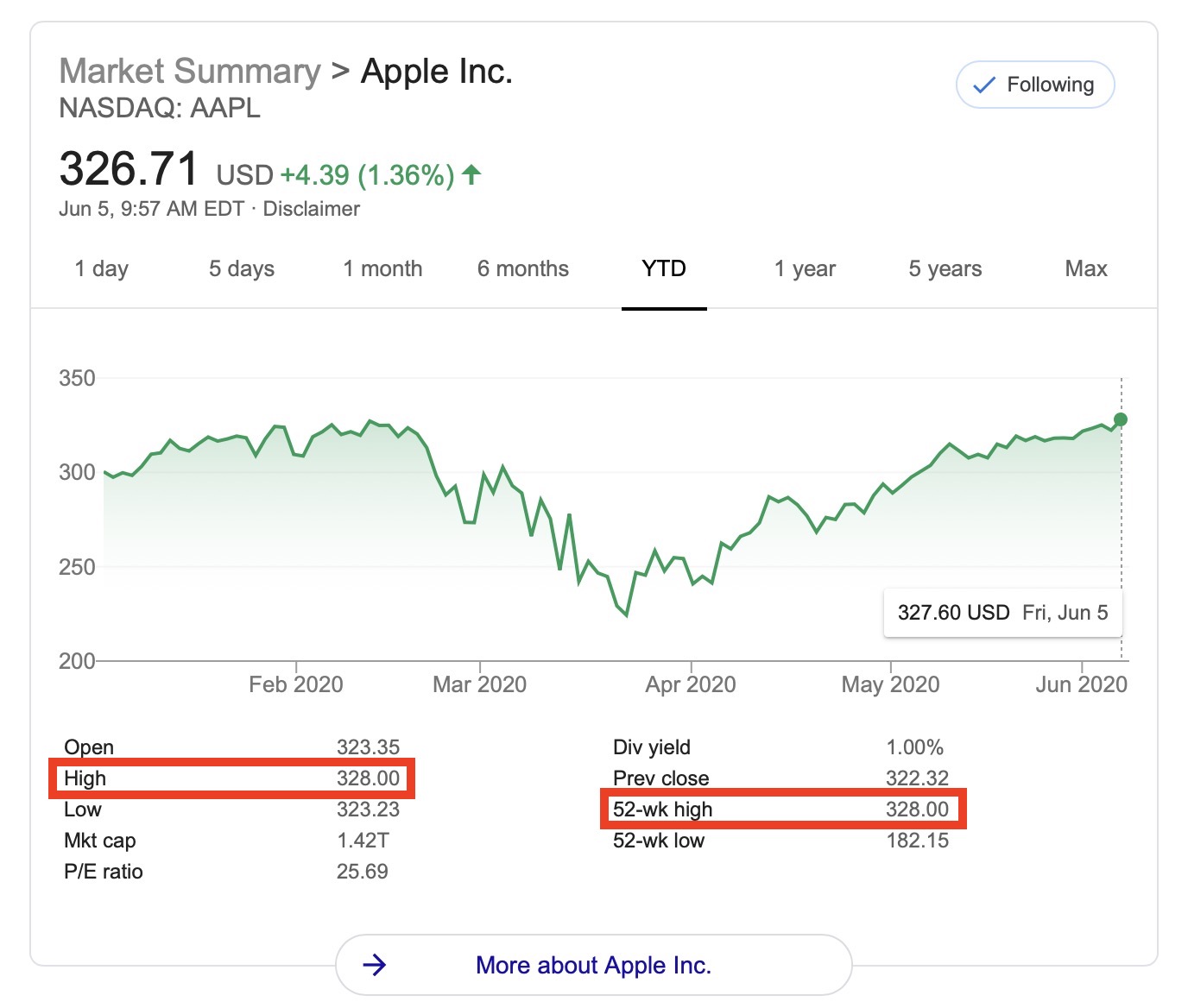

 Note: MacRumors is an affiliate partner with these vendors. When you click a link and make a purchase, we may receive a small payment, which helps us keep the site running.
Note: MacRumors is an affiliate partner with these vendors. When you click a link and make a purchase, we may receive a small payment, which helps us keep the site running.