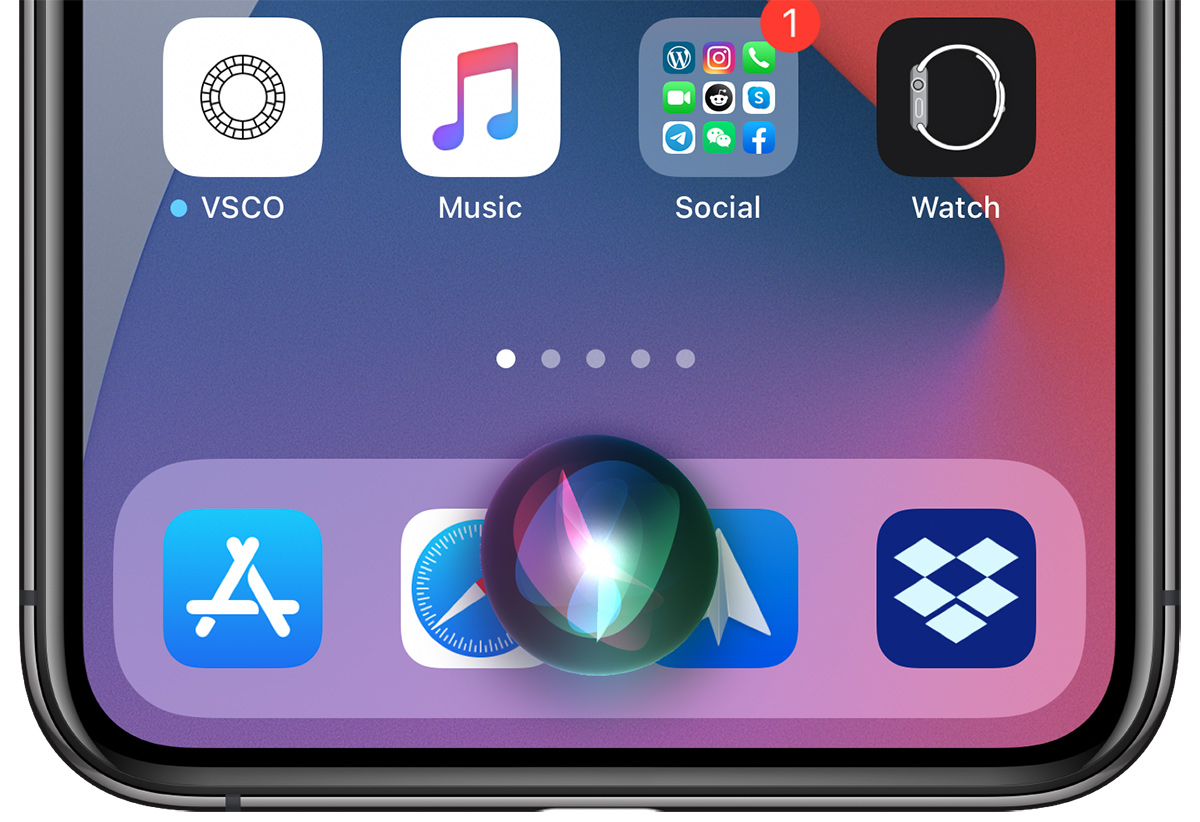https://ift.tt/2OvSUmv
T-Mobile
today unveiled its latest "Un-carrier" initiative,
Scam Shield, which is designed to block robocalls and scam calls targeting T-Mobile, Metro, and Sprint customers.

A free service, Scam Shield offers scam identification and blocking for every customer and provides more information about who's calling with enhanced Caller ID. T-Mobile is also offering a free second number so customers can keep their main numbers safe, plus free number changes and free ID monitoring.
T-Mobile competitors Verizon and AT&T have similar services, but charge for some features. Verizon, for example, has a free Call Filter service that IDs spam calls, but charges $2.99 per month for features like caller ID, blocking, and spam look up.
AT&T also has a free service for blocking fraud calls, but charges $3.99 per month for caller ID, reverse number lookup, custom call controls, and more. T-Mobile says that it is challenging other carriers to offer the same free services provided to T-Mobile customers.

"Today, I'm challenging the Carriers to get off their assets, stop profiting from fear and do the right thing, because everyone needs and deserves protection now, more than ever," said T-Mobile CEO Mike Sievert.
T-Mobile and Metro customers can activate scam blocking by dialing #662# on their smartphones as of today, with the Scam Shield app launching on July 24. Sprint customers will be able to download an upgraded Call Screener app from the
App Store on July 24 to activate free scam ID and blocking along with caller ID.
Along with the new Scam Shield service, T-Mobile also announced that it will be combining operations with Sprint and unifying under the T-Mobile brand in retail stores nationwide.
This article, "
T-Mobile Launches 'Scam Shield' to Protect Subscribers From Scam Calls and Robocalls" first appeared on
MacRumors.com
Discuss this article in our forums

from MacRumors: Mac News and Rumors - All Stories https://ift.tt/3jdCoWn