Keeping on top of VIP emails can be made even easier by ensuring you receive a specific sound or vibration alert whenever one comes through on your iPhone or iPad. That way you'll know if a new message justifies your immediate attention before you've even looked at your iOS device. Here's how to set them up.
- Launch the Settings app on your iPhone or iPad.
- Tap Mail in the list.

- Tap Notifications.
- Tap VIP.
- Tap Sounds.
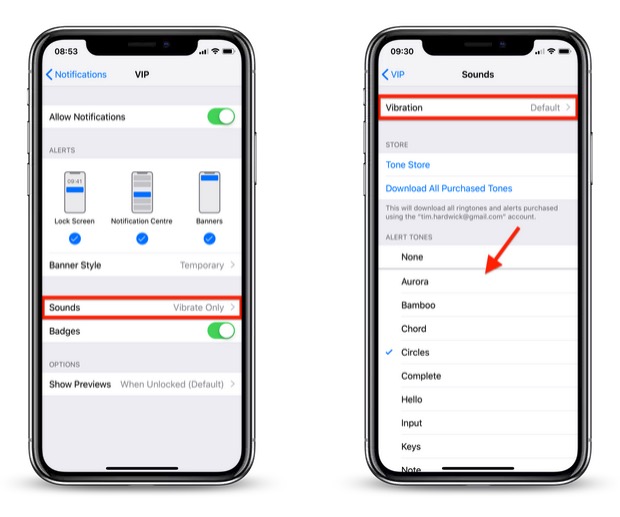
- Choose a unique sound from the list or tap Vibration to select a special vibration. The default sound alert is Ding (Classic), so be sure to choose something different.
Tag: apple mail
Discuss this article in our forums
from MacRumors: Mac News and Rumors - All Stories https://ift.tt/2raxSy3
No comments:
Post a Comment
Leave your thoughts....