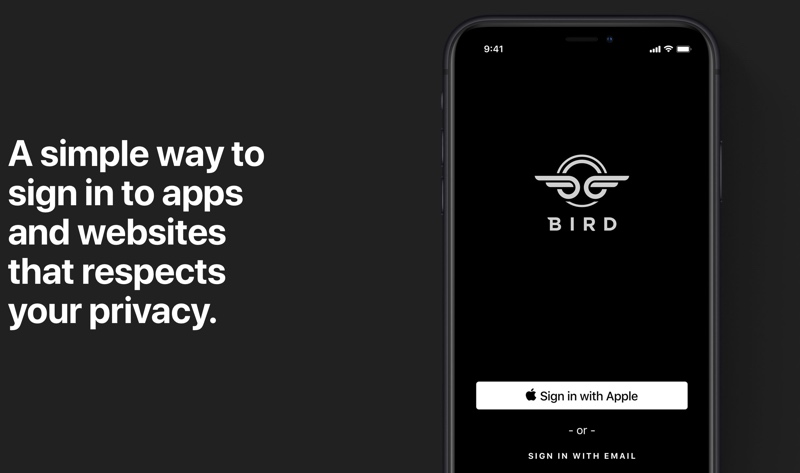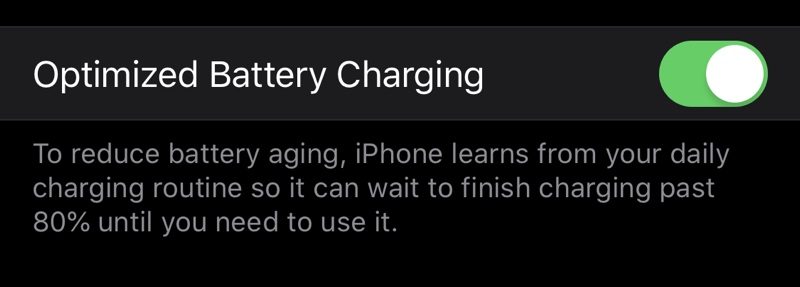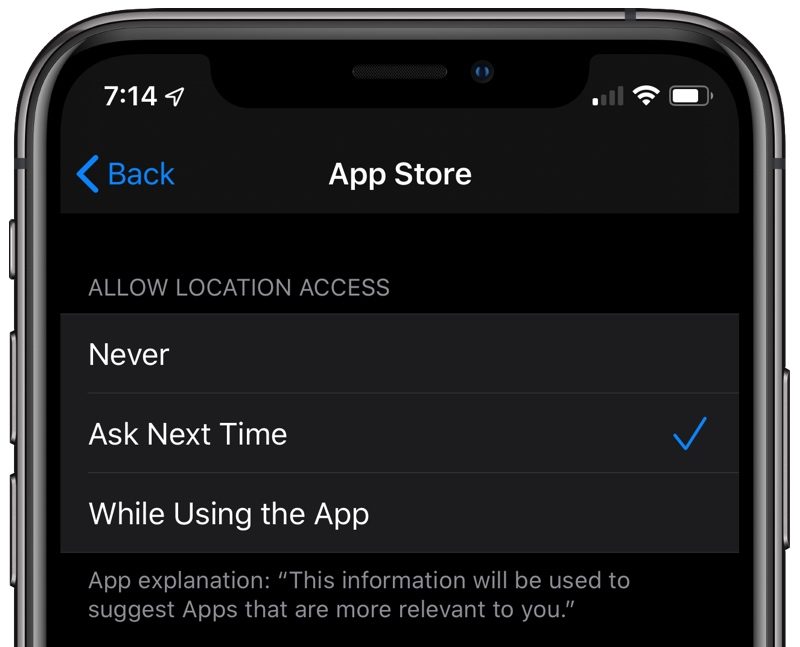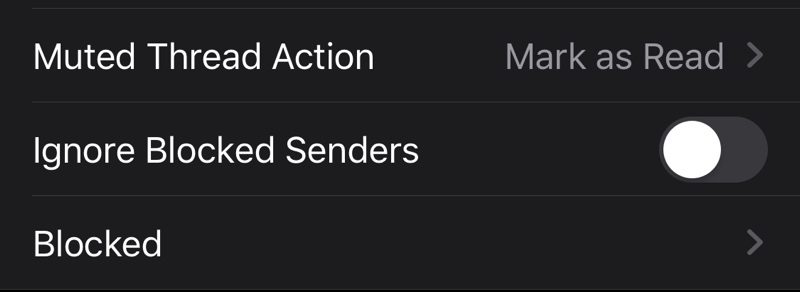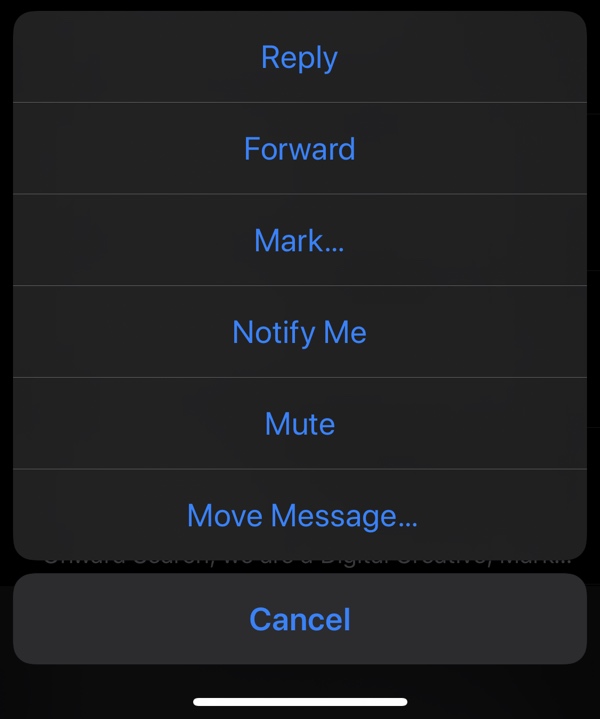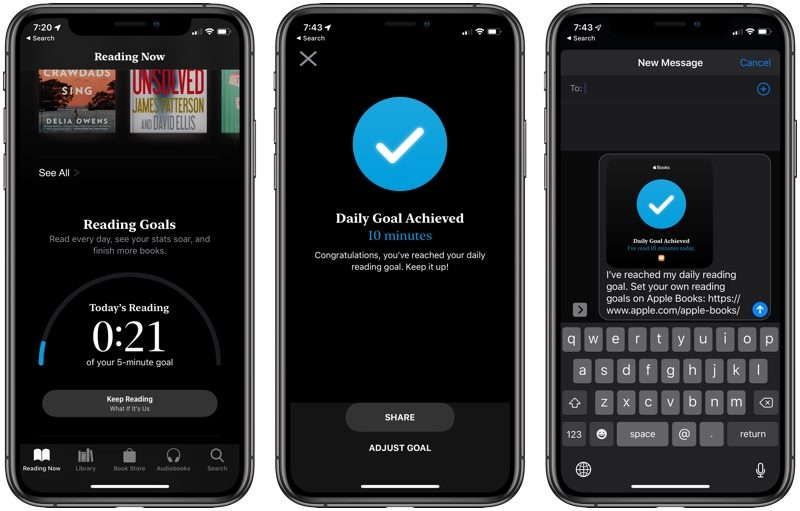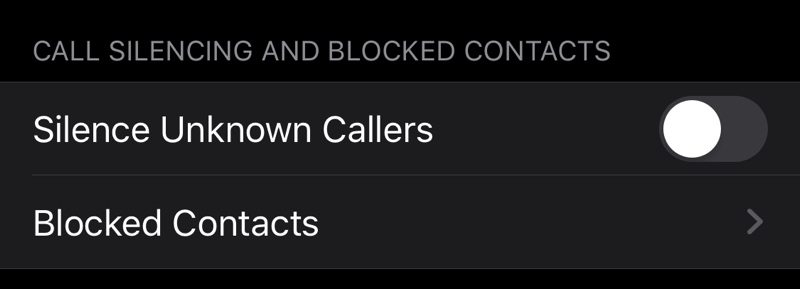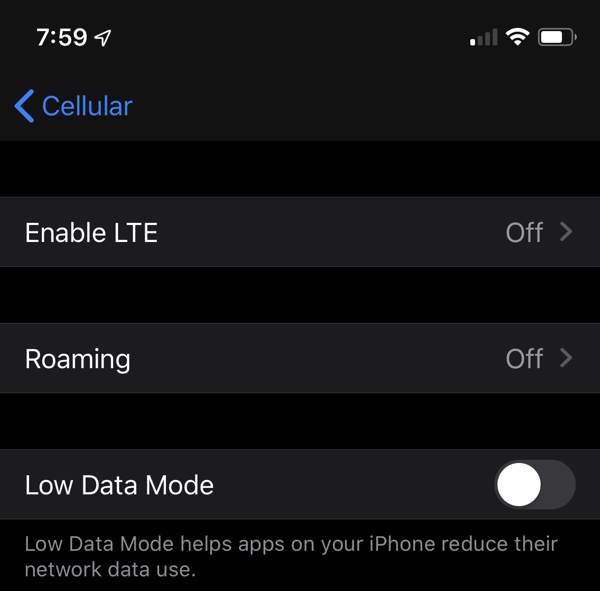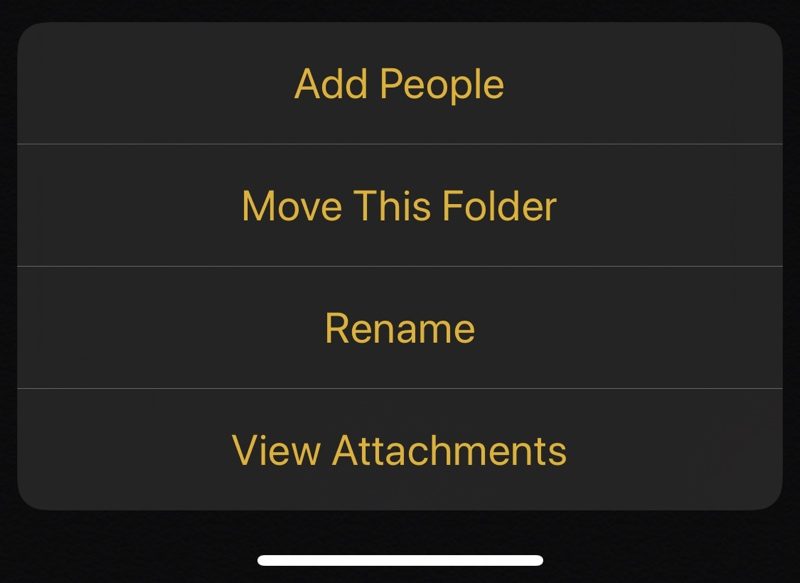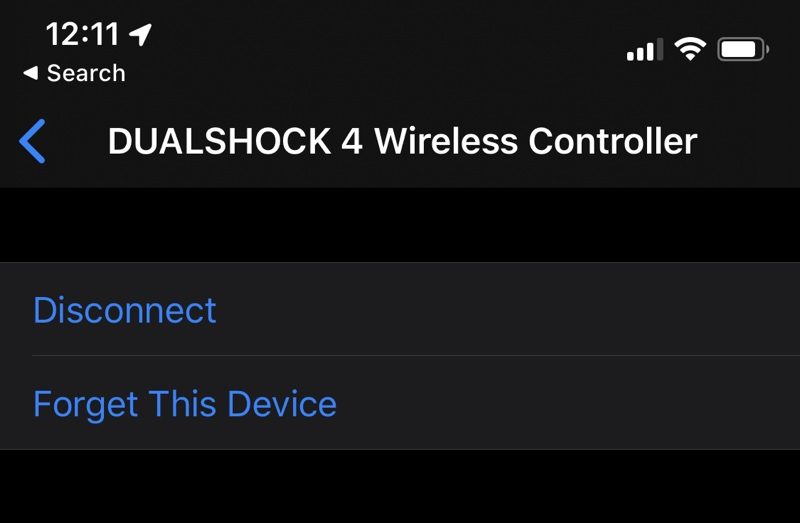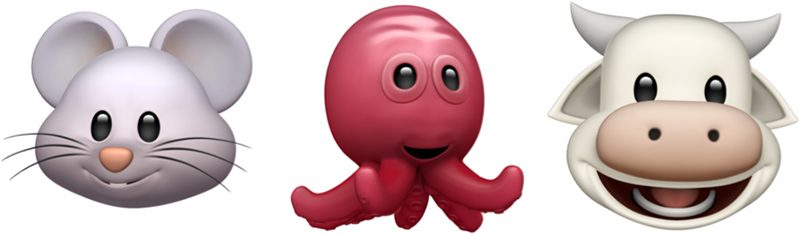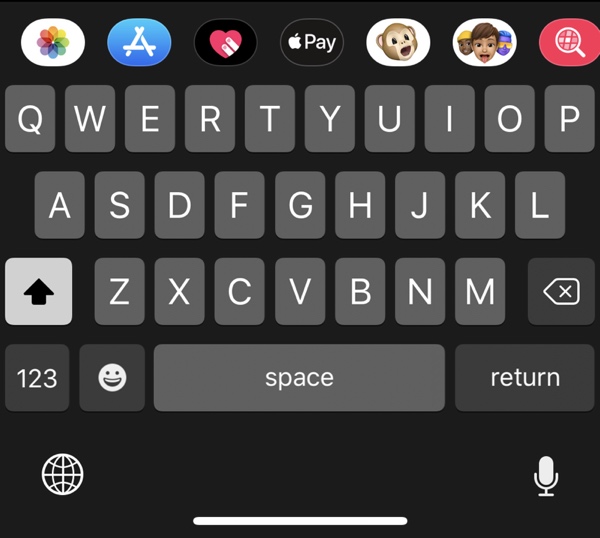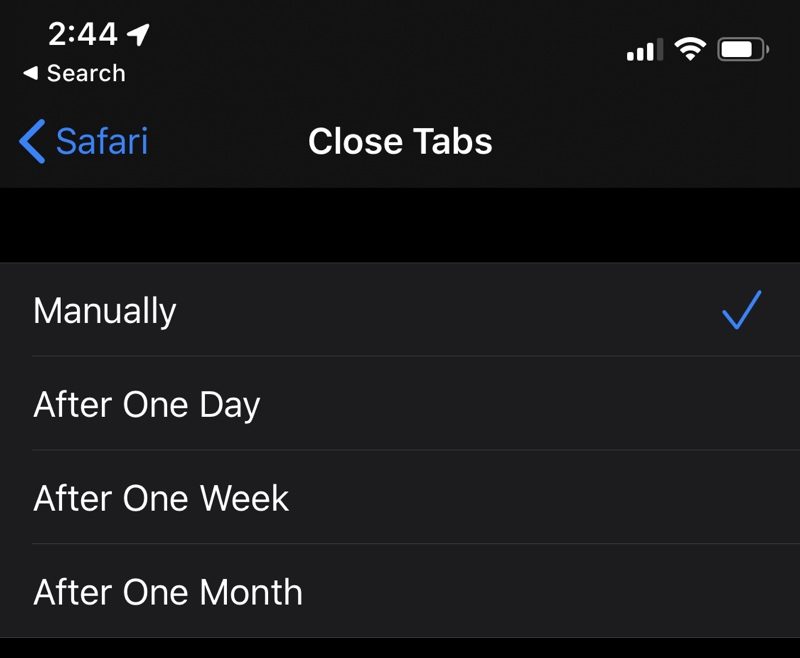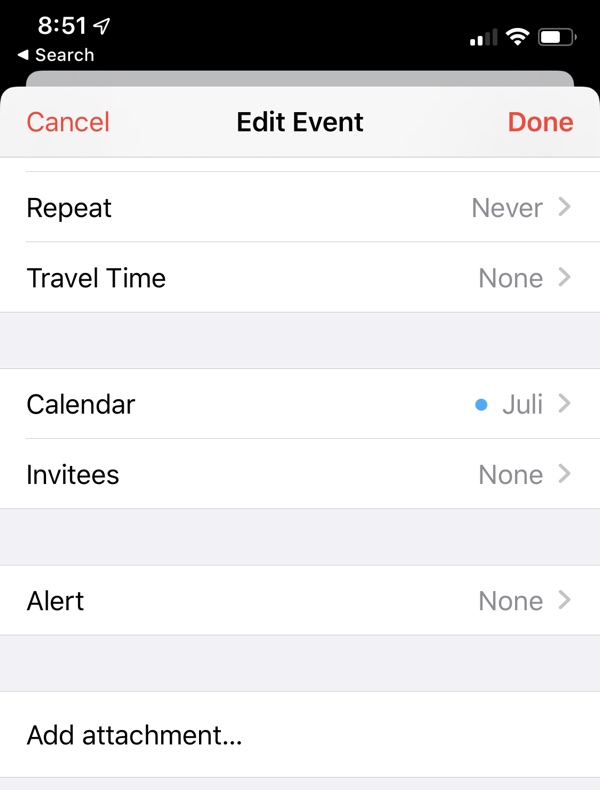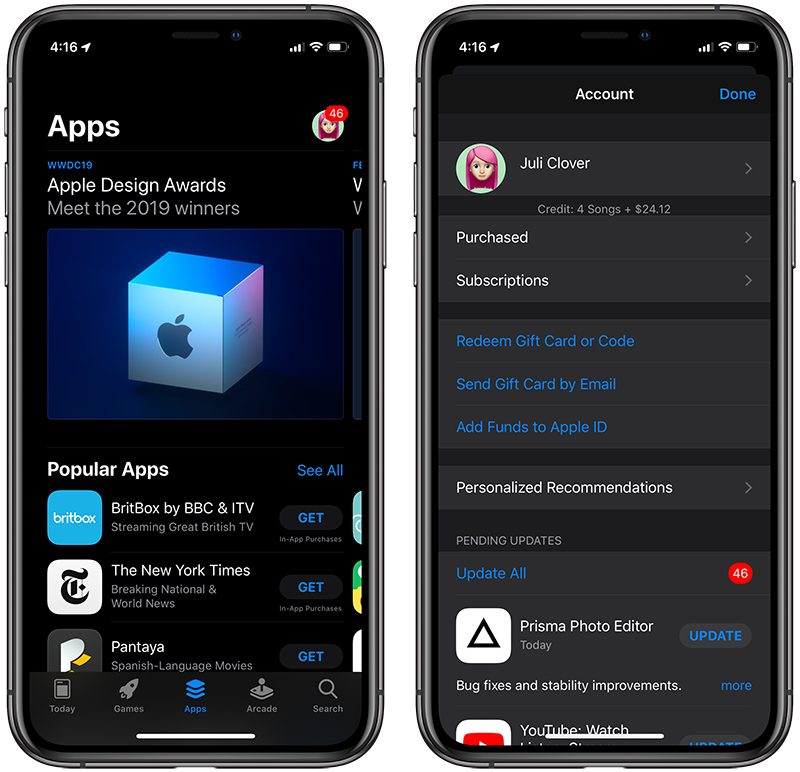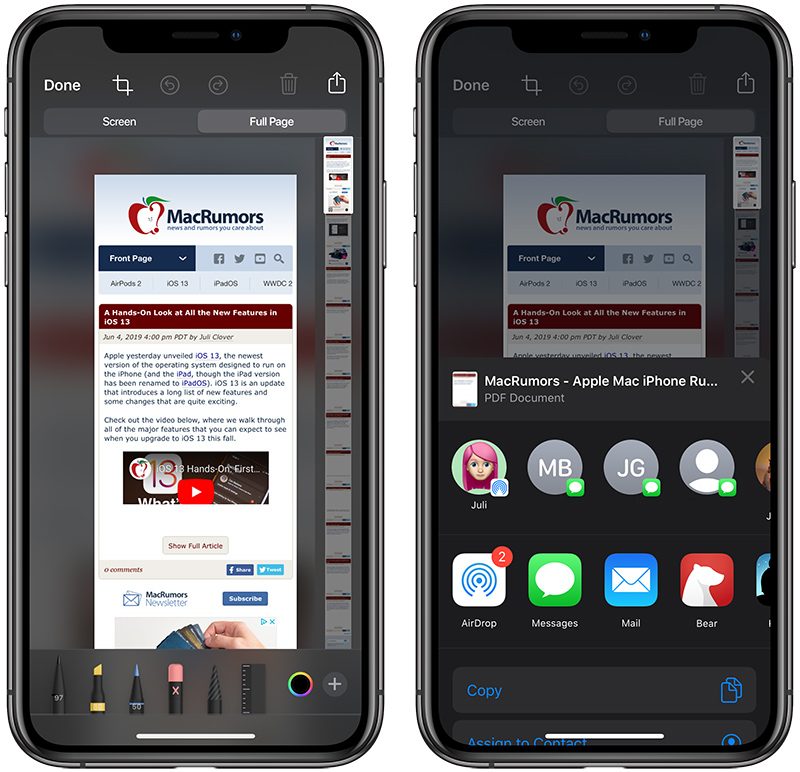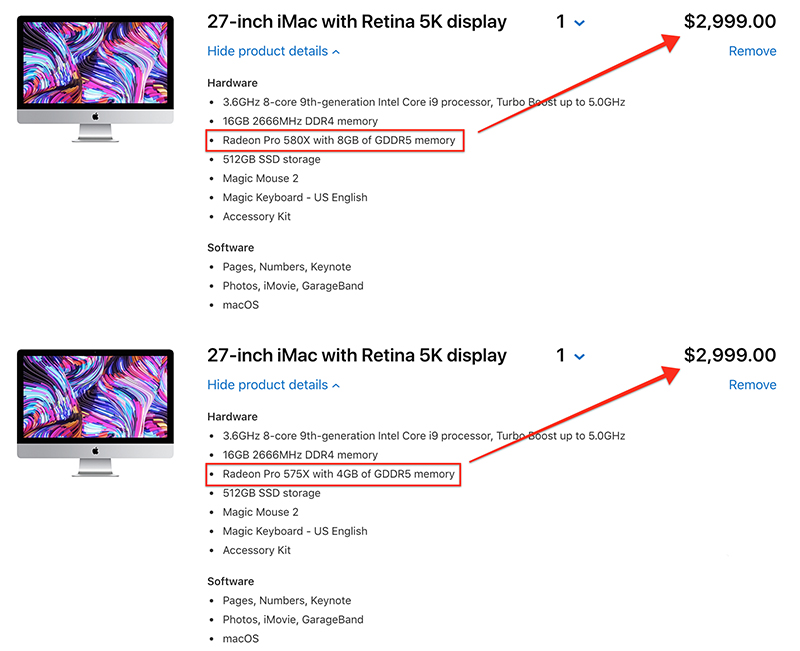http://bit.ly/2WixBGy
Apple this week debuted
iOS 13 with a
ton of updates, including a new dark mode option, major performance improvements, faster Face ID, simpler photo editing tools and a new Photos interface, a Sign In With Apple Privacy feature, a swipe-based keyboard, and tons more.
In addition to these features that made it into Apple's keynote event, there are dozens if not hundreds of smaller new changes and tweaks that are included in iOS 13. Below, we've rounded up a comprehensive list of new and notable "hidden" features in iOS 13.
-
Wi-Fi Options in Control Center - You can change WiFi networks right from Control Center, but it's a bit annoying to get to. Long press in the middle of the WiFi/Bluetooth widget to bring up the extended options, and then Force Touch the WiFi icon to see a list of networks available.

-
Bluetooth Options in Control Center - As with Wifi, you can access your list of available Bluetooth devices from the Control Center. Long press in the middle of the WiFi/Bluetooth widget to bring up the extended options and then Force Touch on the Bluetooth icon to see a list of Bluetooth devices you've connected to before.

-
Location Settings - Apple mentioned during the keynote that location access is getting scaled back in iOS 13, and in the Settings app, there's a new option that requires an app to ask each time it wants to access your location.
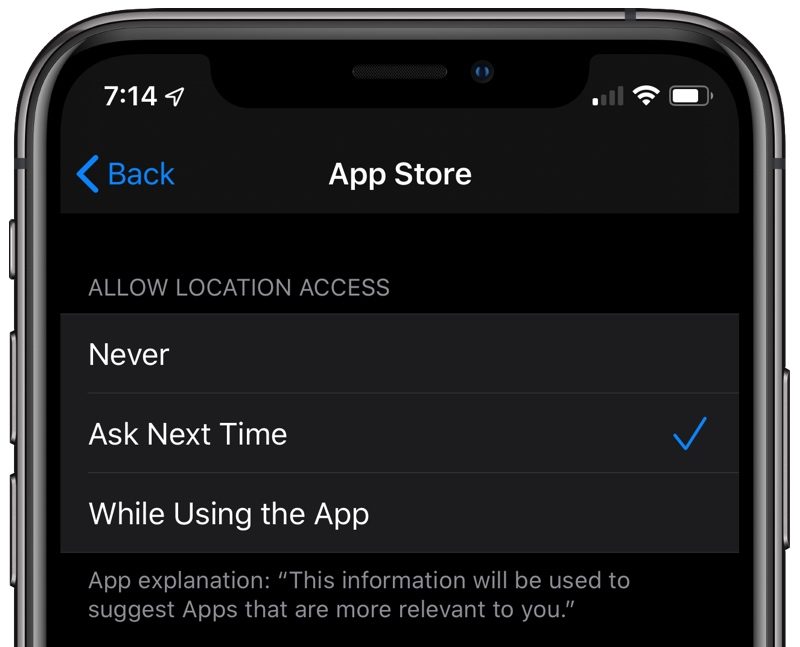
-
Block Senders in Mail - In iOS 13, your list of blocked phone numbers and contacts extends to the Mail app, which lets you block people from sending you mail. The Settings app has a feature for blocking contacts in Mail and ignoring blocked senders.
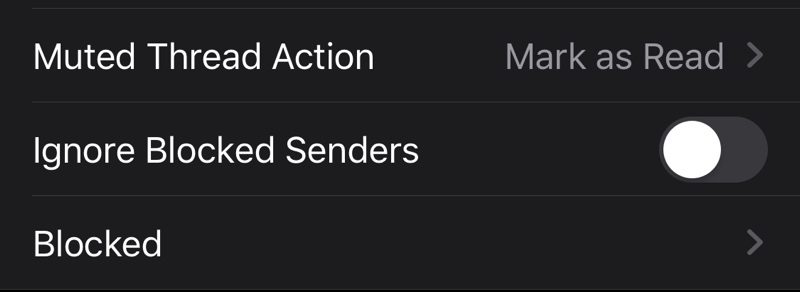
-
Thread Muting in Mail - If you swipe on a message in the Mail app and then choose "More," there's a new option to mute a thread so you won't get notifications when a new email in that thread is received.
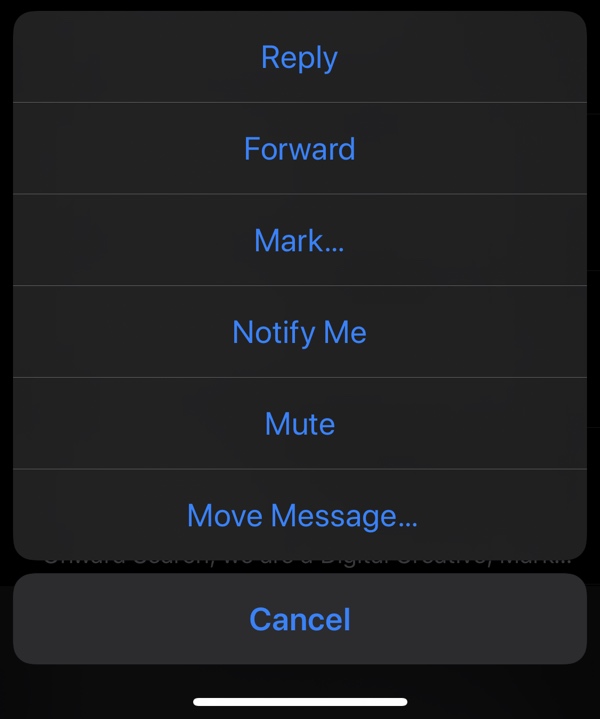
-
Reading Goals in Books - In the Books app, there's a new Reading Goals feature that keeps track of how long you've read each day. The app encourages you to read every day, see your stats soar, and finish more books.
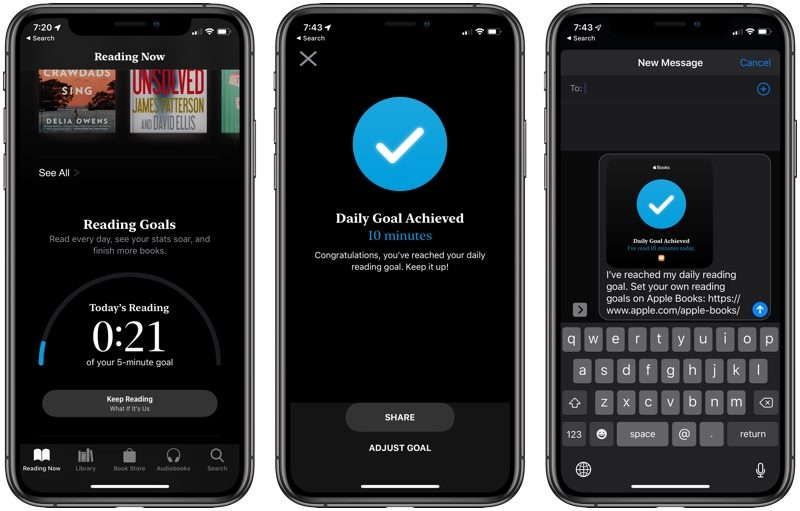
-
Silence Unknown Callers - In the Phone section of the Settings app, there's a new toggle that will let you block all unknown callers, cutting down on spam calls that you're receiving.
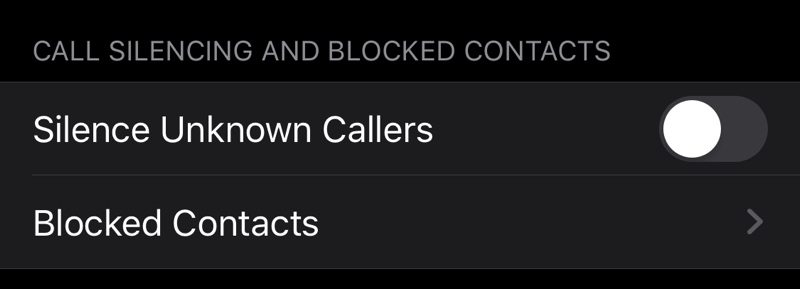
-
Low Data Mode - In the Settings app under Cellular, there's an option to enable Low Data Mode, which says it helps apps on your iPhone reduce their network data use.
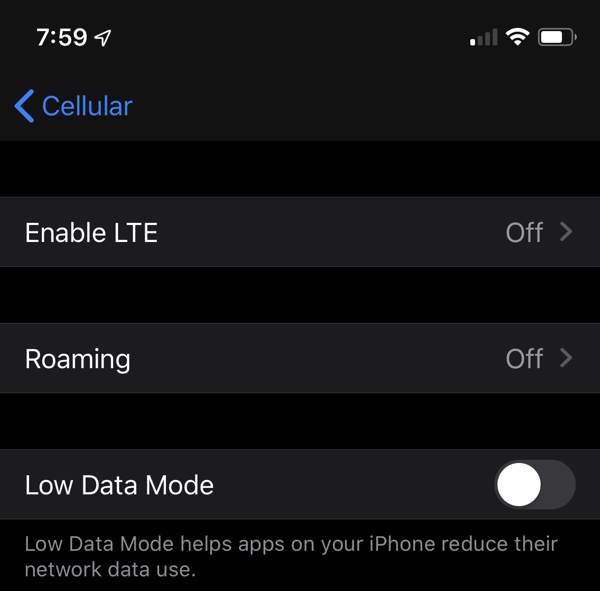
-
Improved Messages Search - In the Messages app, when you swipe down to search, you'll see a new interface with suggested contacts and links you've been sent. Searches bring up the most recent results, with an option to see more by tapping "See All."

-
Notes Folder Management - In the Notes app in iOS 13, there are new tools for managing your folders. Tap the "..." button to get to options like Add People, Move This Folder, Rename, and View Attachments.
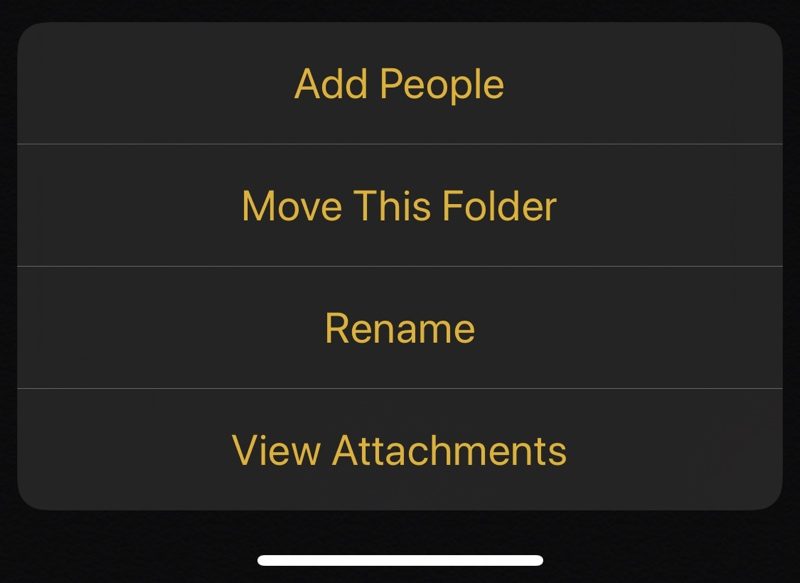
-
PS4/Xbox Controller Support - Apple announced PS4/Xbox One S controller support for
Apple TV, but these controllers will also be supported on iPhone and
iPad.
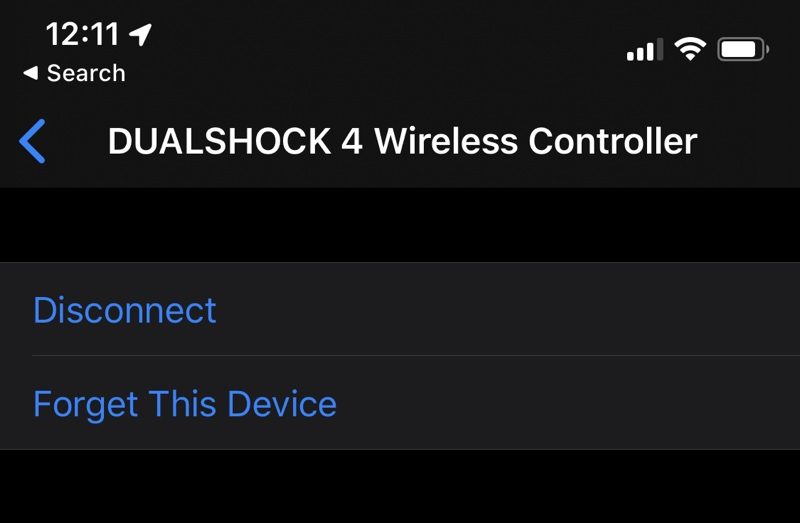
-
New Animoji - There are three new Animoji in iOS 13: a cow, an octopus, and a mouse. As mentioned on stage, there are also tons of new accessories for your Memojis, and there are new Memoji stickers you'll see available in the emoji portion of the iOS keyboard.
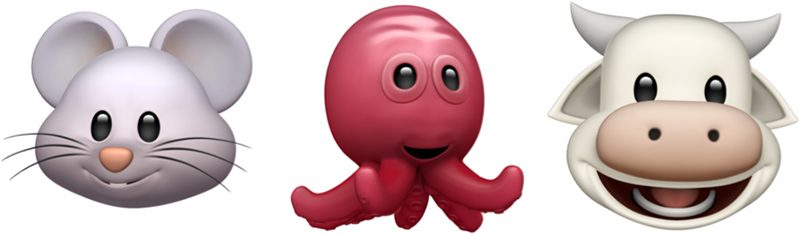
-
Separate Emoji and Globe Keys - The emoji key on the iOS keyboard is no longer the same key as the globe key that lets you switch between languages. The emoji key lives next to the number key and the globe is now below. In
iOS 12, a long press swapped between functions of the all-in-one key.
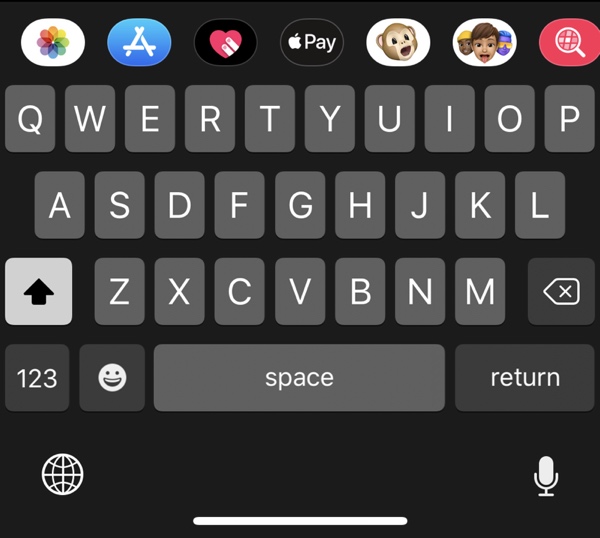
-
Automatic Safari Tab Closing - In the Safari section of the Settings app, there's a new option to automatically close all of the tabs that you have open in Safari. You can set it to a day, a week, a month, or leave it on manual, which is how it currently works.
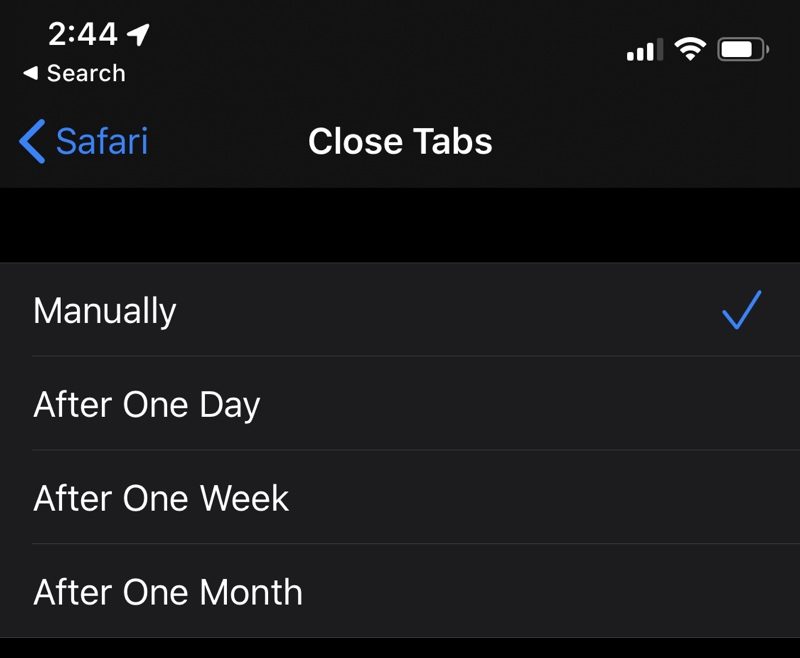
-
Attachments in Calendar - You can now add attachments like documents to events you have scheduled in the calendar app.
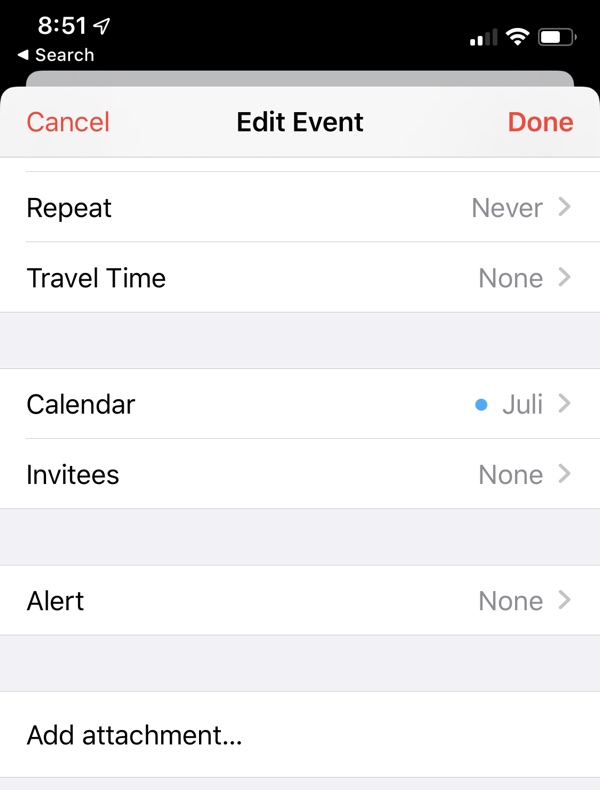
-
Installing Apps - When you search for an app using the search interface in iOS 13, if you tap "View," the app opens up in a card interface rather than bringing up the
App Store. You can install it right from this search interface without ever visiting the App Store.

-
App Updates - To update apps in iOS 13, you need to open up the App Store, tap on your profile and choose apps from the Pending Updates section. There was an updates tab in iOS 12, but it's been removed in favor of an
Apple Arcade tab in iOS 13.
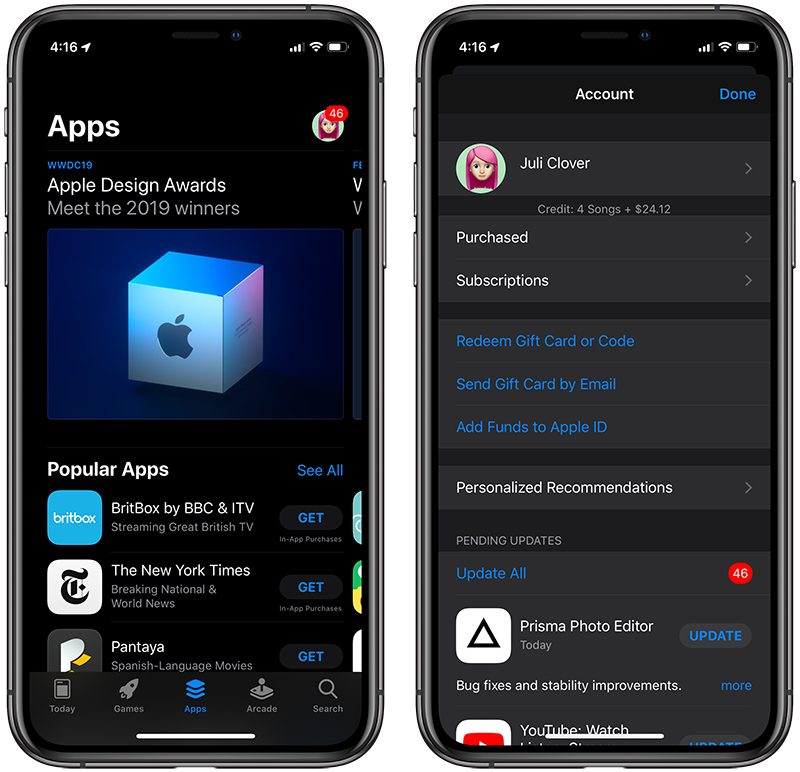
-
Safari Screenshots - When you take a screenshot in Safari, there's a new option to save it as a full page, which exports the entire webpage as a PDF that you can save or share. You can also use Markup to edit it before sending.
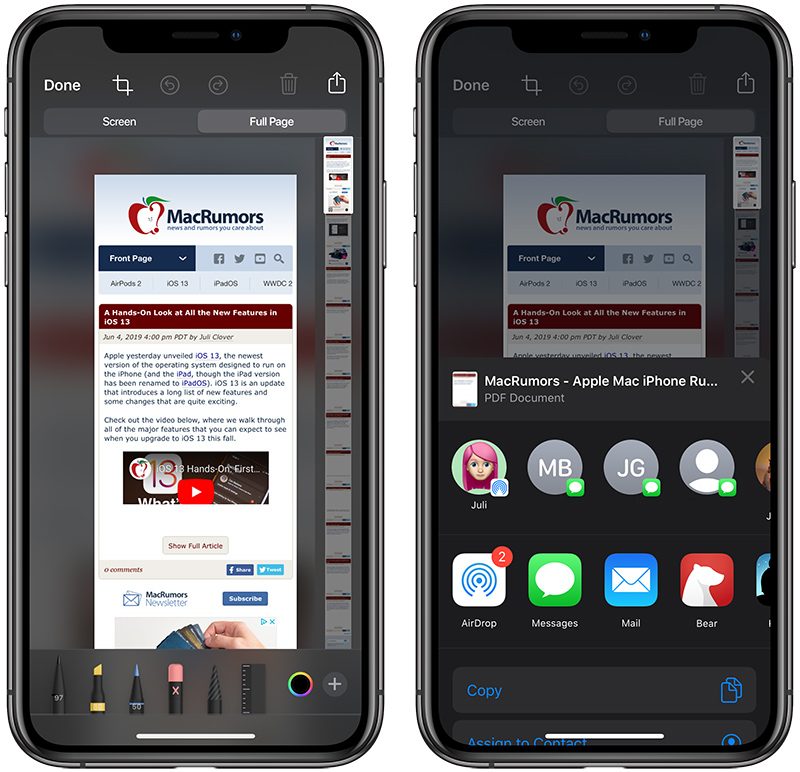
-
Updated Mute Switch Interface - When you toggle on the mute switch on the iPhone in iOS 13, there's a new interface that lets you know whether Silent Mode is on or off. It's located at the top of the display, replacing the former notification that popped up in the middle of the display.

Note that almost all of these features are also available in the iPad and are part of Apple's new
iPadOS operating system.
We're going to be adding to this list over the course of the coming months, keeping a catalog of the new features and changes added during the entire iOS 13 beta testing process. Know of an iOS 13 feature we don't have in our guide?
Send us an email here.
This article, "
iOS 13 Hidden Features: Silence Unknown Callers, Reading Goals, Better Messages Search and More" first appeared on
MacRumors.com
Discuss this article in our forums

from MacRumors: Mac News and Rumors - All Stories http://bit.ly/2MurD5V