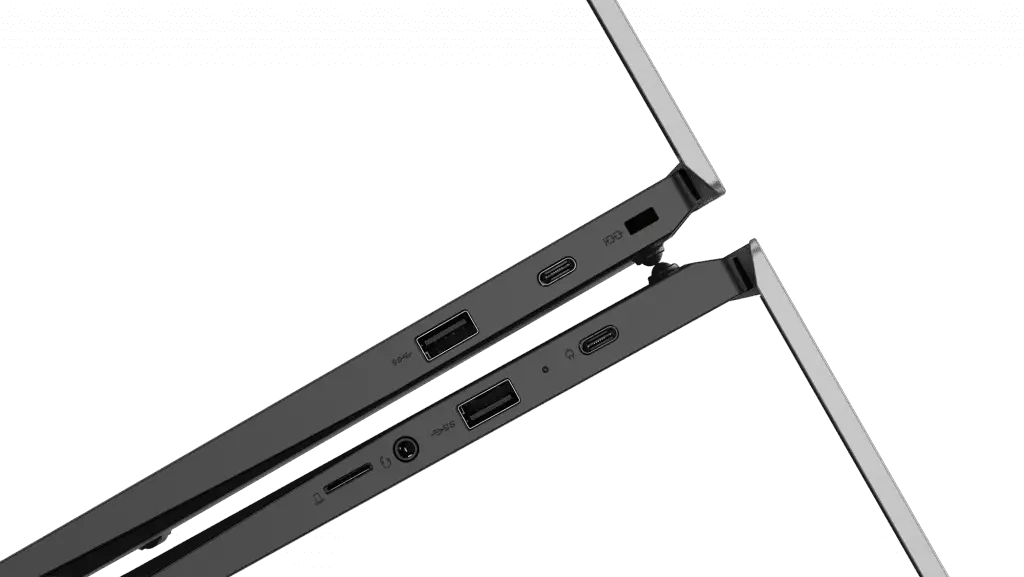The most recent beta of iOS 13 was released yesterday, and it brought an interesting new "FaceTime Attention Correction" feature that changes the way that FaceTime works.
FaceTime Attention Correction, when enabled, adjusts the set of your eyes so that it looks like you're making eye contact with the person you're FaceTiming even when you're looking at the iPhone's screen rather than the camera itself. It's a little difficult to explain, so we've made a hands-on video to demo how it works.
When you're using FaceTime, you naturally want to look at the display to see the other person you're talking to rather than the camera, which has the effect of making you look like you're not maintaining eye contact.
As can be seen in the video, iOS 13 corrects this and makes it so that when you're looking at the iPhone's screen, your gaze appears to be on the camera, allowing eye contact to maintained be maintained while still letting you keep your gaze on the friend or family member you're FaceTiming with.
In iOS 12 and with FaceTime Attention Correction disabled, FaceTime looks like it always does - with no direct eye contact.
FaceTime Attention Correction appears to use an ARKit depth map captured through the front-facing TrueDepth camera to adjust where your eyes are looking for a more personal and natural connection with the person that you're talking to.
Twitter users have discovered the slight eye warping that Apple is using to enable the feature, which can be seen when an object like the arm of a pair of glasses is placed over the eyes.
You can access FaceTime Attention Correction on an iPhone XS or XS Max running the third developer beta of iOS 13. It's a setting that's available in the FaceTime section of the Settings app.
There's no word on why it's limited to the XS and XS Max at this time, but it could potentially expand to the iPhone X, XR, and iPad Pro models in the future as all of these devices have TrueDepth camera systems. Public beta testers will get this feature when the next public beta is released.
This article, "Testing the New FaceTime Attention Correction Feature in iOS 13" first appeared on MacRumors.com
Discuss this article in our forums
from MacRumors: Mac News and Rumors - All Stories https://ift.tt/2FPM3R9