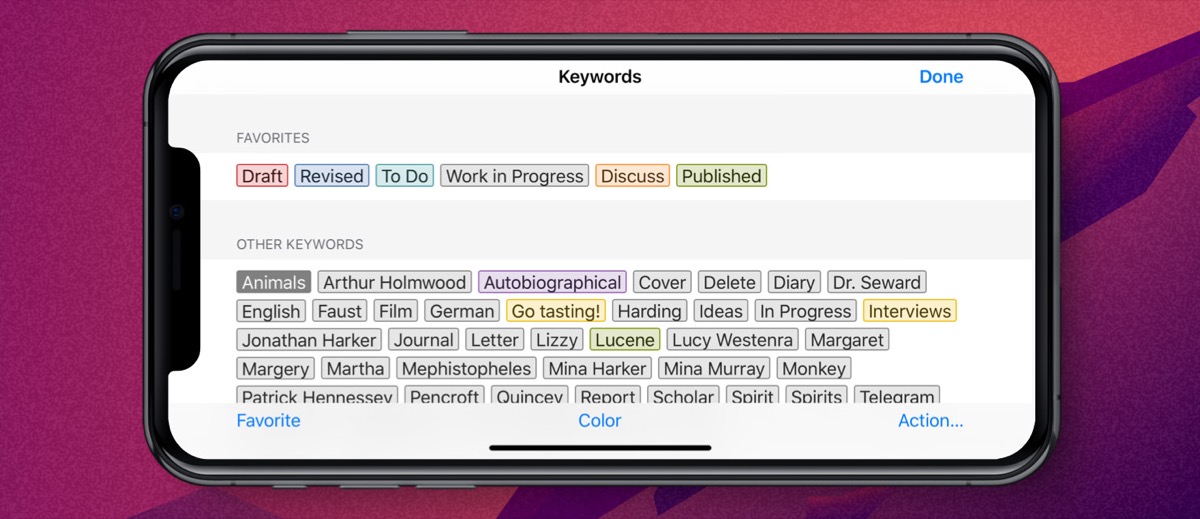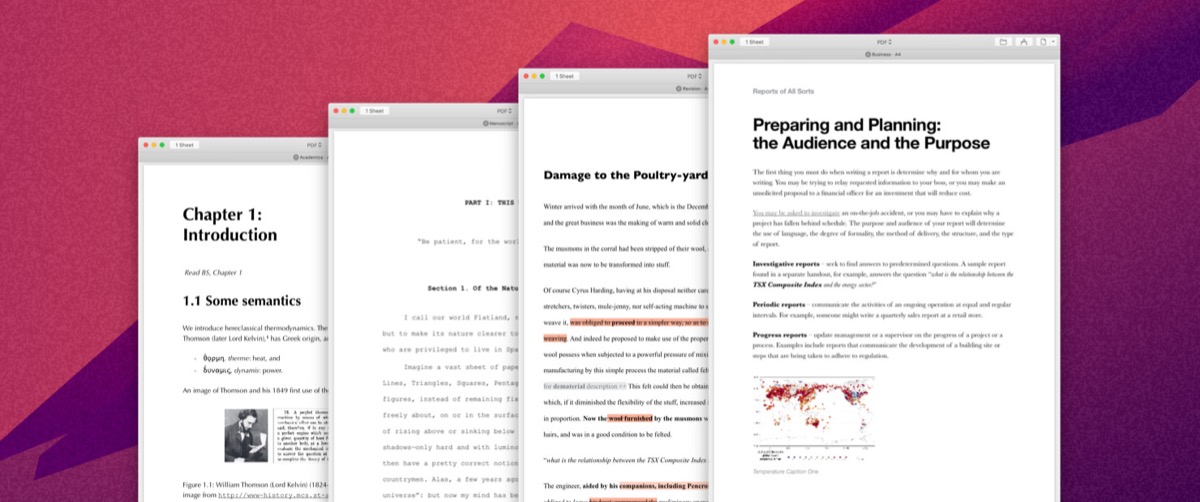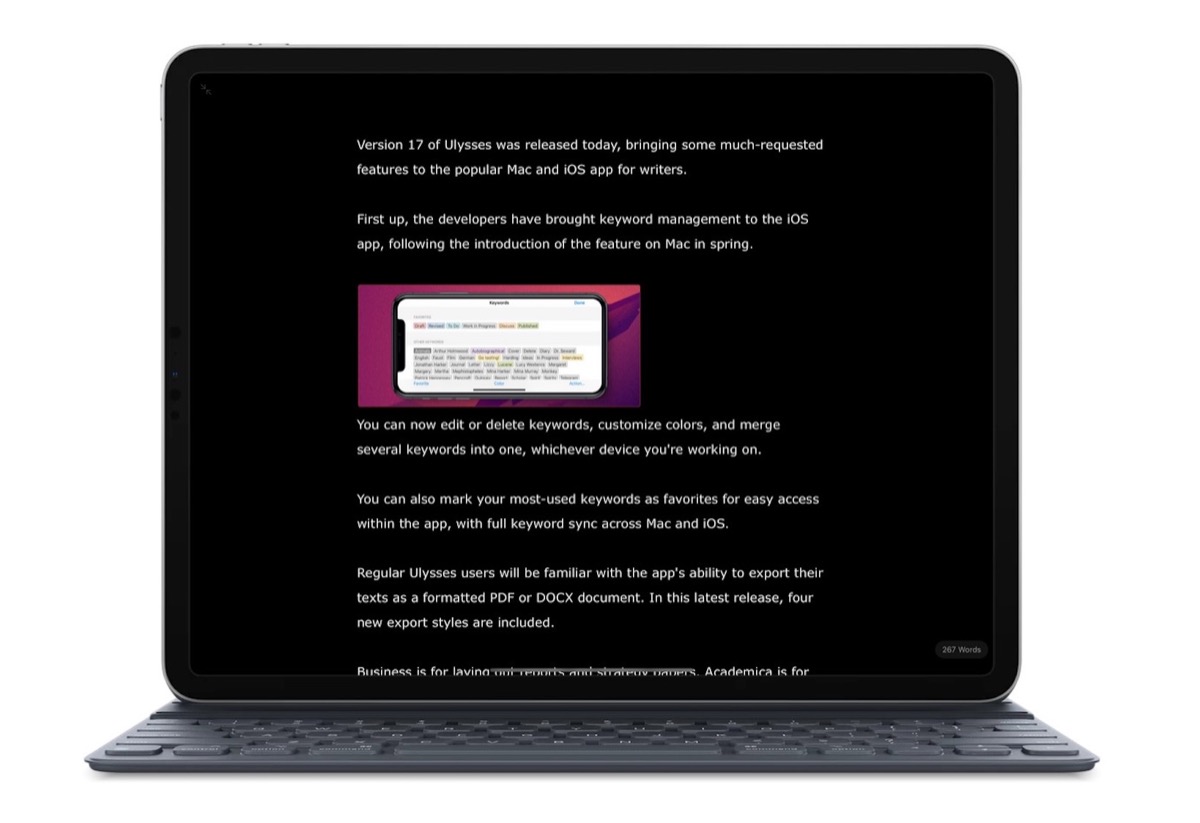https://ift.tt/2He2reS
Version 17 of
Ulysses was released today, bringing some much-requested features to the popular Mac and iOS app for writers.
First up, the developers have brought keyword management to the iOS app, following the introduction of the feature on Mac in spring.
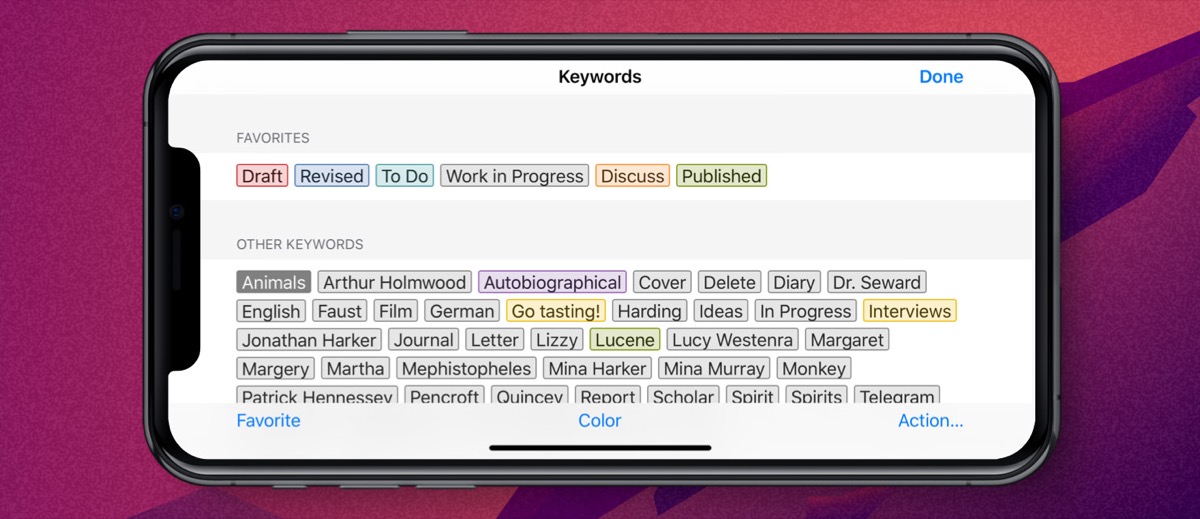
You can now edit or delete keywords, customize colors, and merge several keywords into one, whichever device you're working on.
You can also mark your most-used keywords as favorites for easy access within the app, with full keyword sync across Mac and iOS.
Regular Ulysses users will be familiar with the app's ability to export their texts as a formatted PDF or DOCX document. In this latest release, four new export styles are included.
Business is for laying out reports and strategy papers. Academica is for lecture notes. Review is suited for on-paper editing (the style reproduces comments and text deletions and comes with a large margin for hand-written notes).
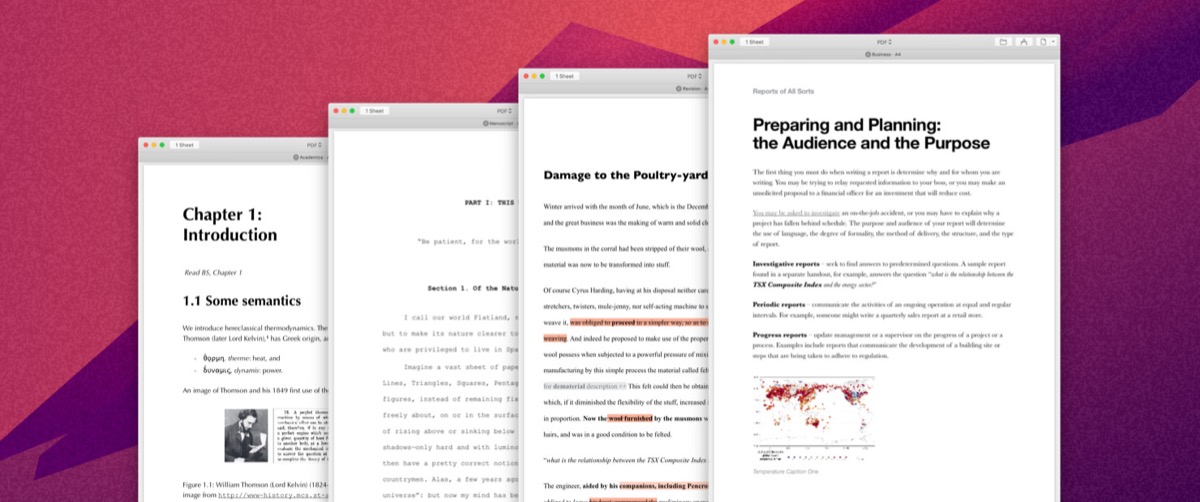
Finally, Manuscript is geared to the U.S. layout standards used for submitting literary works to publishers.
In addition to the above, this version shows image captions in image previews, and for
iPad users, there's a completely overhauled fullscreen mode that puts your text front and center.
There are no onscreen toolbars, and sidebars slide into view for quick interactions before sliding out again to keep you focused. With an external keyboard attached, the same Mac shortcut Command-Control-F opens and closes fullscreen mode, and the shortcut bar is hidden.
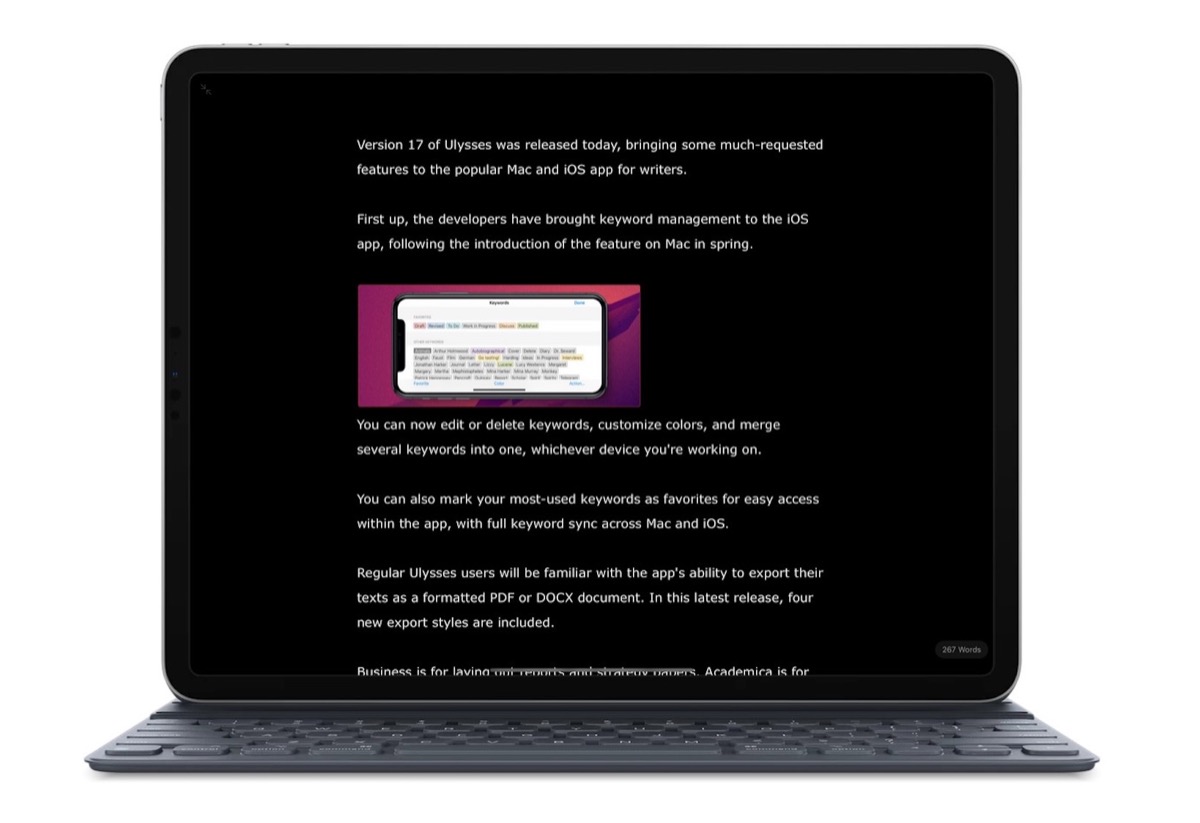
Elsewhere in this update, there's added support for previewing image captions in the editor and exporting them to PDF and DOCX documents, and a handful of bug fixes have been implemented.
Ulysses can be downloaded for free on the
App Store and the
Mac App Store, with version 17 rolling out to existing users today.
After a 14-day trial period, a subscription is required to unlock the app on all devices. A monthly subscription costs $4.99, while a yearly subscription is $39.99. Students can use Ulysses at a discounted price of $11.99 per six months. The discount is granted from within the app.
This article, "
Ulysses 17 Gains Keyword Management for iOS, New iPad Fullscreen Mode, and More" first appeared on
MacRumors.com
Discuss this article in our forums

from MacRumors: Mac News and Rumors - All Stories https://ift.tt/2HbLMZu