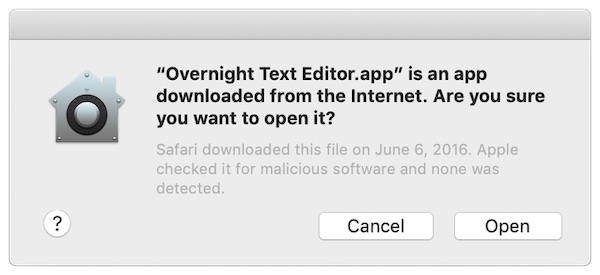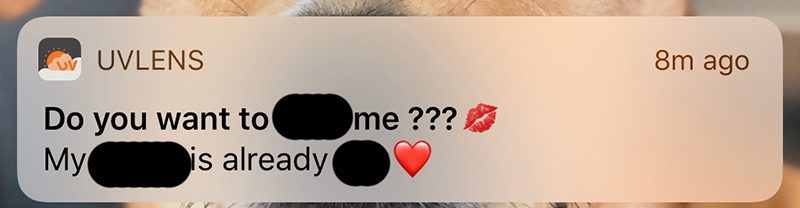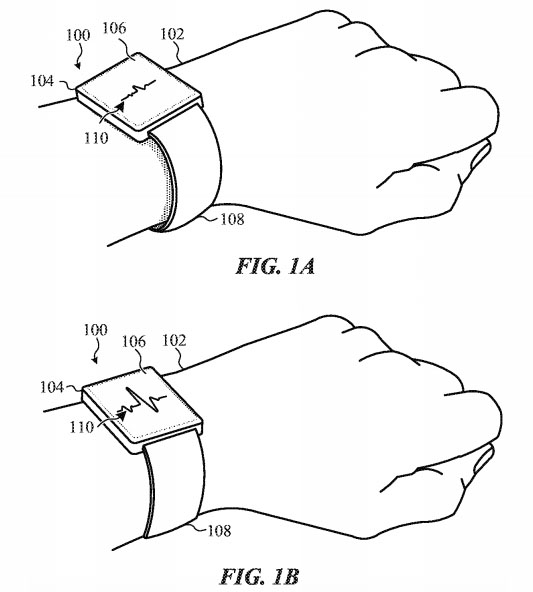https://ift.tt/2ZzJeyE
The U.S. Patent and Trademark Office today granted Apple several patents for smart
Apple Watch bands with features such as biometric authentication, self-tightening, and an LED progress indicator, as noted by
Patently Apple.
 Apple Watch with biometric sensor
Apple Watch with biometric sensor
The
first patent describes an Apple Watch band with a sensor that can authenticate the wearer based on patterns in their wrist's skin texture:
More particularly, skin texture cracks are generally warmer than the surrounding skin, and hair is cooler than the surrounding skin. By using an IR thermal image sensor as the wrist biometric sensor, hair can be distinguished, thermally, from skin texture cracks by temperature.
This feature would eliminate the need to enter a passcode on the Apple Watch or a paired iPhone to unlock the watch.
The
second patent describes a self-tightening Apple Watch band. If the wearer is running or working out, for example, the band could automatically tighten in order to ensure it has a snug fit on the wrist while exercising. Upon completion of the physical activity, the band would then automatically loosen.
Apple Watch users would be able to set locations where the band automatically tightens upon arrival, such as a gym.
In other examples, the band could automatically tighten to notify a user of an upcoming turn while walking, driving, or swimming; to help the wearer count repetitions while weight lifting; or to notify the wearer that they have reached certain distance intervals while running, such as every mile.
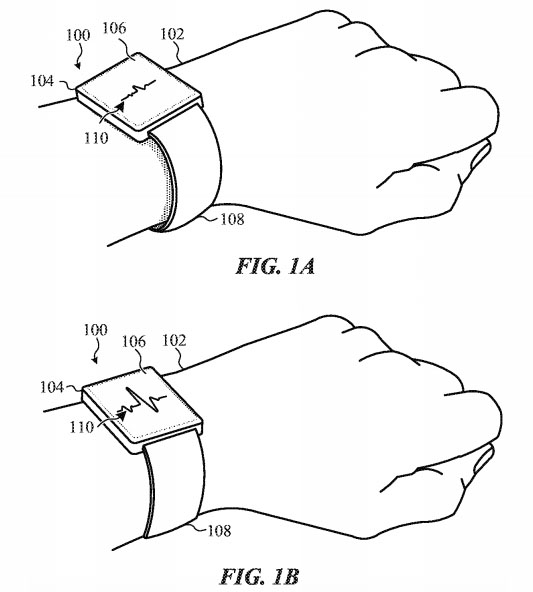 A self-tightening Apple Watch band
A self-tightening Apple Watch band
The self-tightening band could also be part of a two-factor authentication system on the Apple Watch, as described in the patent:
For example, if a user wishes to access financial details hosted on a banking website, the banking website may require both the user's credentials and a verification of a number of tightening-loosening patterns sent to a wearable electronic device previously authenticated by the banking website…
In one example, a tactile pattern may be a series of five squeezes of the user's wrist (e.g., tighten and loosen in sequence). The user may thereafter enter "5" to gain access to the banking website.
The
third patent describes an Apple Watch band with an LED indicator that would visualize the progress of an activity or task, such as completion of Walk, Stand, and Exercise rings. The indicator could also serve as an easy way to check an Apple Watch's remaining battery life at a glance.
 Apple Watch bands with various LED indicators
Apple Watch bands with various LED indicators
Apple is hosting a special event at Steve Jobs Theater
next Tuesday, where it is widely expected to unveil new iPhone and Apple Watch models. While a
seasonal band refresh is expected, there have been no rumors or leaks about smart bands.
Keep in mind that Apple is granted dozens of patents every week, and many of the inventions do not see the light of day. Patents are also very detailed, encompassing many possible ideas, even ones that Apple might not have any plans to advance. So, whether any of these bands come to fruition remains to be seen.
This article, "
Apple Watch Bands With Self-Tightening, Skin Texture Authentication, and LED Progress Bar Detailed in Patents" first appeared on
MacRumors.com
Discuss this article in our forums

from MacRumors: Mac News and Rumors - All Stories https://ift.tt/2LkHXng