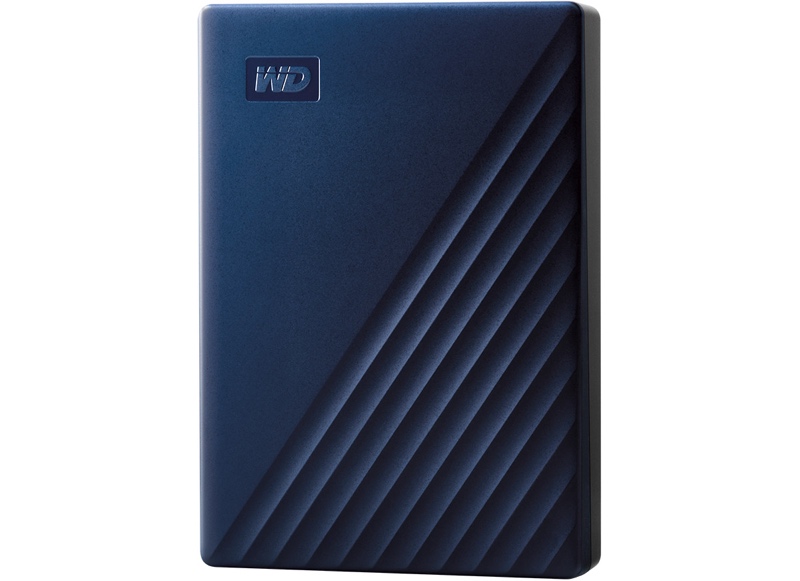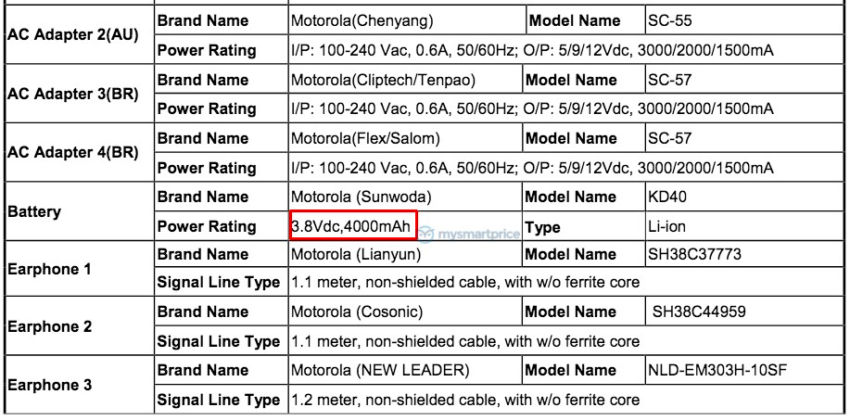Mozilla has launched Firefox 69 for Macs, boasting performance improvements and some notable updates to its security repertoire.
Mozilla has launched Firefox 69 for Macs, boasting performance improvements and some notable updates to its security repertoire.Firefox 69 for desktop now blocks third-party tracking cookies by default for all users. The feature is an existing part of the browser's Enhanced Tracking Protection system that was actually launched in June, but that introduced the default setting only for new users. Now even existing Firefox users are protected as standard.
Firefox's default anti-tracking smarts now also extend to blocking cryptomining, a nefarious practice that aggressively hogs processor cycles and battery life in the background as it mines for cryptocurrency while the unsuspecting user browses the web. Firefox 69 also blocks fingerprinting in the user-selected Strict mode, and Mozilla says it plans to turn this protection on by default in a later release.
 Firefox users can tell if they have ETP enabled by looking for a shield icon in the address bar, which indicates tracker blocking is active. Users can also click on the icon to view a Content Blocking menu listing all currently blocked tracking cookies. From here, it's also possible to disable tracking cookie blocking on a per site basis.
Firefox users can tell if they have ETP enabled by looking for a shield icon in the address bar, which indicates tracker blocking is active. Users can also click on the icon to view a Content Blocking menu listing all currently blocked tracking cookies. From here, it's also possible to disable tracking cookie blocking on a per site basis.Security aside, other new features in this release include the ability to block autoplaying videos, including those that don't play audio. For users in the US or using the en-US browser, there's a new New Tab page experience that connects them to the best of Pocket's content, while macOS users can also look forward to improved battery life and a download manager interface that displays file download progress.
Mozilla's full changelog can be found here. If you're already a Firefox user, you should receive an automatic upgrade after restarting the browser. For everyone else, Firefox 69 is available for macOS as a free download directly from the Mozilla website.
This article, "Firefox 69 for Mac Brings Default Tracking Protection and Performance Improvements" first appeared on MacRumors.com
Discuss this article in our forums
from MacRumors: Mac News and Rumors - All Stories https://ift.tt/34wApFw